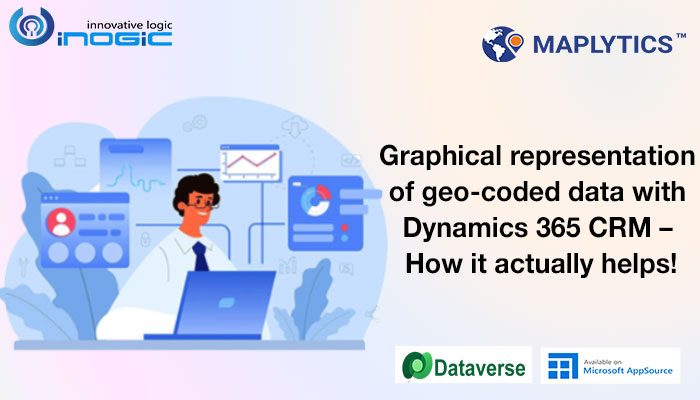It is often observed that whenever a person comes across a brand’s logo, he recollects the logo design, and colors but not the brand’s name. A person recollects an advertisement he’s watched on television in the form of a visual but not a textual one he’s read in a newspaper. This could be because 90% of the information processed by the human brain is visual. With age, the processing capacity of the brain for textual and digital data enhances however, the affinity for visuals continues to dominate. 80% of the people remember the visuals seen but only 20% remember what they read. With this logic, data represented visually is bound to create a lasting impression as against data spread out in the form of numbers and letters.
When data representations are created, it takes a lot of concentration to enter the digits and the words. The chances of human error are very high. Creating graphical data representations is quicker with drag and drop options. Besides things being color-coded, they include shapes, graphs, props, and other elements. In the case of an erred number, the visual immediately shoots out a warning by appearing out of place which a wrong number on paper does not that easily. Thus, data segregation also becomes easier and more fun with minimum possibility of discrepancy.
When presenting reports and analyses to the clients for things such as the annual revenue, units sold, area-wise sales, charity funds, employee distribution, and increments the digits may be too close to each other. Thus, a quick understanding cannot be achieved of the data at a glance which consumes more time during meetings. With the same facts and figures represented in comparative pie charts, bar graphs, props, shapes, arrows, and more visualization and understanding become quick. This leaves more time for decision-making based on these visual presentations.
In the fast-moving world, the attention span of every busy client is minimum. Hence, snackable content is most appreciated, consumed, and attended to. Graphics provide this liberty of consumption on the go aiding faster, better decisions. Today, many packages assimilating the client records of Microsoft Dynamics 365 CRM with geographical factors prioritize graphical output for operations. Maplytics, the 5-star rated, preferred software mapping app on the Microsoft AppSource is a front-runner in providing a high-quality visual display.
Maplytics, as the name suggests provides analytics over the map. Its prime contribution to graphical data visualization is the plotting of the client records over maps in the form of pushpins. Looking at these pushpins, decisions can be easily taken about visiting clients within the proximity, selecting a few important clients along the way and planning appointments with them in succession, segregating sales territories based on the number and type of clients in certain areas, and so on. The pushpins can be customized in terms of colors, shapes, and patterns based on say the revenue of the client, their longevity, royalty programs opted for, etc. for precise strategizing. The latest addition of Maplytics allows an image to be associated with a client record. In case the image is that of the client’s logo or office space, the user could recollect related things better by simply hovering over the pushpin or the tooltip card of that client.
When the clients for visit have been shortlisted for a day for a field service or sales rep, the travel route for him could be plotted over the map itself. With real-time tracking enabled, this rep is represented as a pushpin over the map. The route plotted too is visible in a fixed color. The actual route travelled by the rep is also traced over the map in a slightly different pattern and a different color. These plotted and traversed routes can be saved for future reference. This graphical representation is much easy to adept than travel instructions or routes written down in text as usually the human mind only reads 20-30% of the words on a standard page. The feature of Heat Map enables the user to view data based on the density of measure and analyze the data covering the geographical spread.
If an F & B company selling confectionery products inculcates Maplytics into their operations, the sales territory visualized over the maps could be segregated with different colors. Their product pushpins could be customized to be the actual product images. This will easily help in understanding if Chocolate Cookies are sold more in Territory A or the healthy Honey Oats ones.
In the case of healthy cookies, all the health-related campaigns could be run in that Territory and other healthy products could be promoted as well. Also, which variant of cake is generating more revenue in Territory C can be viewed graphically with the pushpin personalization and worked upon. A personalized dashboard view could be provided to various users of the company to view the typical searches they re-visit again and again at a glance.
In case the company is thinking of expansion and opening up a new manufacturing unit, the land areas of agricultural fields, residential complexes, commercial properties, wastelands, etc could be visualized over the map and a convenient area for the new unit could be shortlisted using the land area mapping feature. With facts such as a human brain taking just 13 milliseconds to process a graphic or it being able to process a graphic 60,000 times faster than some text being proven right scientifically, we at Maplytics are inspired day in and out to incorporate more and more graphical and visual displays within our unique functions.
To learn more about Maplytics, its applications across industries, and other amazing functions, do visit our Website. For further details, you can hop on to our Blogs, Client Testimonials, and Video Library.
You can write to us at crm@inogic.com for other mapping queries or a personalized demo.
Happy Mapping!