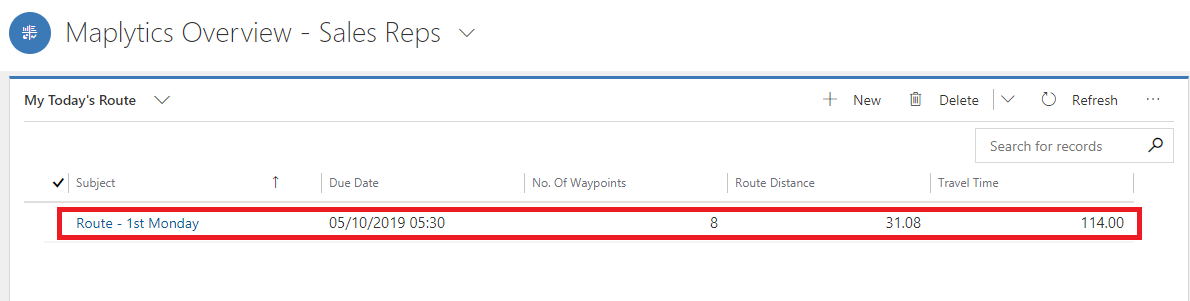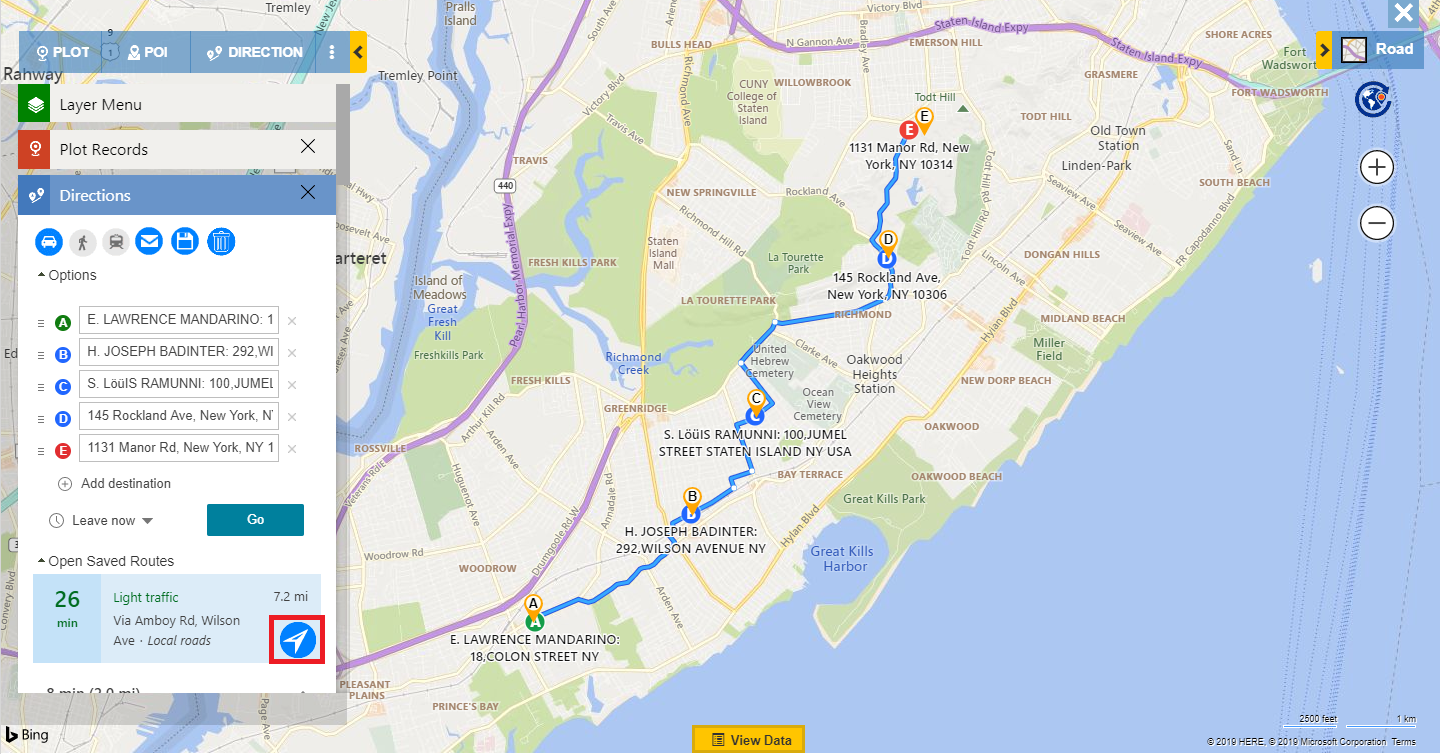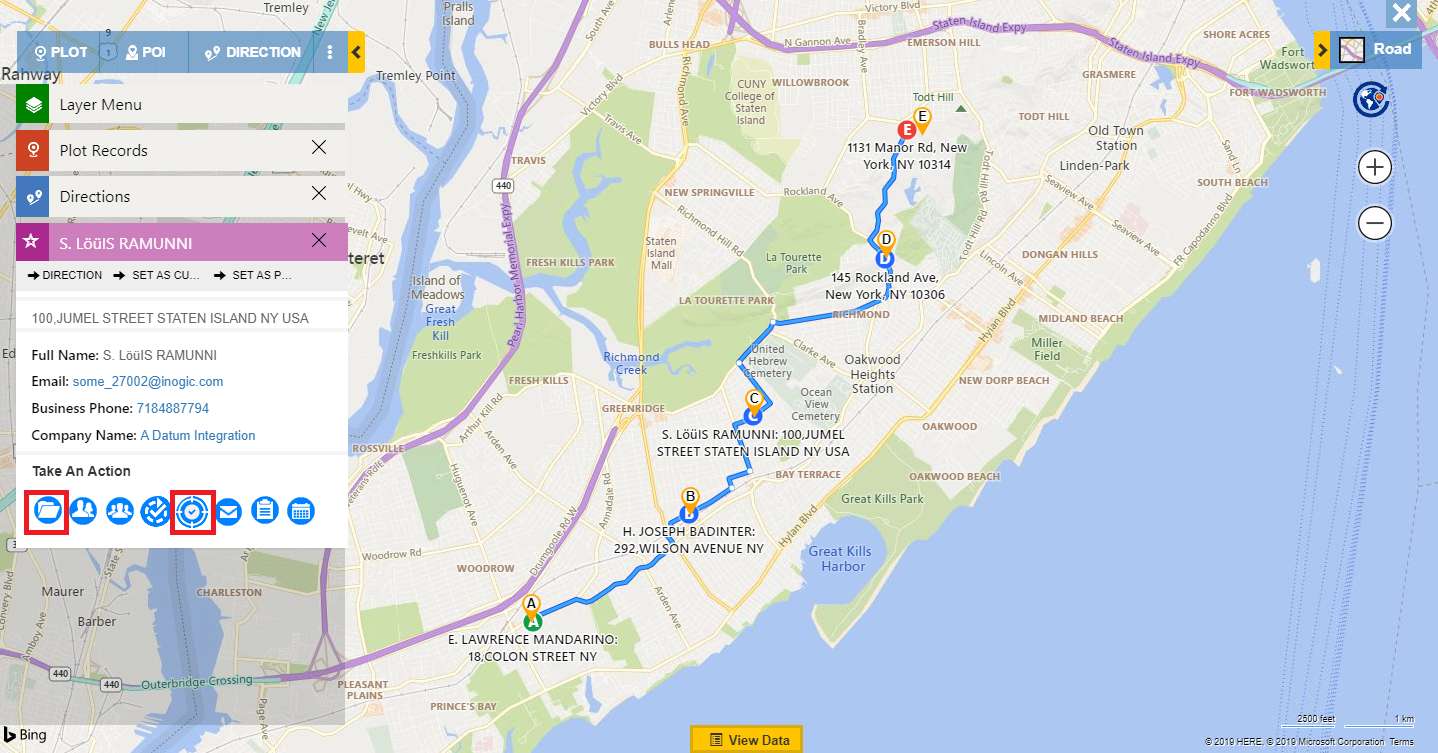With limited time on field, salespeople needs to meet all customers they have set appointments with, so as to meet targets set for them. Maplytics makes it easier for them to plan a schedule and follow the same using the turn by turn directions. User can also choose if they want to view the direction links using the Google maps or Waze app.
One of the most important tasks for a field salesperson is to note the outcomes of every meeting which will help them to follow up with the client later. With Maplytics, it becomes really easy to follow the route as well as note the final status of the meeting or service request.
Let’s understand with an example. Thomas is a salesperson who works for ‘Schule Furnitures’ which creates benches for schools. His job is to visit the schools assigned to him and sell their product to them. Thomas’s manager has already planned a schedule for him which he needs to follow throughout the day. As his manager assigns routes for him, Thomas can easily view the route assigned to him for the day within the dashboard he has created for himself. He can see the route link within dashboard, appointments he needs to meet within the day, the distance of the route and also duration he would be traveling throughout the day.
He can easily open this route and click on the ‘Plot Route’ button to plot the route on the map. Now he can view the route as well as all the pushpins for schools he needs to visit throughout the day. He can easily click on the redirect button for turn-by-turn navigation in order to reach the schools on time.
He can now click on pushpins of the schools he is visiting and use the Check-in/Check-out button to register the time he reaches the school and finishes the meetings.
After he finishes the meetings, he opens record of the school from the tooltip card and fills the field ‘Demand’ within the record form with the number of benches the respective school has asked for. He can create required activities regarding the school record. He further adds required notes and files regarding the meeting in order to remember for the follow up. He also creates a task within the record so as to follow the task to take sales process ahead. Hence, he can use Maplytics to help him with the end-to-end process of sales and thus meeting the sales targets. Enhance your sales process with the field productivity features of Maplytics.
Enhance your sales process with field productivity features of Maplytics. Download Trial from our Website or Microsoft AppSource. Contact crm@inogic.com for a demonstration of Maplytics features.