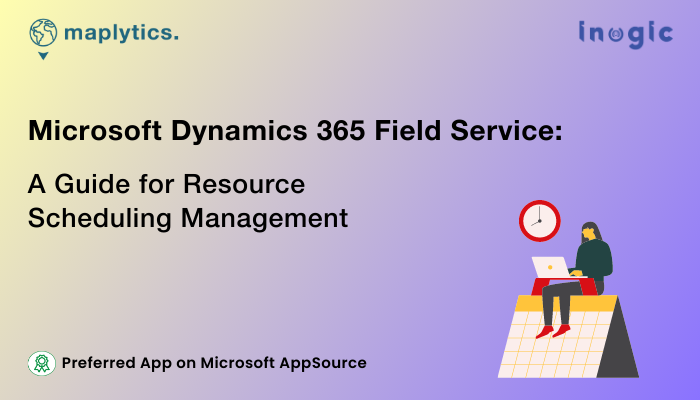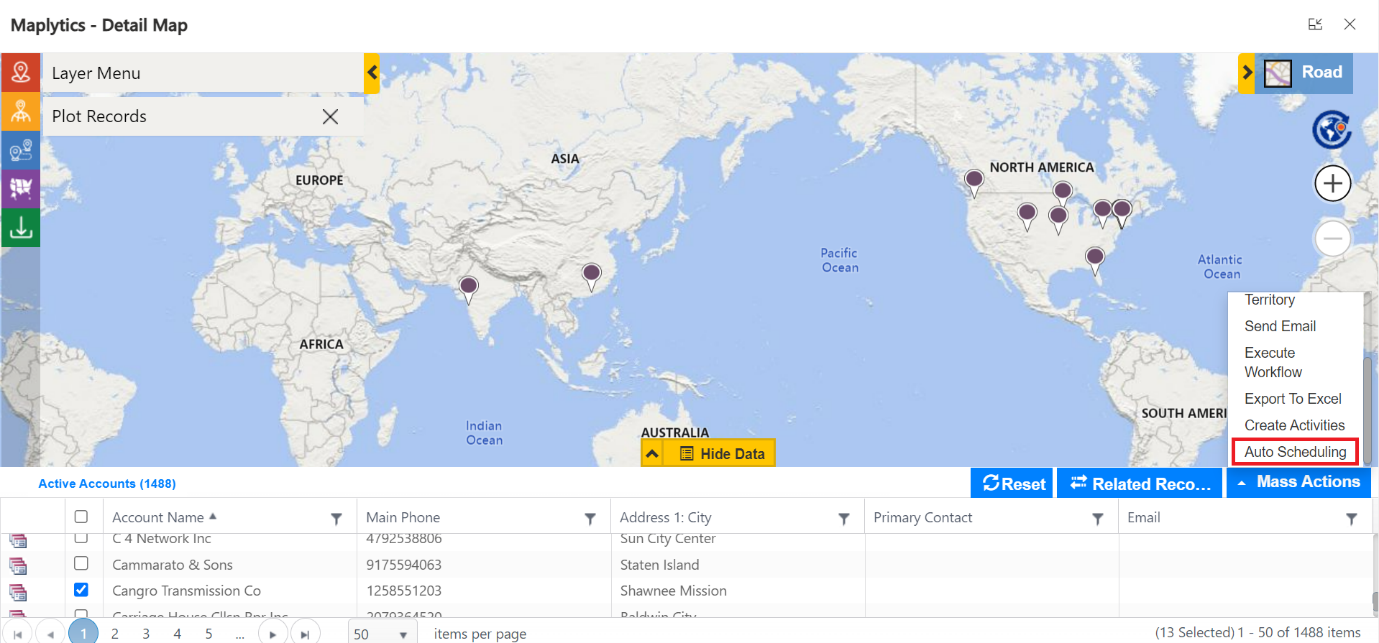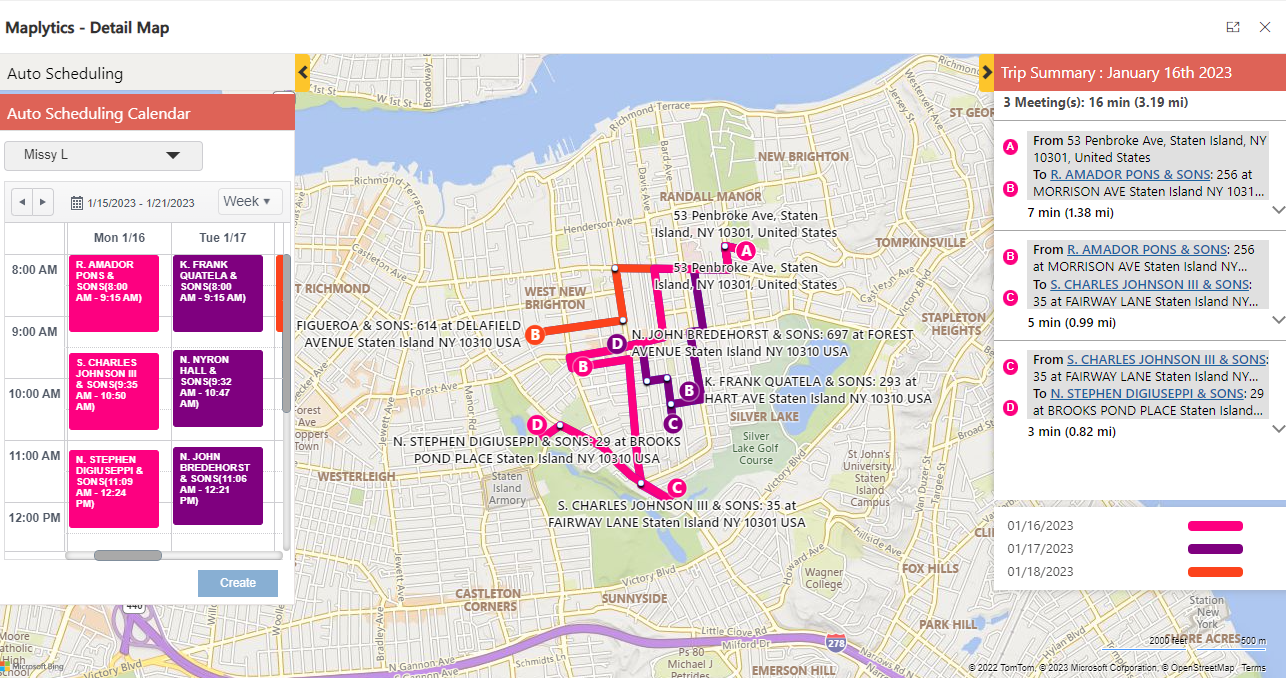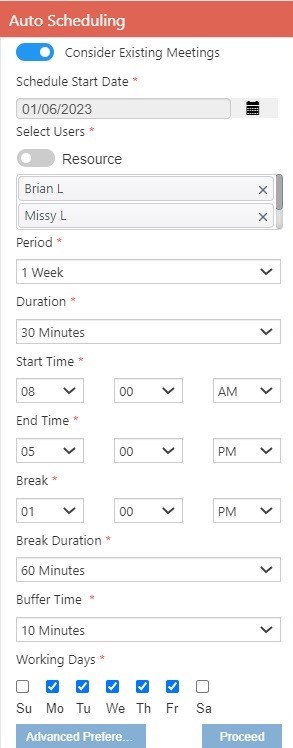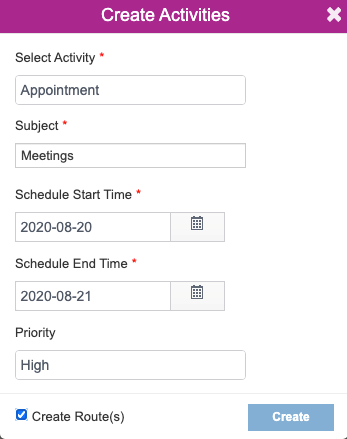Welcome Back to our ingenious series of ‘Maplytics as a successful add-on to Microsoft Dynamics Field Service’! We have seen an overview of how Maplytics enhances the application of Field Service with its multiple features earlier this month. The series continued with Maplytics adding on to the powers of Territory Management within Microsoft Dynamics Field Service. Today let us continue the series further by considering what Maplytics could contribute to Resource Scheduling in Microsoft Dynamics 365 Field Service.
Field Service Management Organizations book technicians to complete the incoming work orders. Efficiently scheduling resources to requirements helps in reducing travel time and costs. It also helps in being better organized and planned.
Universal Resource Scheduling and Field Service Work Orders
When installing Field Service, Universal Resource Scheduling gets added automatically. Work orders and related entities are a part of Field Service and work seamlessly with resources, requirements, and bookings of Universal Resource Scheduling.
Generating Requirements from a Work Order
For every work order, the system creates a related requirement. It includes the specific details for resources that are to execute the work order. By default, the system creates a requirement for each work order. However, a work order can have multiple requirements or a requirement group with multiple requirements.
Booking a Resource for a requirement
Booking a requirement related to a work order creates a bookable resource booking record that keeps track of which resource will perform the work, the status of the booking, travel time, and start/end times.
Scheduling Personas
Dispatcher or scheduler
The dispatcher or scheduler matches requirements with the right resources to create bookings. Common job titles for this role include service managers, customer service reps, or traditional dispatchers. Their responsibilities include manually assigning all requirements, having the system automatically schedule all requirements, managing exceptions, etc.
Scheduling analyst
The scheduling analyst adopts advanced scheduling functions like optimization, automated scheduling, and analytics. The ideal scheduling analyst has a healthy mix of scheduling, analytics, and optimization knowledge.
Main scheduling capabilities
Dynamics 365 Field Service includes a broad set of scheduling capabilities.
Manual scheduling on the schedule board
The schedule board plays an important role across all types of scheduling. One can configure it to meet the scheduling requirements. For basic service scheduling, match a requirement to a resource in a particular time slot on the schedule board.
Semi-automated scheduling with the schedule assistant
The schedule assistant uses requirement details to recommend times and resources for bookings. A dispatcher then chooses the best option for the booking and assigns the requirement.
One can launch the schedule assistant from the Book button on the ribbon from work orders, and requirements, and directly on the schedule board.
Automated scheduling with the Resource Scheduling Optimization add-in
Resource Scheduling Optimization is an add-in for Dynamics 365 Field Service, which requires a separate license. It includes capabilities to automatically schedule requirements and optimize resource utilization based on custom logic.
With Maplytics, the above functions can be enhanced further in terms of visualization, ease of use, analysis, and application. Let’s have a look!
Using Auto Scheduling provided by Maplytics multiple organizations can have their operational plans mapped. Sales managers of different industries can view the reps using the app. They can accommodate their existing appointments, if any, and plan the new ones. Urgent or ad hoc client requirements get accommodated into the schedules of the nearest reps.
The UI within Maplytics provides a clear view of the planned appointments, the locations, in-out times, break times, buffer slots, and the optimized routes to be followed by the reps to reach the appointments. The details are clearly presented as the Auto Scheduling Calendar, Trip Summary, and Visual Map.
Users can set the basic preferences as per the requirement to consider the same while creating the schedule. They can also have these prefilled by setting default values for the preferences within their Configuration Detail Record.
Users can further click on ‘Advanced preferences’ within the Auto Scheduling card to select further preferences to be considered while creating an automated schedule. User Details of the existing resources, meeting details of upcoming meetings, and existing meetings planned against the resources are all dealt with, here.
The activities planned at the scheduled meetings too can be planned. Once done, the configuration details for the feature can also be managed within the App Settings.
Maplytics’ attention to detail combined with the robustness of Microsoft Dynamics Field Service makes for an active Resource or Appointment Scheduling package to look out for.
What’s More?
To get more acquainted with Maplytics and experience it first-hand, one can write to us at crm@inogic.com. To explore the product in depth, with a free trial of 15 days, or a personalized demo within Microsoft Dynamics 365 CRM / Dataverse get in touch with our Team.
For applied knowledge, do visit our Website or the Microsoft AppSource. For a quick query resolution, one can hop on to our detailed Blogs, Client Testimonials, Success Stories, Industry Applications, and Video Library.
Until then,
Vamos Field Services!