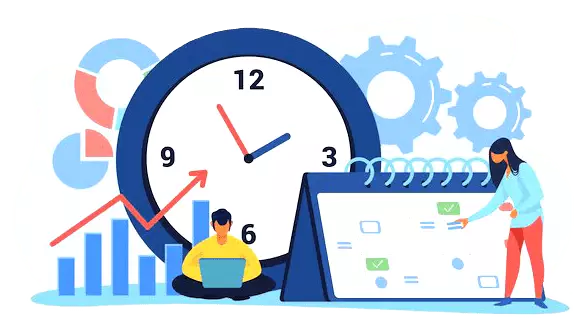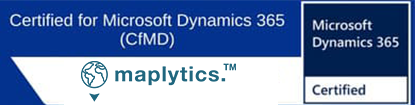#CustomersForLife
Our meticulous planning saved the situation
“I agree, Steve has been your preferred POC for technical fallouts, but he is scheduled for other appointments till Friday”, Jason, the Manager mentioned to a client over the call. “But don’t worry, Lianna’s scheduled to be in your part of town tomorrow, plus she has the required skills. She should be able to make an ad-hoc visit to check your problem out within your working hours,” Jason added scanning through the pre-planned schedules of all his field reps.
Advanced scheduling gives a clear view of available time slots for spontaneous appointments, client availability, and technician skills.
Proactive appointment scheduling
Route Optimization within Microsoft Dynamics 365 CRM has enabled the Sales Managers to allot routes to the field representatives. Maplytics upgrades this routing functionality by creating and saving optimized routes for scheduled appointments, automatically. This provides visibility into planned routes and appointments over days/weeks within Microsoft Dynamics 365 CRM. One key feature of Maplytics is that it helps users plan their daily meeting schedules in detail, including the time of the meeting, break time, buffer time, and more.
But hey, is there more?
It also enables the reps and managers to view the routes on the map that are required to reach the destinations scheduled for the day. Map-based visualizations can help track meeting completion and make real-time decisions.
So, when Lianna takes over the ad-hoc appointment, she can view it on her dashboard in her scheduled appointments along with its time, location, optimized route to reach it from her previous appointment location, duration of the appointment, etc. with No Code. The distinction of Trip Summary, Appointment Calendar, and the Optimized Route plotted on the map makes understanding the schedule and using the route easy! The Outlook Calendar also gets updated with the scheduled appointments.
…and there is more
Auto-Scheduling allows for plotting waypoints on the map and creating an optimized automated route. One can register the default preferences for the Auto Scheduling card in the Configuration detail records to proceed and plot an automated plan on the map. This enables the user to follow the schedule over days and keep track of the appointments. Additionally, users can Check-In/Check-Out for these meetings/appointments from the meeting location. After creating the schedule on the map in Microsoft Dynamics 365 CRM the Manager can create the routes and activities for appointments, services activities, and resource bookings.
Do too many appointments spoil the plan?
When a manager is handling multiple field reps, it becomes troublesome trying to create, manage and maintain schedules for all of them manually and keep track in real time. So, Auto Scheduling assists the Manager to plan schedules in Microsoft Dynamics 365 CRM for multiple reps at once.
Appointments that need to be repeated after a specific period can also be scheduled automatically using the Recursive Appointment feature of Auto Scheduling
Maplytics makes it easy to manage schedules for multiple users by assigning each user a separate route color or color legend. Auto Scheduling is smart. Users can set Advanced Preferences to consider the existing meetings of the field/sales reps and choose to either reschedule those meetings or add them to their optimized schedule on the map in Microsoft Dynamics 365 CRM and then create the schedule automatically based on the preferences. Overall, the right resource is assigned to the right client problem, and at the right time!
FAQ's

Can I plan appointments with pre-defined routes and save it in Dynamics 365 CRM over a span of time-period?
Yes, with auto-scheduling feature of Maplytics you can plan appointments over a span of days with optimized routes in CRM.
Can I plan appointments for a sales rep in Dynamics 365 CRM?
Can I create a schedule with appointments and routes automatically for a set of clients?
Yes, with Maplytics you can perform auto scheduling to create a plan with appointment and routes automatically for a set of clients for your field professional to go and meet.
Can I track if my reps have attended a certain appointment/meeting?
With Check-In facility provided by Maplytics the reps can register their arrival/departure at location of visit with Dynamics 365 data.
Can I restrict my reps to Check-In only within a certain radius?
Geofencing ability of Maplytics restricts the reps to Check-In only when they are in a certain radius from location of visit in Dynamics 365 CRM.