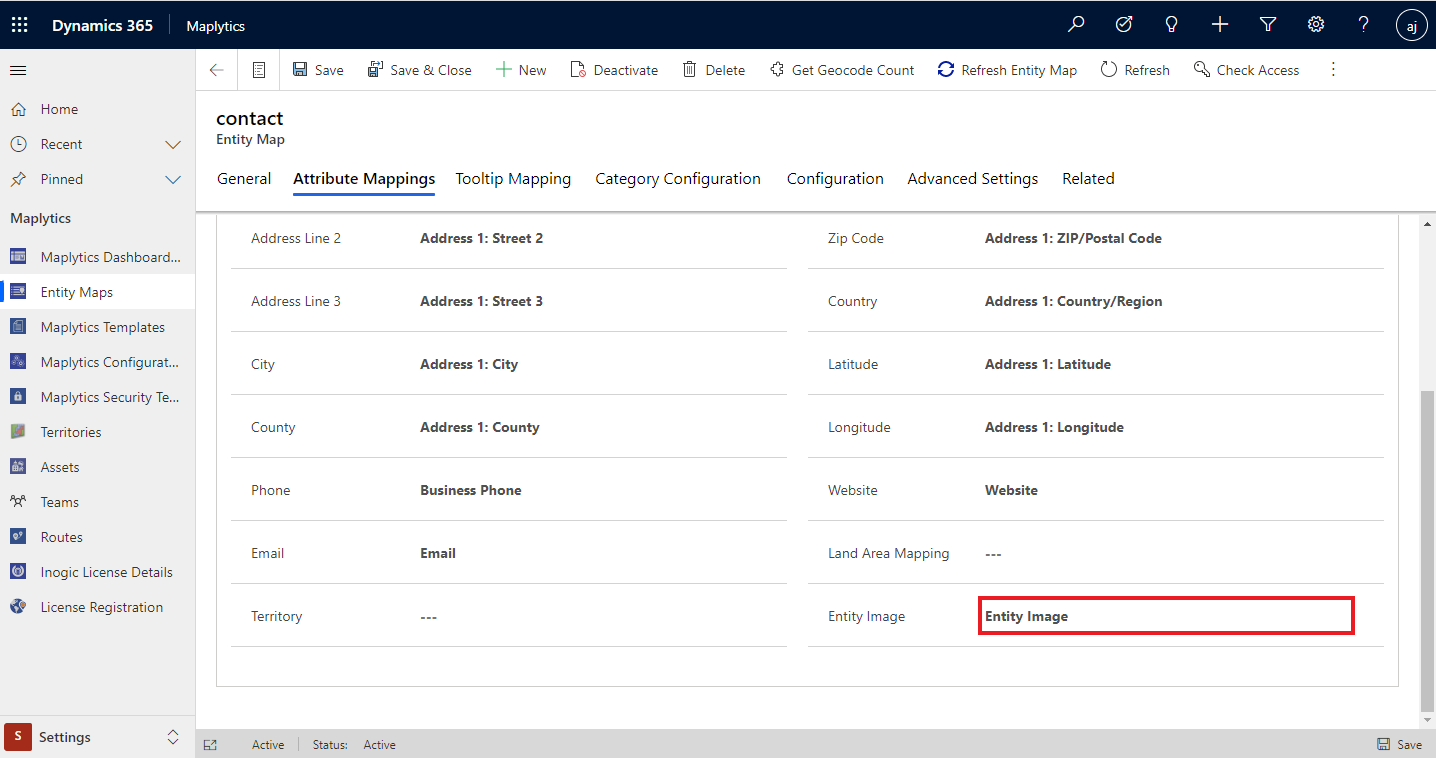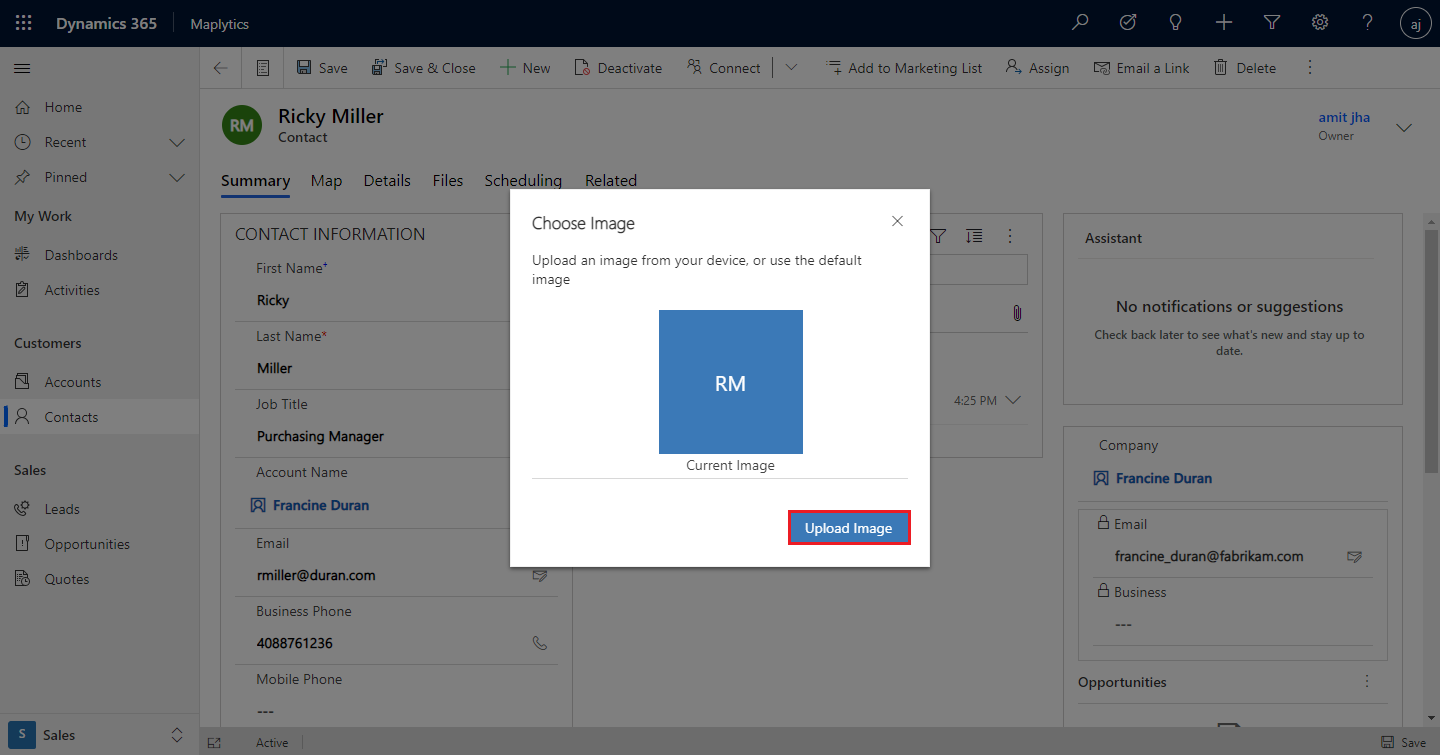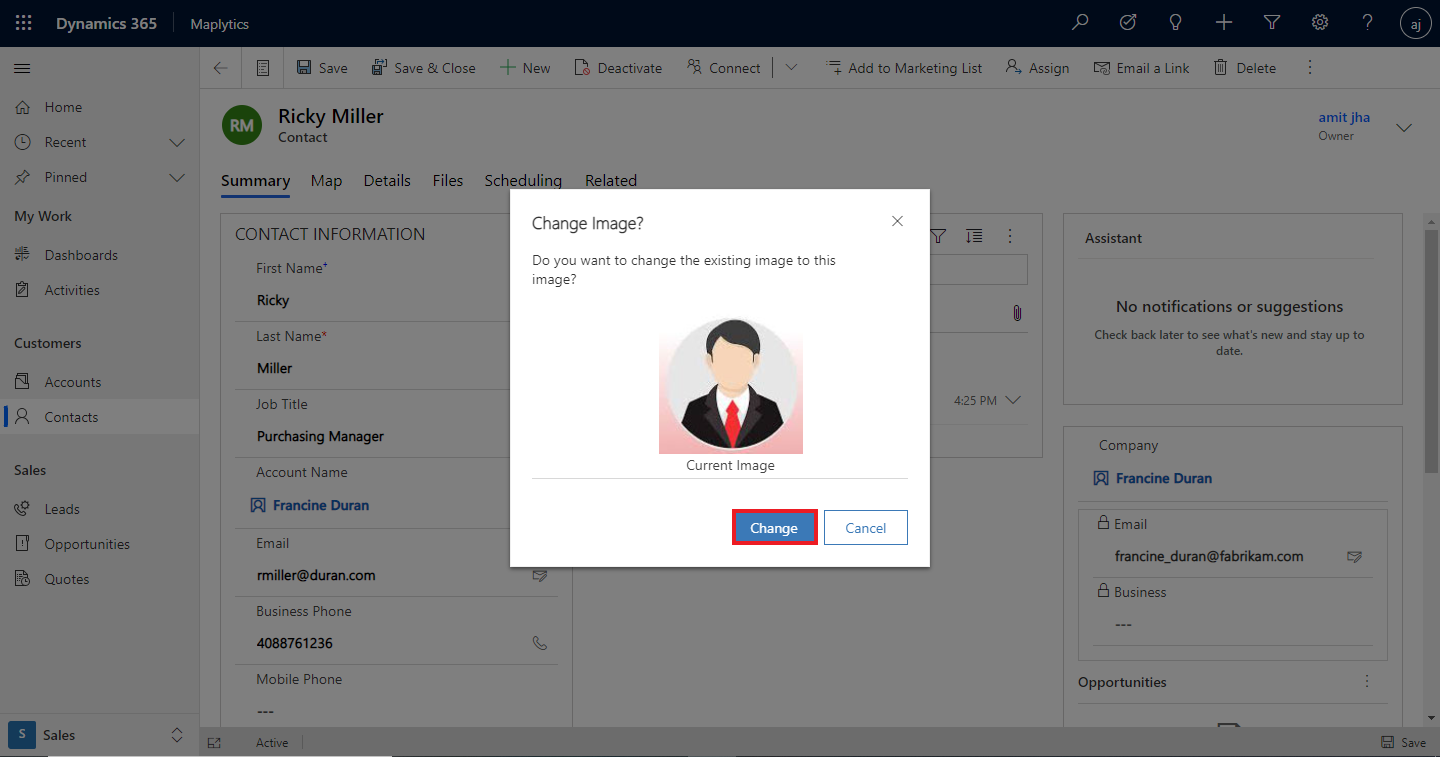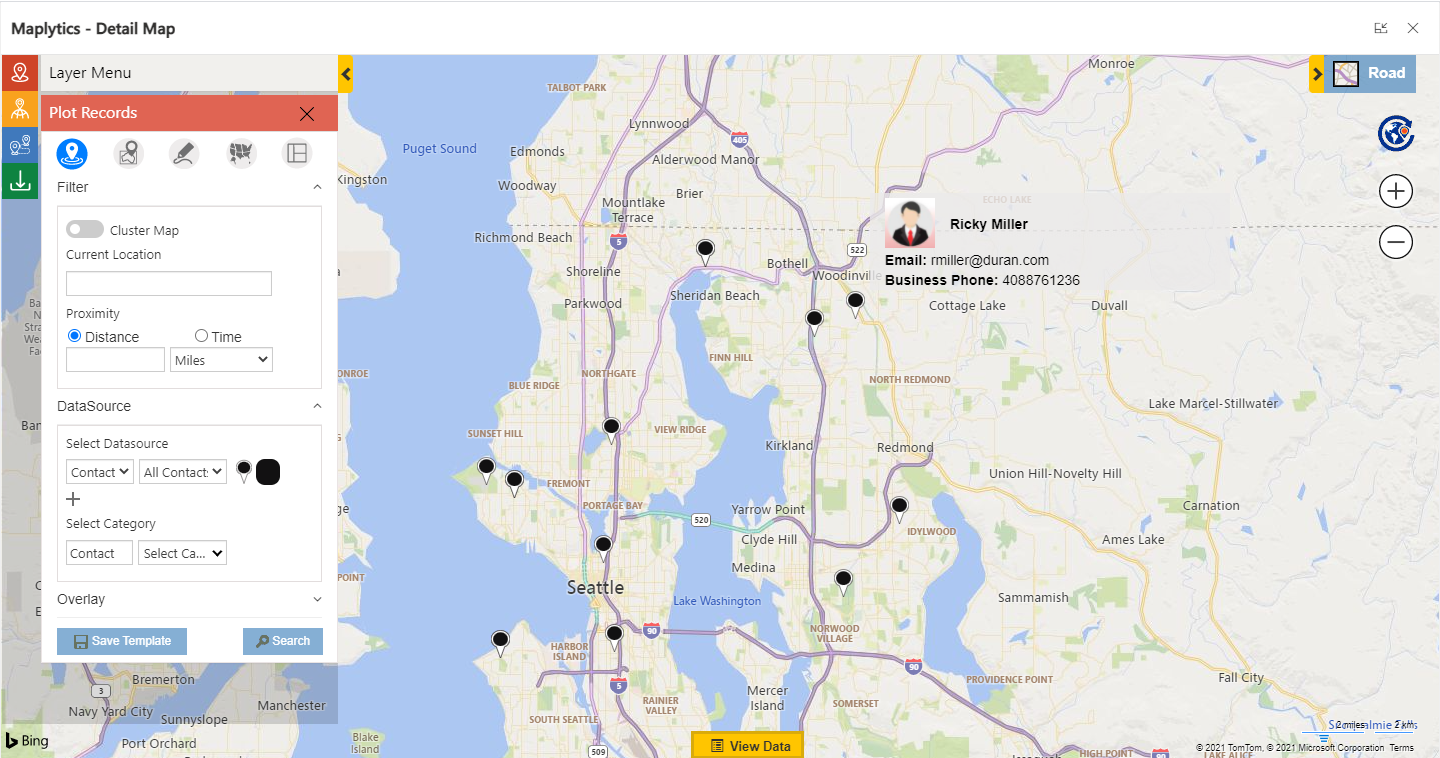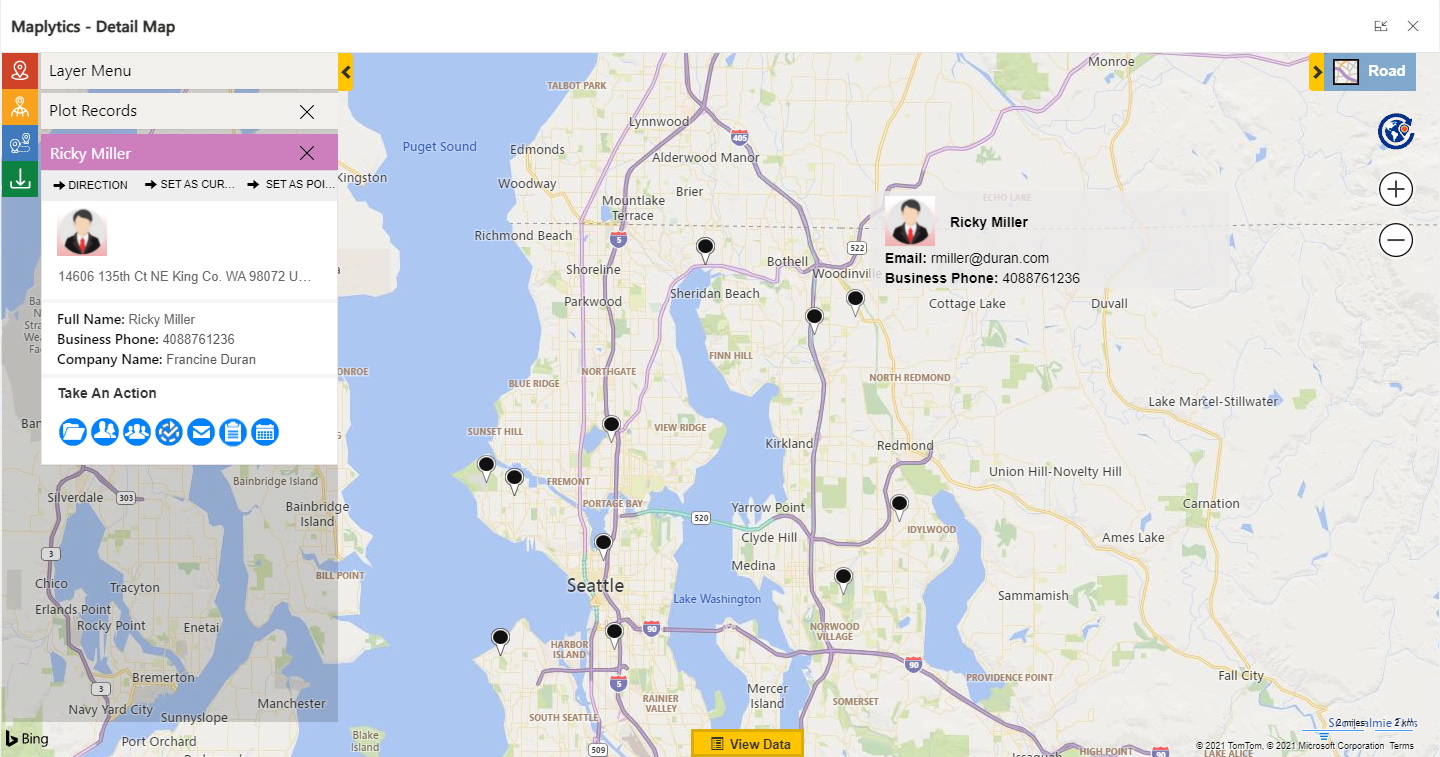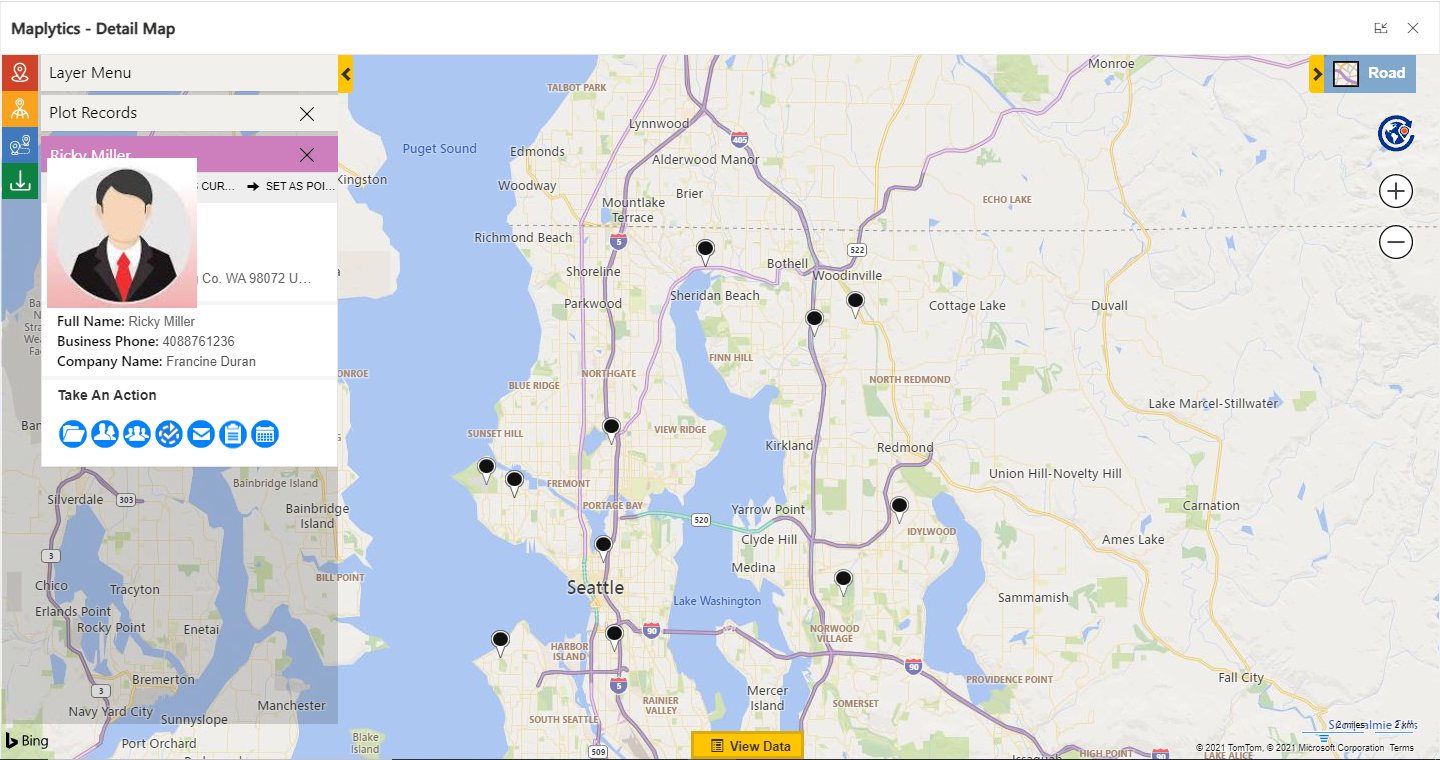Maplytics – a local intelligence tool integrating Maps with Dynamics 365 CRM has been assisting business organizations to streamline their business processes and achieve growth. With an emphasis on making the data visualization process as simple as possible for CRM users, Maplytics has come up with a new feature- “View image on hover” in its January 2022 release.
This new feature will help Dynamics 365 users to easily recognize an account while navigating on the map. Users are required to add a photo of a person or logo of a company in CRM records to use this feature. In this blog, we will discuss the steps to be followed by a user to view the image of a record on hover and in tooltip card. Here, I have taken an example of a contact entity.
At first, navigate to Maplytics App > Settings > Entity Maps > Entity map of required Entity > Attribute Mappings > Entity Image > Select ‘Entity Image’ > Save.
Then in the next step, the user is required to add the desired image of that entity in the following way.
Select the contact whose image is to be updated > Click on the name icon > Click on Upload Image > Upload a file from your computer.
The image is uploaded now as shown in the screenshot below. Thereafter, click on Change option to add the image. This will save the image for that contact. Here, a user can upload an image of any pixel. Also, it should be noted that only jpg and png files are supported.
Thereafter, the user can go to Detail Map and select the Contacts as the entity and the respective view. Then, when the accounts are plotted on map, the user can hover on the pushpins to see the image of the respective record.
User can also click on the pushpin of that contact to open the tooltip card to view the respective image on the card.
Moreover, the user can hover on the image appearing in tooltip card to zoom in the image.
Similarly, the image of other entities can be easily added using the Maplytics app. In this way, data analysis will get easier after Jan 2022 release of Maplytics. To learn more about our new feature of Jan 2022 release like- Real time tracking, Multi search in PCF, Multi-Address Plotting, etc. you can visit our website.
Download Maplytics for a free trial of 15 days from our website or Microsoft AppSource. Start a free trial today and test Maplytics for your mapping requirements. Contact crm@inogic.com for a free demo.
Map your growth with Maplytics!!