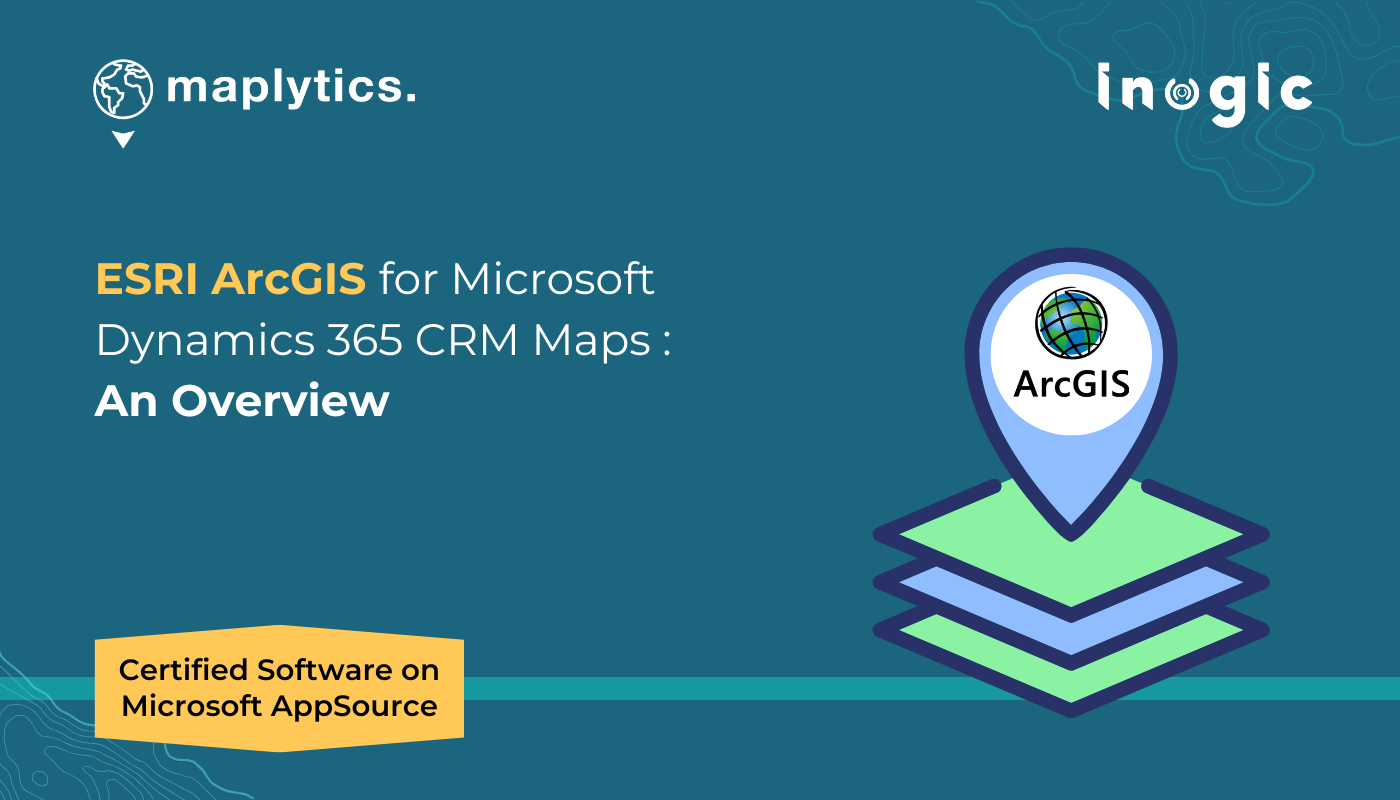Imagine you’re managing sales for a national retail chain or overseeing field services for a utility company. You’ve got customer data in your CRM, and complex map layers—like zoning boundaries, land use data, or population density, stored in your GIS platform. But they exist at isolated places.
What if you could bring that GIS data straight into your CRM, without switching tabs, tools, or systems?
That’s exactly what Maplytics makes possible by integrating ESRI’s ArcGIS Online with Microsoft Dynamics 365 CRM.
A Utility Company Planning a Maintenance Rollout
Let’s say you work for a utility company responsible for electricity maintenance in a city. Your team uses Dynamics 365 CRM to manage customer interactions, service schedules, and complaints. Meanwhile, your team uses ArcGIS Feature Layer to track transformer locations and high-voltage zones.
Without integration, these datasets exist separately. But with Maplytics, you can overlay your live ArcGIS layers of transformers, power lines, weather zones, etc., on top of your CRM.
Thus, your field service team sees everything in one place-
- Customer addresses and complaint locations
- Proximity to high-voltage areas
- Service territories and technician routes
- Real-time risk zones for strong weather impacts, and more
They can plan safe, efficient service visits directly in Dynamics 365. That’s smarter scheduling, safer routing, and faster resolution.
Let’s expand a Retail Business
Imagine you’re a retail manager planning to open new stores across the Midwest. You already use Dynamics 365 to manage customer profiles, sales data, and area-based purchase trends. But to make smart expansion decisions, you also need to know:
- Population density by ZIP code
- Competitor store locations and sales patterns
- Traffic patterns and real estate sections
All of this real-time data sits in your ArcGIS environment. With Maplytics, you can now view and interact with those ESRI ArcGIS feature layers directly within Dynamics 365.
So, when you open a customer record or analyze a sales territory, you also see demographic layers, zonal overlays, or income heat maps on the same screen.
No toggling between tools. No losing context. Just insights that drive decisions.
What This Integration Enables
Here’s what Maplytics + ArcGIS in Dynamics 365 CRM looks like in action:
Overlay ArcGIS feature layers like zoning maps, flood zones, or distribution networks within CRM maps. These are live layers, so any updates in ArcGIS show up instantly in Dynamics 365.
Build or adjust CRM territories using GIS boundaries (like postal codes, counties, districts). This makes sales territory planning far more aligned with real-world geography.
Analyze customer behavior, sales patterns, and service cases alongside GIS data for deeper, location-based insights.
Send your field teams where they’re needed most, based on live map data, not just customer records and requests.
Who Benefits the Most?
- Sales Managers planning regional outreach or territory realignment
- Field Service Teams coordinating routes and site visits with impromptu requests
- Marketing Teams launching location-based campaigns
- Operations Teams planning asset deployment or business expansions
With ArcGIS + Dynamics 365 CRM integrated through Azure/Bing maps, you’re not just looking at addresses, you’re consuming spatial intelligence.
Whether you’re a logistics manager routing trucks, a non-profit organization mapping donor, or a healthcare provider analyzing service coverage, this integration gives your CRM a real-world perspective.
Also, since it’s powered by Microsoft’s secure ecosystem, your data stays safe, synchronized, and smart.
What’s More?
Maplytics is like water that can be moulded into any shape. It makes Bing Maps and Azure Maps integration within Dynamics 365 look seamless. Radius Search, Route Mapping, and more have become super easy to use. To get more acquainted and experience it first-hand, one can write to crm@inogic.com. To investigate the product further, with a personalized demo within Microsoft Dynamics 365 CRM / Dataverse, get in touch with the team. For applied knowledge, do visit our Website or Microsoft AppSource. One can hop onto the detailed Blogs, Client Testimonials, Success Stories, Industry Applications, and Video Library for a quick query resolution. You can check out our technical tutorial video series #KnowYourMaplytics here, and for fun Tips & Tricks about Maplytics, have a look at our series #ProAtMaplytics here. Technical docs for the working of Maplytics are also available for reference.
You can also leave us a review or write about your experience on AppSource or the G2 Website.