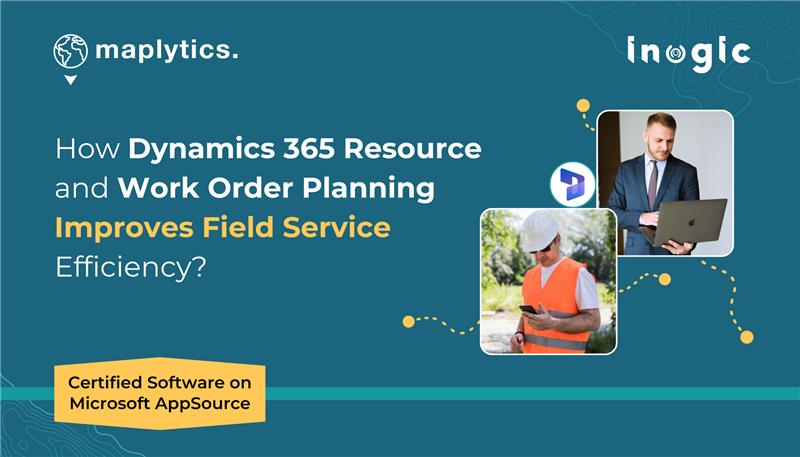Let’s talk real for a second.
If you’ve ever shopped on sites like Macy’s, Nordstrom, or Amazon, you know how smooth the experience can be—from browsing items to getting them delivered fast.
But have you ever thought about the team behind all that?
Field staff, warehouse workers, and delivery drivers—they all have to be in sync.
If you manage a team like this, you know the daily chaos: missed deliveries, inefficient routes, overloaded employees.
That’s where a Geo-Spatial app like Maplytics, built inside Microsoft Dynamics 365, comes into play.
Meet Jack—Your Everyday Operations Manager
Let’s say Jack is managing a delivery team for a growing online fashion brand here in the U.S.
Orders are flying in, but Jack is dealing with a daily puzzle—who is available to deliver, where are they, and what’s the fastest way to get things done?
With Maplytics, Jack doesn’t need to guess or jump between spreadsheets. He sees everything right on a map.
Visualize the Work. Balance the Load.
Each day, there are new tasks—deliveries to be made, packages to be picked up, returns to handle. Using Maplytics, Jack can see which of his resources are already booked and who has room in their schedule within Dynamics 365 CRM. It even shows all unscheduled jobs, so nothing gets missed.
With a few clicks, he can assign the right task to the right resource—say Bryan, who has a light day—and avoid overloading someone like Brett, who’s already got a full plate.
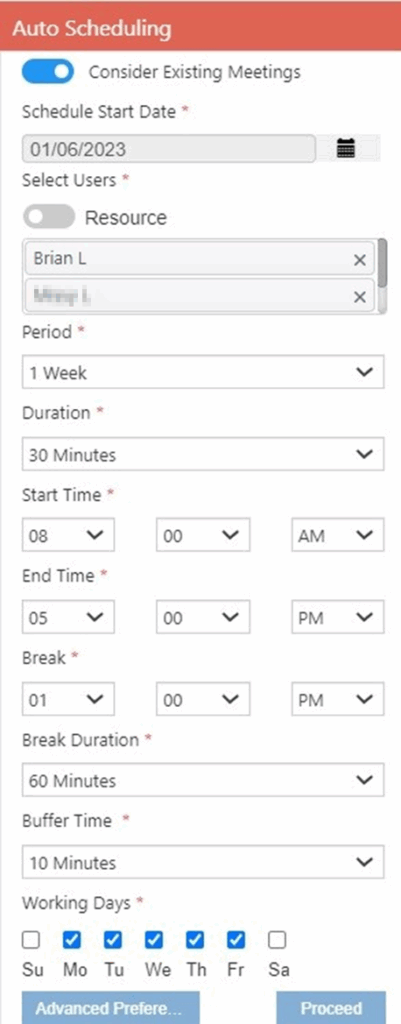
Route Optimization: Optimize Delivery Routes Like A Pro
Ever had a driver complain about going back and forth across town? That’s wasted time and fuel.
Consider Jack’s delivery resource, Peter, has 15 packages to drop off across Staten Island. Without a plan, he’ll waste time zig-zagging around town.
With Maplytics, Jack can automatically find the best field service path for Peter—saving time, fuel, and money. Less driving = more deliveries. It even helps him group tasks by location and share the route directly with each driver via email.
It’s that simple.
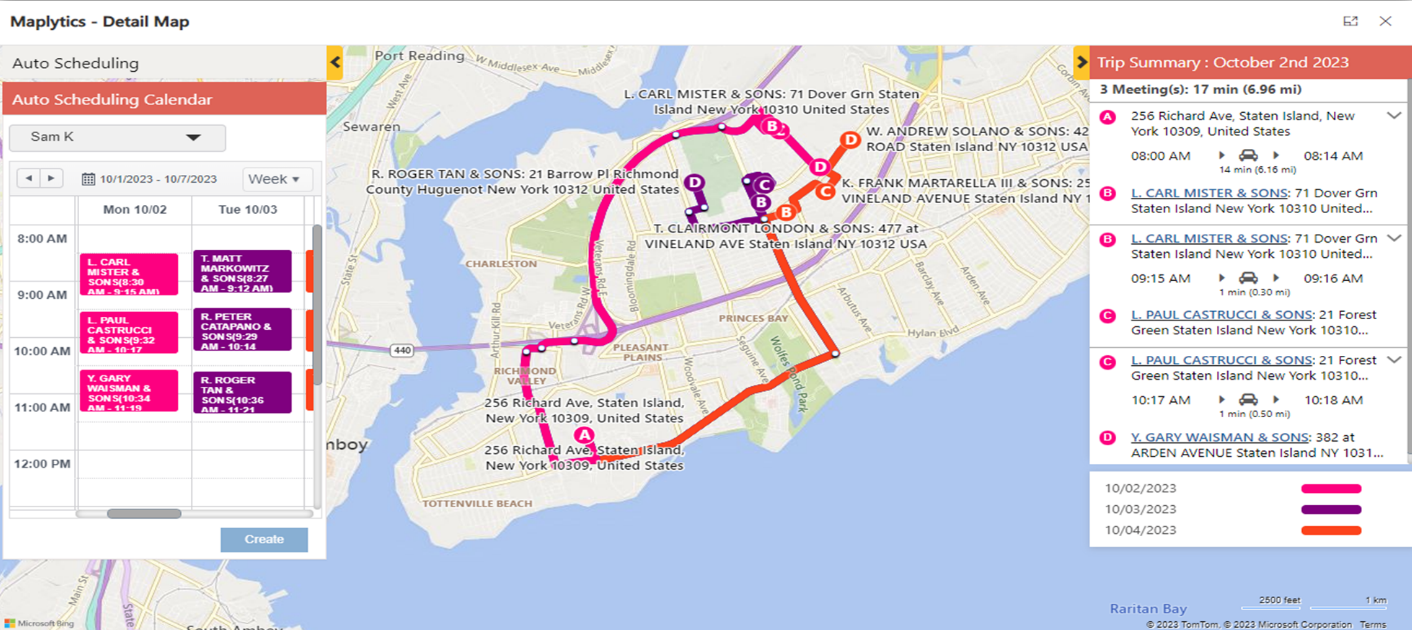
Auto Scheduling: Let the Software Do the Thinking
Jack doesn’t need to manually assign deliveries to his resources.
Maplytics can automatically pick who is closest, who’s available, who is most skilled resource for the task, and who can take on more tasks—like a digital team leader.
Additionally, Jack can also locate the GPS location of phone or tablet devices using the button, making it easier to plan field service routes based on real-time positions. It helps balance the workload so nobody’s overwhelmed, and every order gets handled.
Heat Maps: See the Bigger Picture
Want to know where most of your work orders are coming from?
A heat map shows you hot zones—areas with tons of customers—so you know where to focus your marketing or build a new warehouse. It provides a visual representation of business activity across regions. Using this map data, managers can optimize resource scheduling by assigning appropriately skilled resources to specific tasks in the relevant locations.
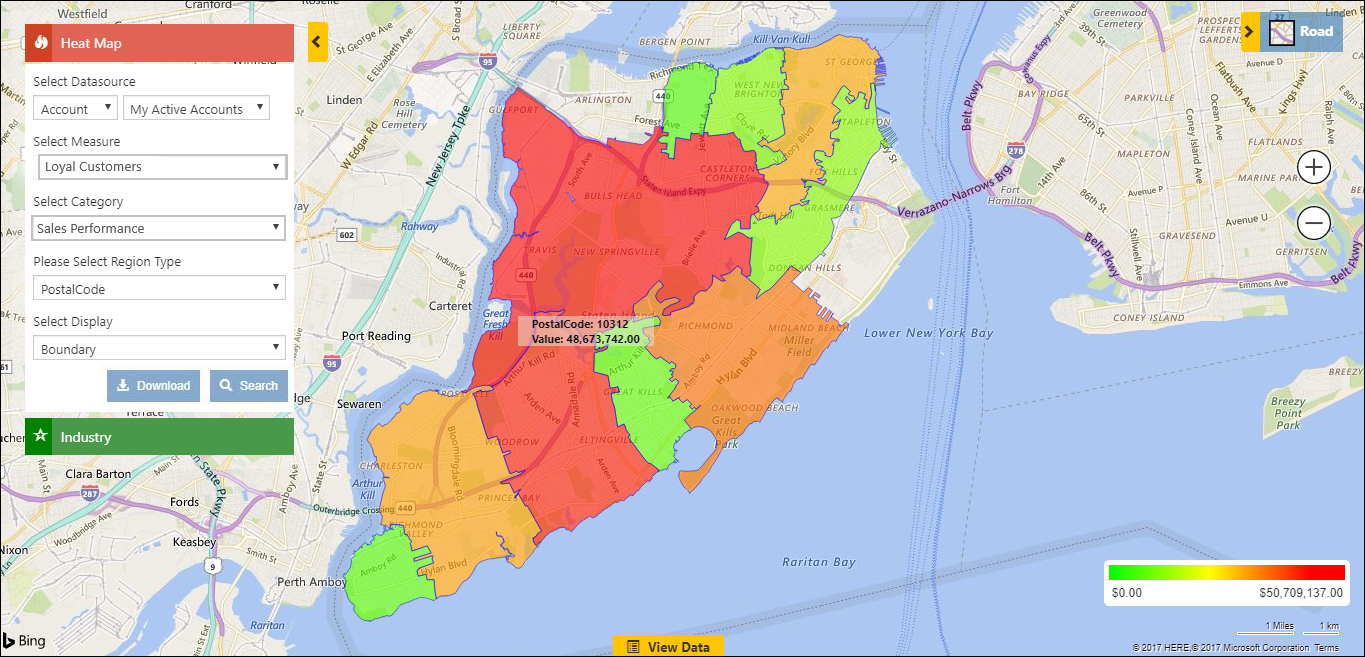
Census Data Visualization: Know Your Customers Better
Planning a big sale?
Maplytics lets you layer demographic data—like age, income, or household size—on top of your customer data. So, if you’re selling luxury handbags, you’ll know exactly which neighbourhoods are most likely to buy.
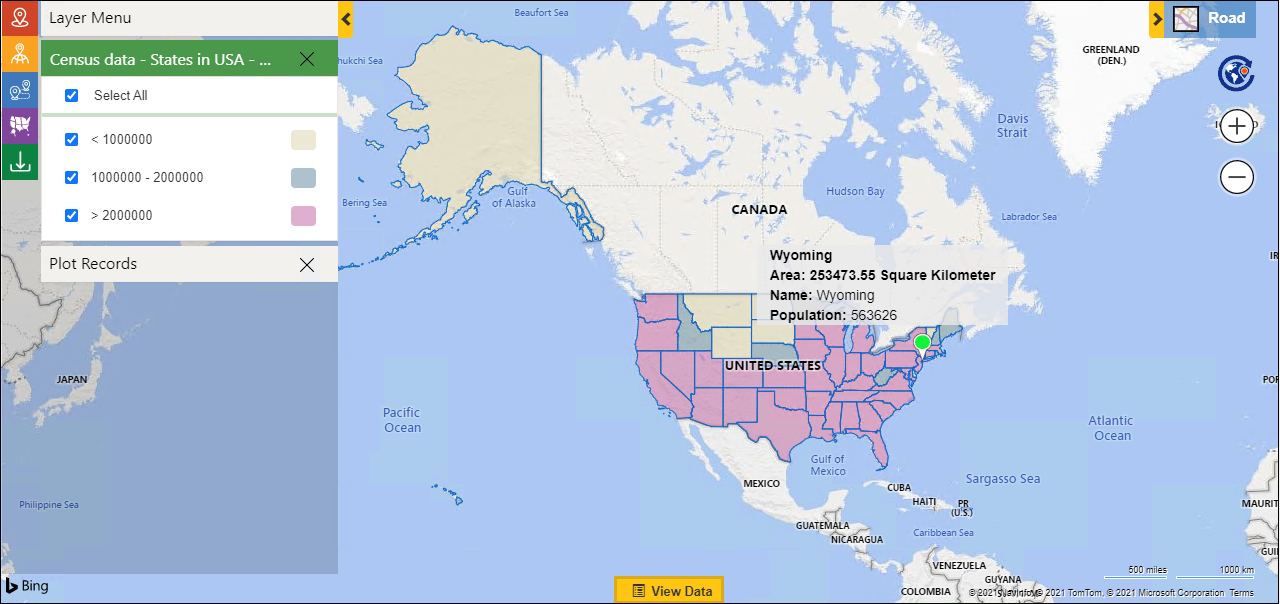
Territory Management: Stay Organized
Split the U.S. into zones for your teams—East Coast (Elite Region), Midwest (Growth Region), West Coast (Prime Region), etc. Maplytics helps you build, assign, and monitor these regions so field resources will not overlap or miss an area. It’s like giving each resource their own map and letting them shine in their respective field service area.
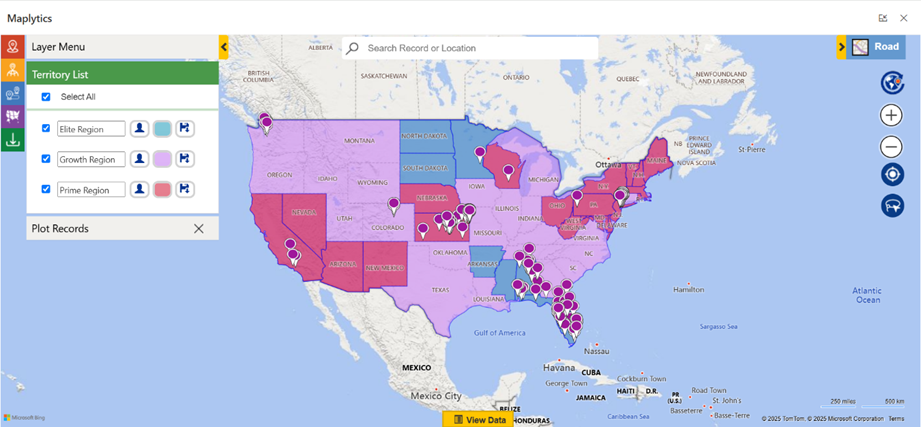
Why It Matters for E-Commerce Teams in the U.S.
If you’re running or managing an eCommerce business in the U.S.—whether it’s fashion, gadgets, or groceries—tools like Maplytics can seriously boost your resources and field services efficiency. Think fewer delays, happier customers, and a smoother delivery process.
Final Thoughts
Whether you’re managing deliveries, pickups, or on-site services, seeing everything clearly on a map and assigning jobs with just a few clicks makes your day a whole lot easier.
And if you can share optimized routes instantly with your team?
Even better!
Want to see how it works for your business?
Try out Maplytics inside your Microsoft Dynamics 365 CRM with a 15-day free trial from our website or book a personalized demo to experience its full potential.
Explore our Blogs, Knowledge Docs, Client Testimonials, Success Stories, Industry Applications, and Video Library to see how businesses are leveraging Maps integration for their Dynamics 365 / PowerApps / Canvas Apps/ Dataverse.
Have questions?
Reach out to our team at crm@inogic.com or visit Microsoft AppSource to get started today!