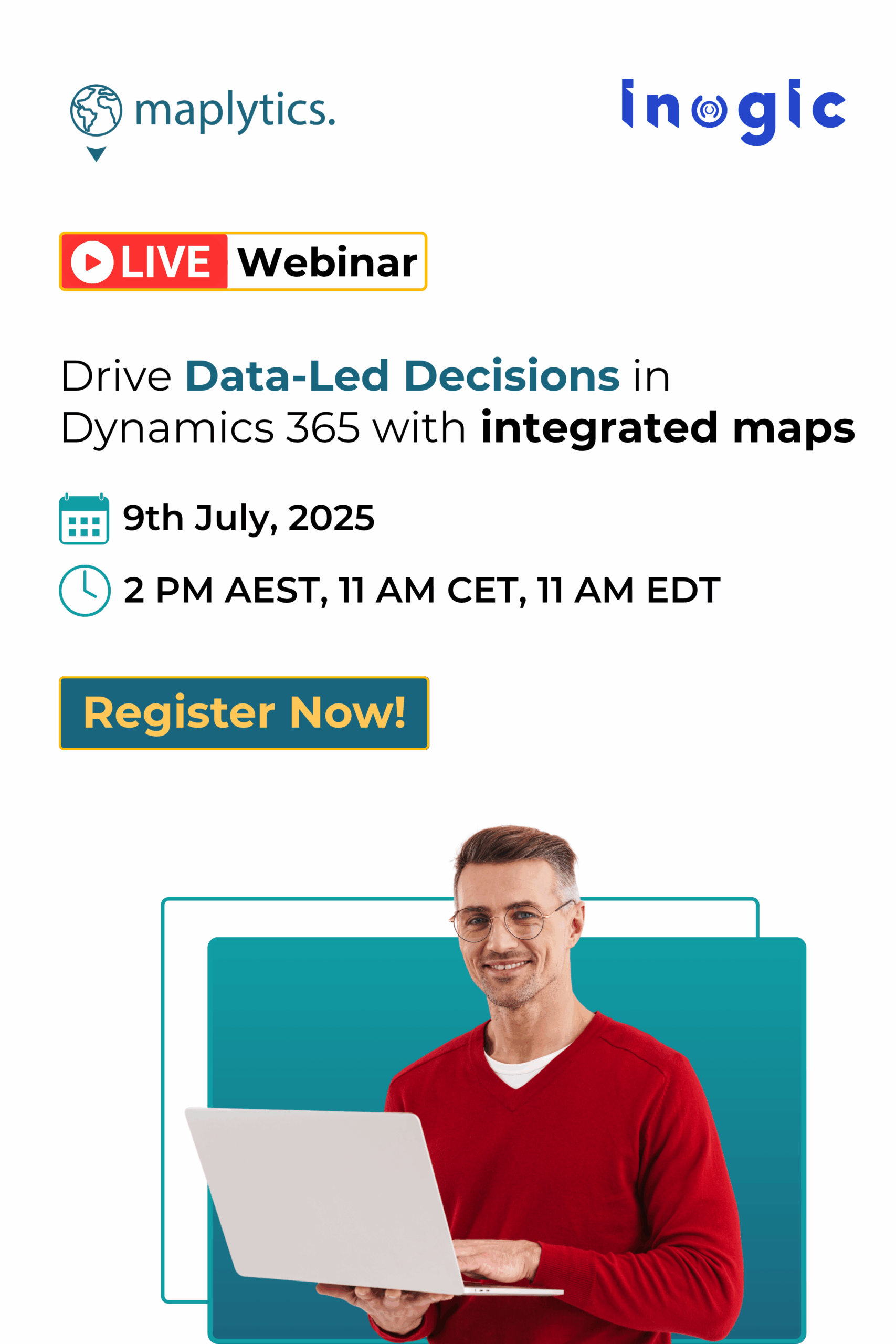Huffing and puffing with a stress-laden face, Joy rushed into the courier office. She had to do it right today or her new job was in danger. Catching a breath, Joy started scanning the staff windows to find the right rep to approach. She stumbled into Rick and started gushing out her plight like a drowning woman holding on to a wooden plank. I am the new receptionist at Tucker Coffees Pvt. Ltd. “We have two offices in the city and I was responsible for a shipment of everyday essentials at the Downtown office. But as I am not very well versed, I accidentally placed the shipment order for the Uptown Office. They do not need the supplies and the transport cost from there to the downtown office would be too much. I might get fired for the goof up, you are the courier service, so, could you please change the delivery address?”, Joy spelled out in a single breath.
Rick took in all the information, processed it quickly, looked at the exasperated lady in front of him, and calmly said with a smile, “Tucker Coffees, you say, eh? Well, they are one of our oldest clients. I am sure we must be having all the office addresses. Will you please accompany me to my workstation, I would need to check in the system”, Rick assured. Joy agreed with a glint of hope and they rushed toward Rick’s work machine. Chantel Couriers, Rick’s office used Maplytics, the best-in-class geo-analytical mapping app within Microsoft Dynamics 365 CRM. This, 5-star rated, popular app on AppSource, aimed at the visualization of CRM data on Bing Maps. It integrated the records with maps and allowed the user to perform various operations on the records in order to analyze them in multiple ways based on location intelligence.
Rick flicked through the unique features of Maplytics in order to salvage Joy’s situation. He saw his hope diminishing slightly when he realized the PowerApps Component Framework of Maplytics. It enabled users to add custom controls on fields or grids within Dynamics CRM. These custom controls helped the users to view the respective records on the map on the record form or the entity grid without switching to any other screen. Rick was pretty sure Chantel Couriers had Tucker Coffees in the list of its Active Accounts within Detail Map Control for Dataset. All the old clients were treasured there.
Smoothly Rick glided his fingers over the ribbon bars in the Accounts Entity and opened up the control. He scanned briefly and clicked on the three-ellipse symbol after choosing a Datasource and a view for all the Active Accounts.
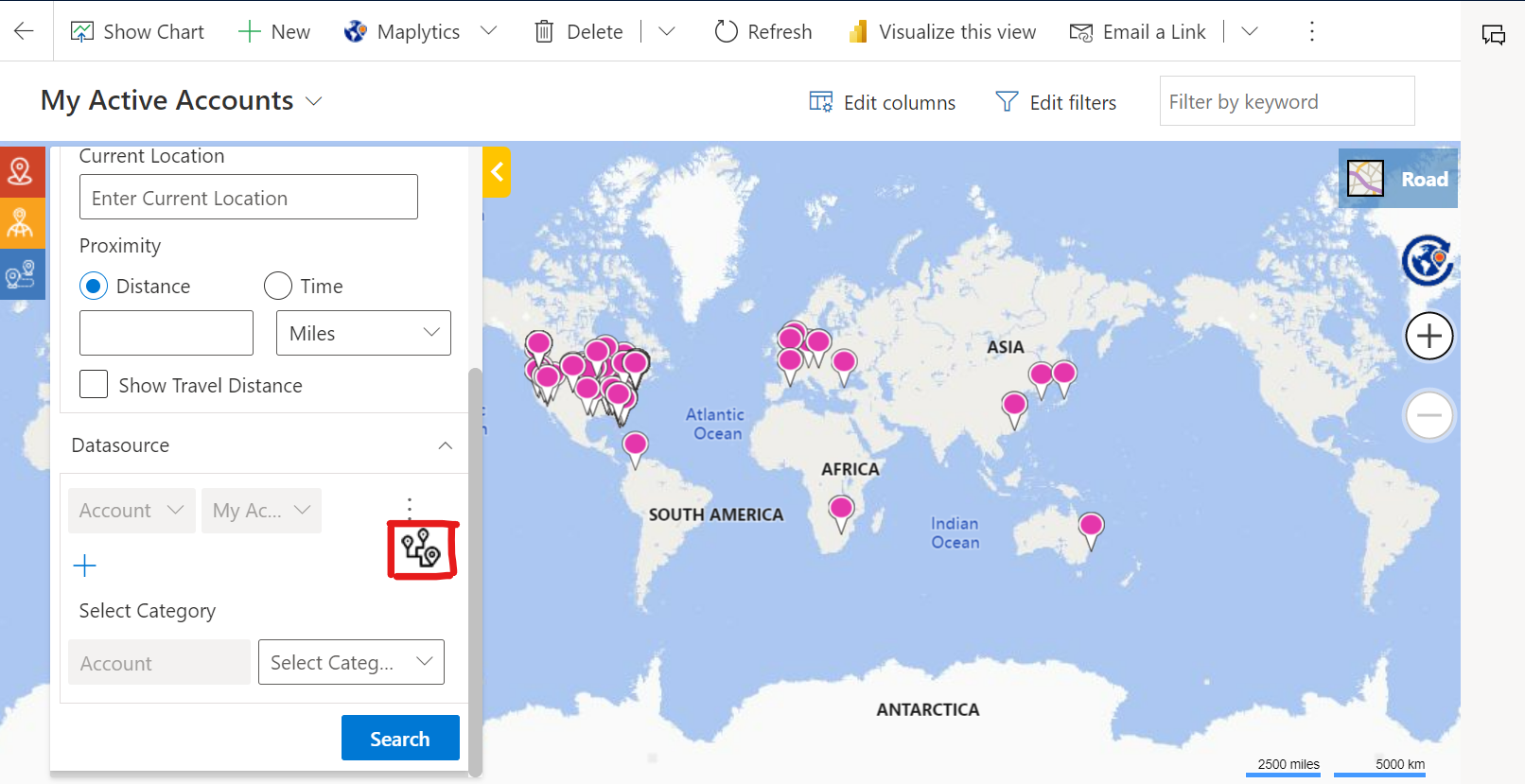
Rick selected two address categories, Main Office, and Sub-Office, and hit Search. All the records appeared on the map in the form of Pushpins. Rick peered at his screen and Joy joined him. After a minute or so, Rick smiled. He had discovered the presence of both the office addresses of Tucker Coffees. His office couriered at both venues. Joy let out a huge sigh which she was unknowingly holding. Rick picked up his desk phone, called somebody, and gave a brief of the situation. Later he added the order id and other details and cut his call. Rick had successfully diverted the delivery of Joy’s order from her Uptown Office to the Downtown one where it was needed. A grateful Joy thanked Rick profusely and left with a hop and a skip.
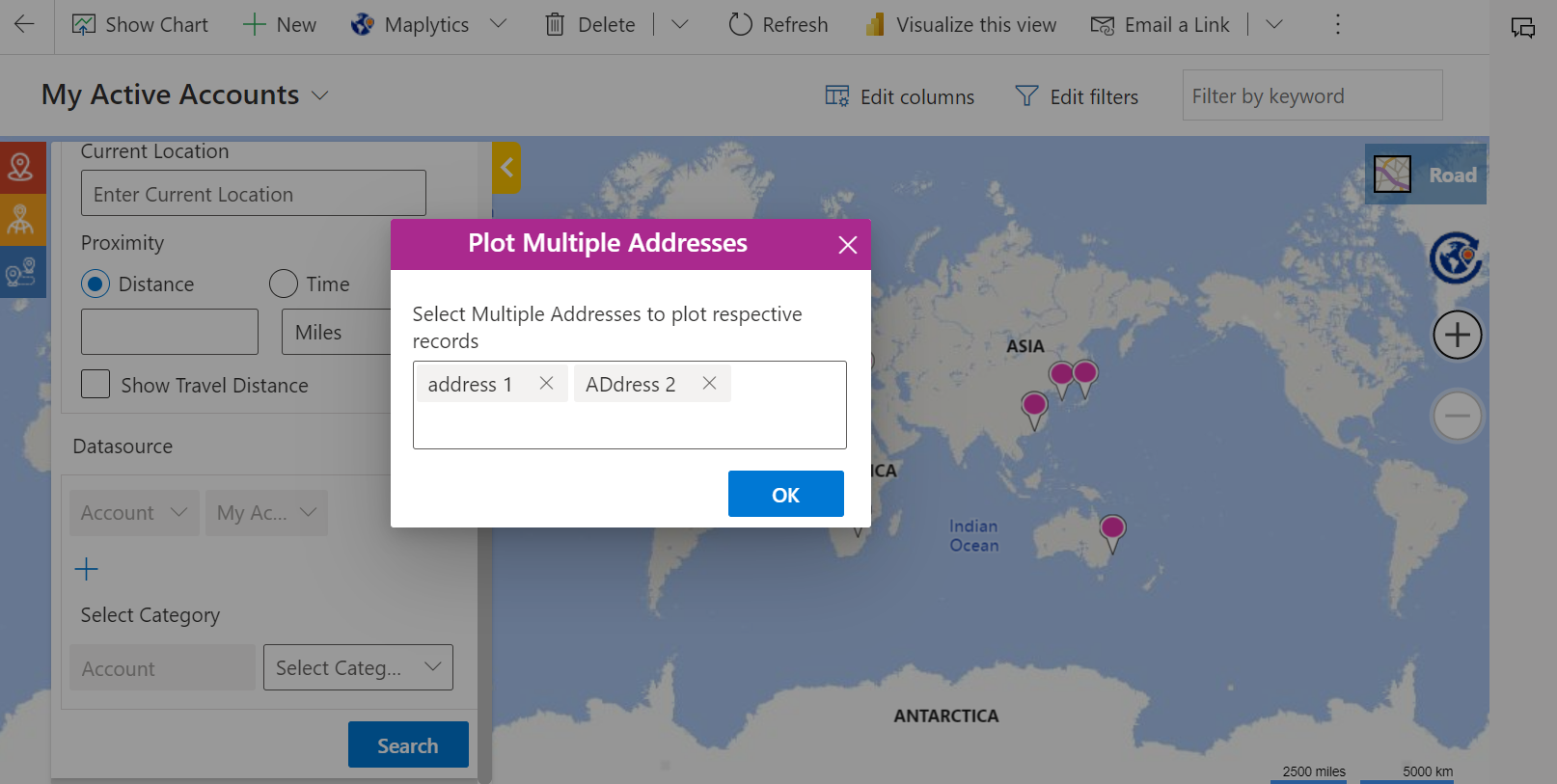
The multi-address plotting service of Maplytics ensured the multiple addresses of an office were included and plotted on the map from the CRM Records. The travel distance of both addresses could be analyzed and since they were convenient, the delivery addresses could be easily swapped.
Multi-address plotting could be useful in other scenarios such as-
- Differentiating head office from back office for visits
- Plotting the office nearest the current position of the field rep for a quick drop-off or a quick meeting
- Finding the nearest supplier branch for raw material/ spare part delivery, etc.
Maplytics is equipped with many outstanding features and a proper trial will help you to see the potential within! You can write to us at crm@inogic.com for your mapping queries, a free trial of 15 days, or a personalized demo within Microsoft Dynamics 365 CRM / Dataverse.
To learn more about Maplytics, its applications across industries, and another multitude of features, do visit our Website or the Microsoft AppSource. For further details, you can hop on to our Blogs, Client Testimonials, and Video Library.
Until then,
Keep Plotting!