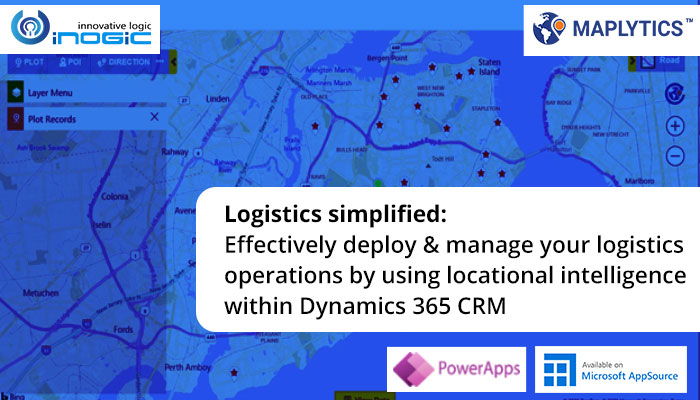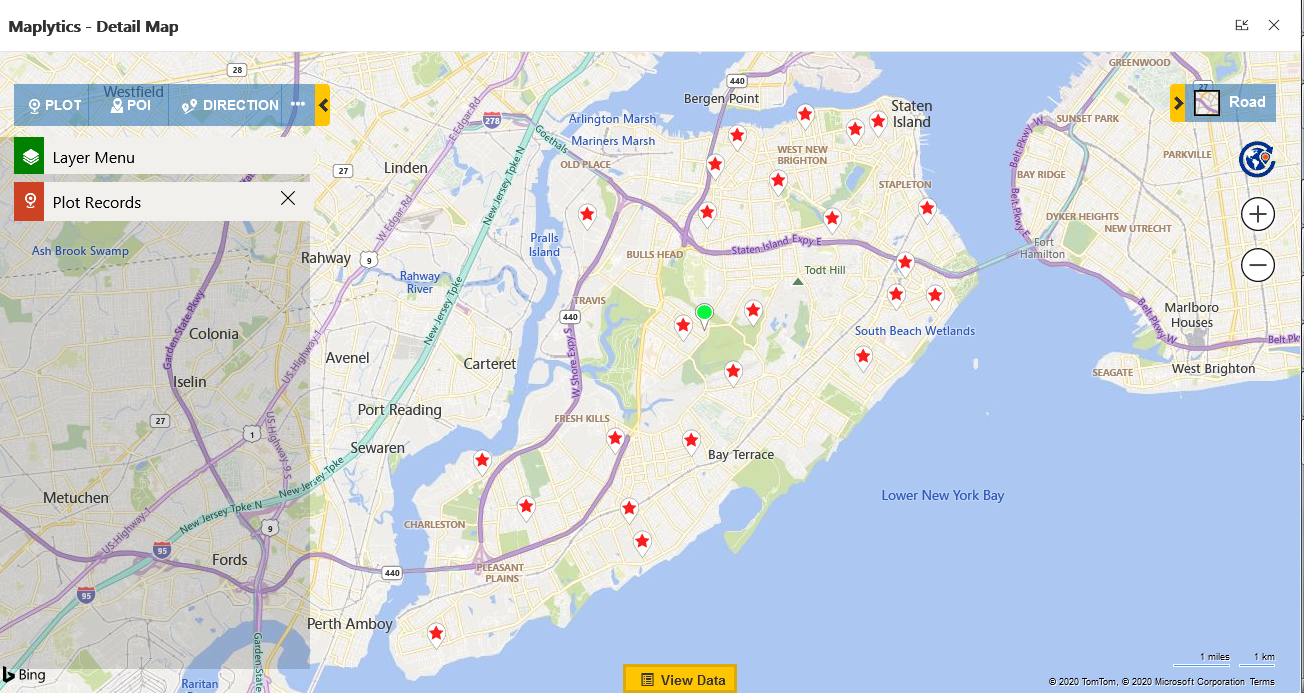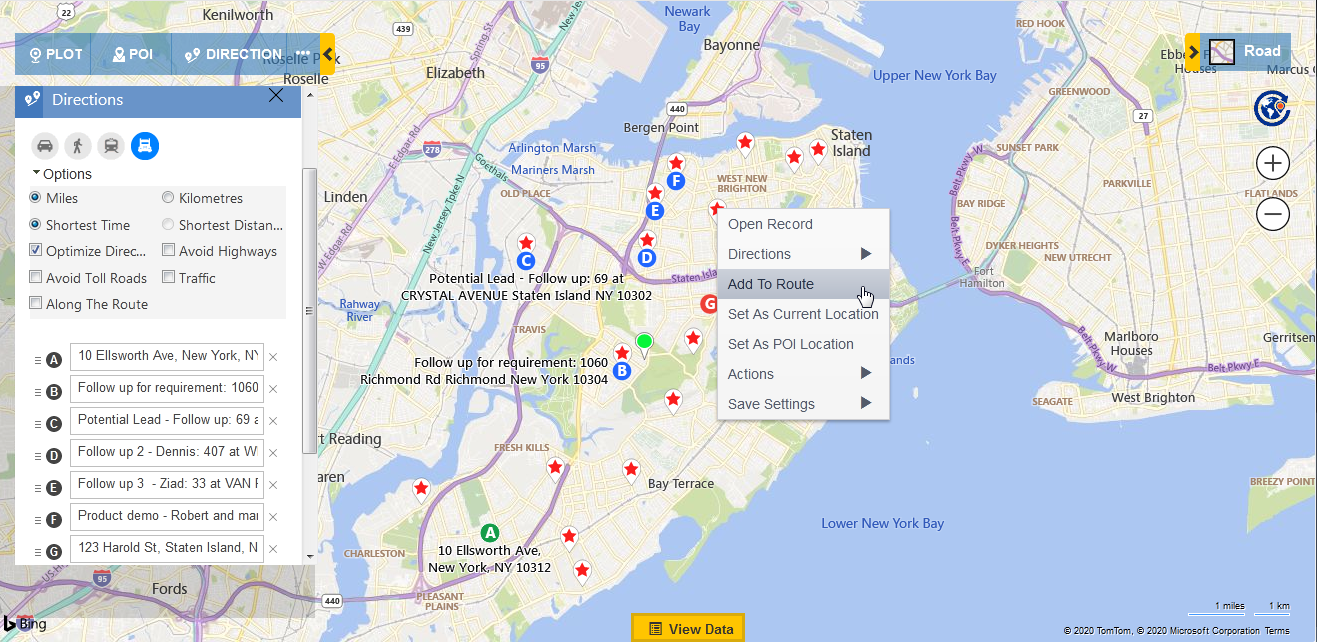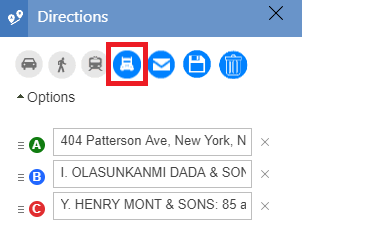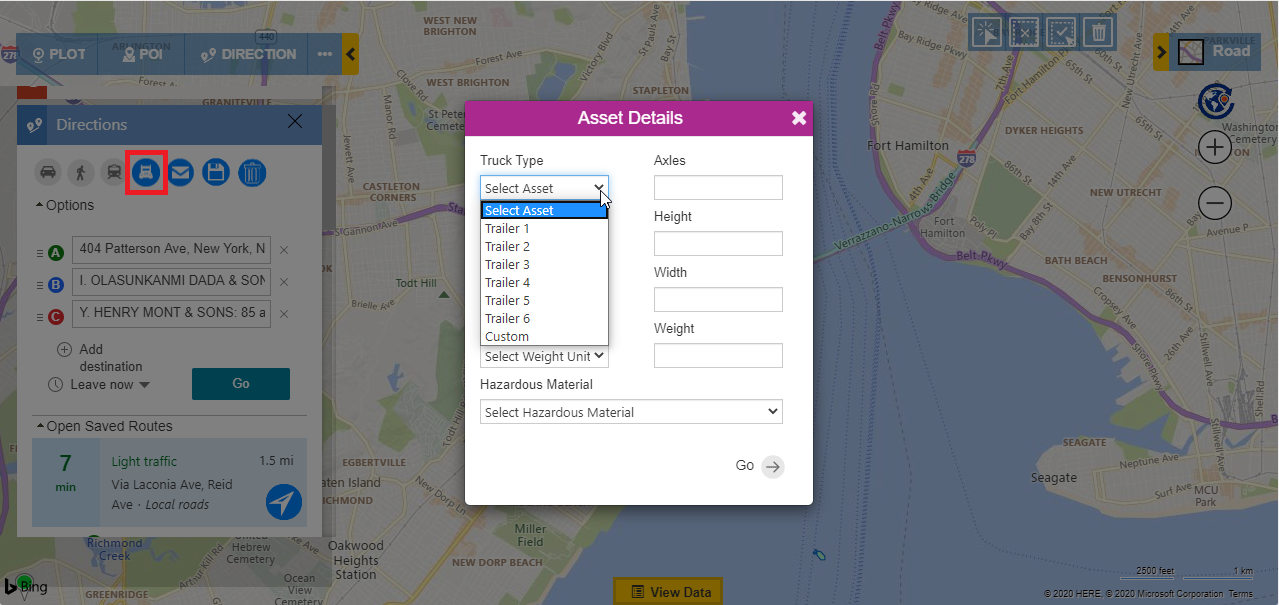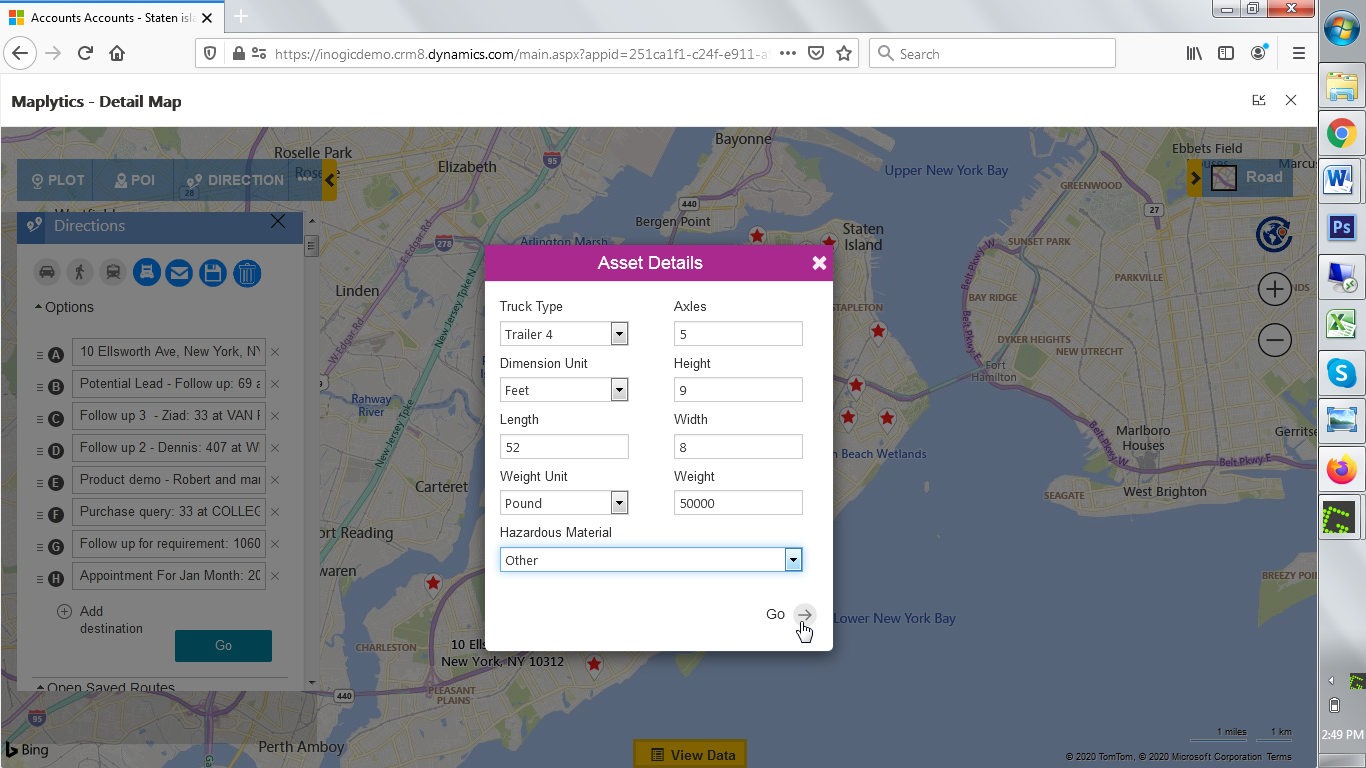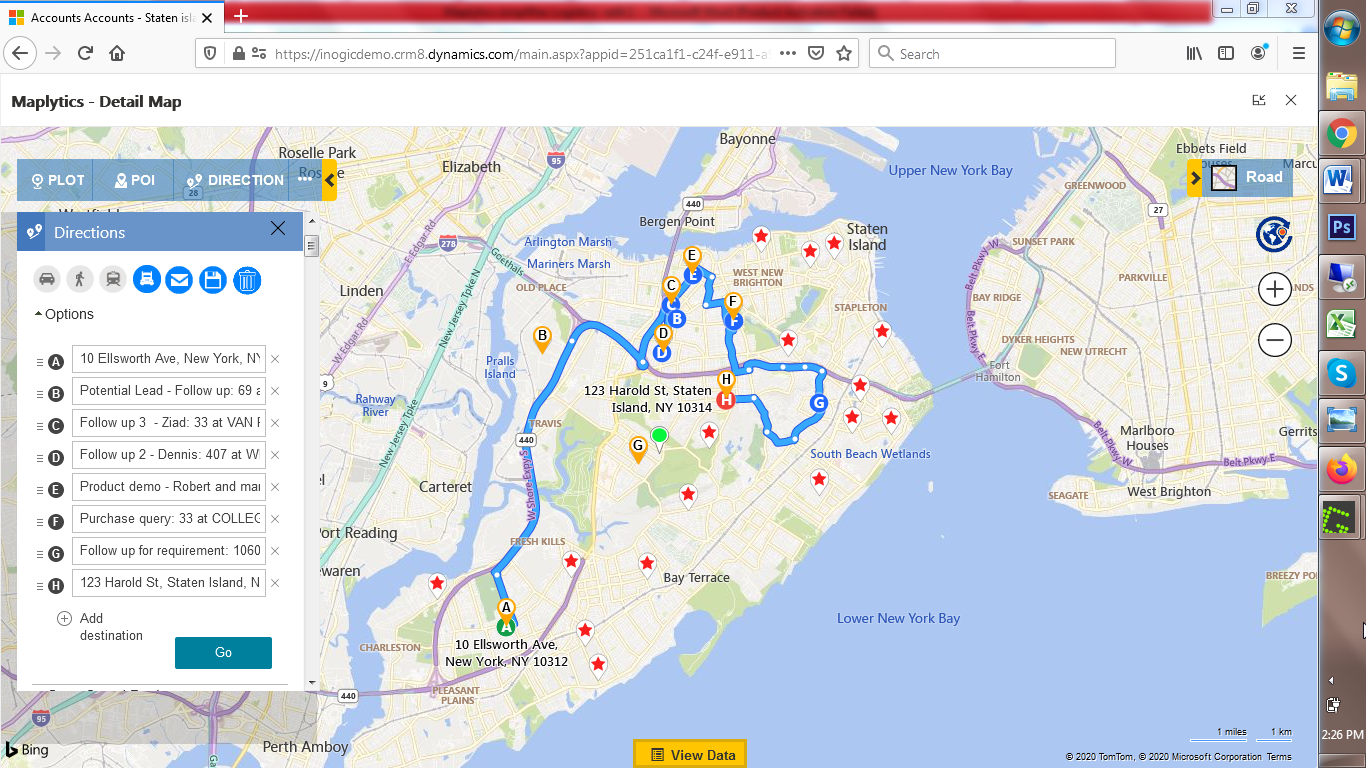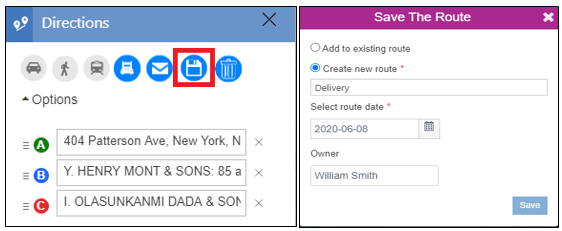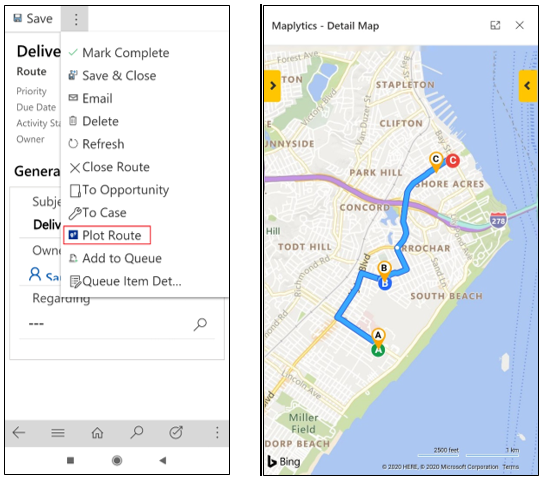Transportation is the cornerstone of trade since the inception of business. It is also the core reason for making globalization a success. For a long time businesses have relied on timely and safe delivery of their goods and products over long distances from the logistics industry. It is one of the reasons why this is an 8 to 12 trillion-dollar industry in the world today. In the US alone, there are an estimated 15.5 million trucks that are used for transport and their logistics industry alone contributes around 8 – 10% to the GDP.
With the rise of consumerism and individual spending in today’s Click & Buy e-commerce world, incoming packages are a daily sight for people living across the globe. This means that business professionals in the logistics industry cannot rely on age-old methods to meet the instant and constant needs of today’s consumer markets. This is where our problem definition is formulated and precisely where Maplytics comes as the messiah for the logistics professionals who are burdened with organizing, managing and executing the workloads of an entire transportation fleet. Notably, Maplytics has been recognized as an effective solution for simplifying logistics and hence also rewarded a Preferred Solution badge on Microsoft AppSource.
But how does a mapping and geo-analysis tool like Maplytics help a Dynamics 365 CRM user in the logistics industry this well?
Let’s journey through a use case to best understand this.
Joey is a logistics and distribution manager at a package distribution company called ‘Lightning Deliveries.’ They are responsible for picking up deliveries from multiple warehouses of respective online stores and distributing them. To align with their adaptive business strategy, their CEO has recently installed Maplytics at a very competitive rate. Let’s unpack their first experience on a heavy workload day.
From the whole feature set, Joey is a big fan of the powerful map visualizations in Maplytics. So first off, Joey uses Maplytics to visualize all the appointments in Staten Island.
This allows him to get an instant overview of his customers with the star icon pushpins directly on the map. Now for being able to pick up the deliveries through an efficient route, Joey selects the waypoints on the map that he wants to create a schedule for by right clicking on the warehouse pushpins and selecting ‘Add to Route’.
Now Joey is all set to plot his route. He clicks on Go and has his route plotted. This route is ideal for trucks to travel; this proves to be of high value because when the truck has taken a heavy load then it is mandatory for trucks to navigate through the right roads and follow a suitable navigation map.
William now has the road map that is customized for his truck. This allows William to follow the optimized pathways to reach his destinations in the least time possible, saving fuel and time.
This is a snapshot of how the process is smoothened with the introduction of Maplytics into the business. When it comes to the managerial side, the route creation customized for their heavy vehicles is taken care of with an assurance that time and fuel will be saved. Managers can also monitor how many requests have been met and also track the agents who are fulfilling the maximum numbers of requests by plotting the Check-Ins and Check-Outs. Meanwhile, from the driver’s perspective, they have an efficient way of handling their deliveries and covering the maximum requests.
This was merely a use case of Joey, Maplytics helps such users across the globe to reduce and eliminate the hassles associated with the management-inefficiencies and overheads of the logistics industry using its suite of features. It comes packed with a lot more features like auto create territories, manage territories, perform along the route search, area of service, and much more to add value to your business and a one stop app within Dynamics 365 CRM / PowerApps for Field Sales and Field Services.
If you are in the logistics industry and still haven’t switched to a smarter solution or you are in a business vertical with similar challenges, you can give Maplytics a try today by downloading our 15 days free trial from Microsoft AppSource or our Website. If you want to see how this solution works, we would be happy to even demonstrate it, just drop us a mail at crm@inogic.com to get started.
Until next time – map your transport with Maplytics and enjoy the fruits of technology!