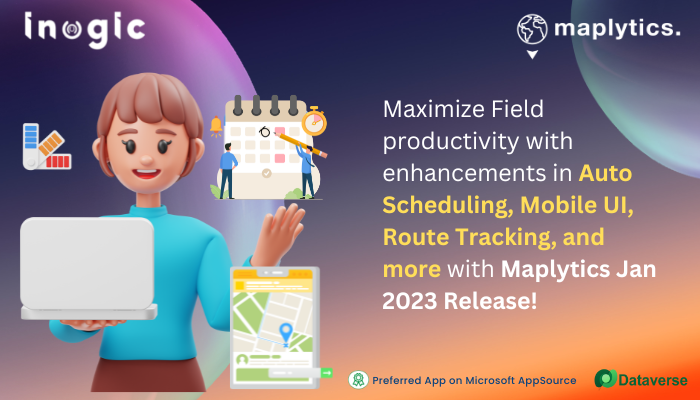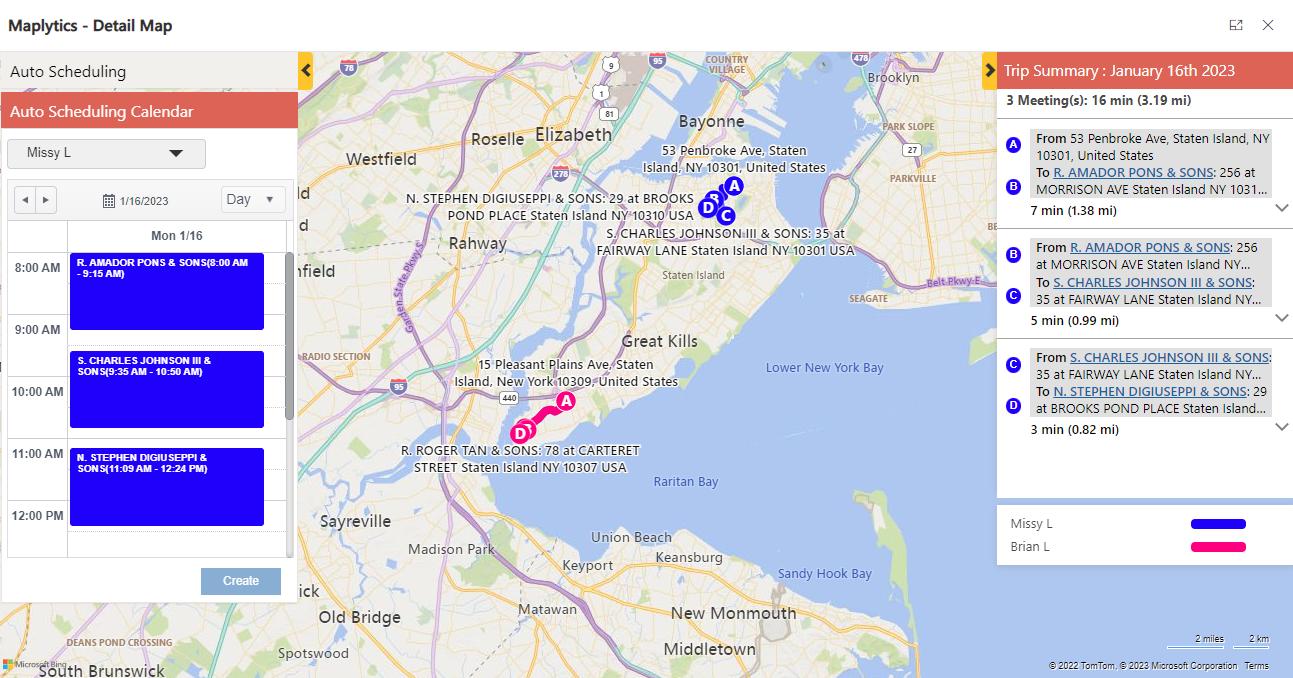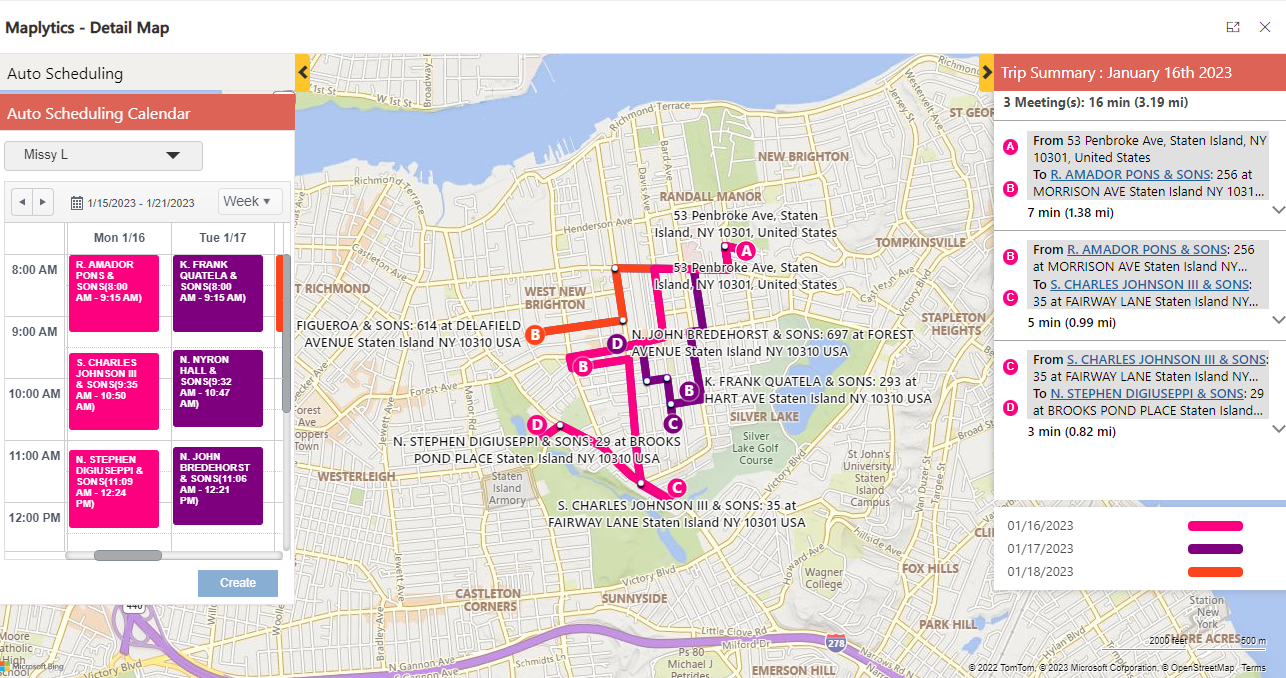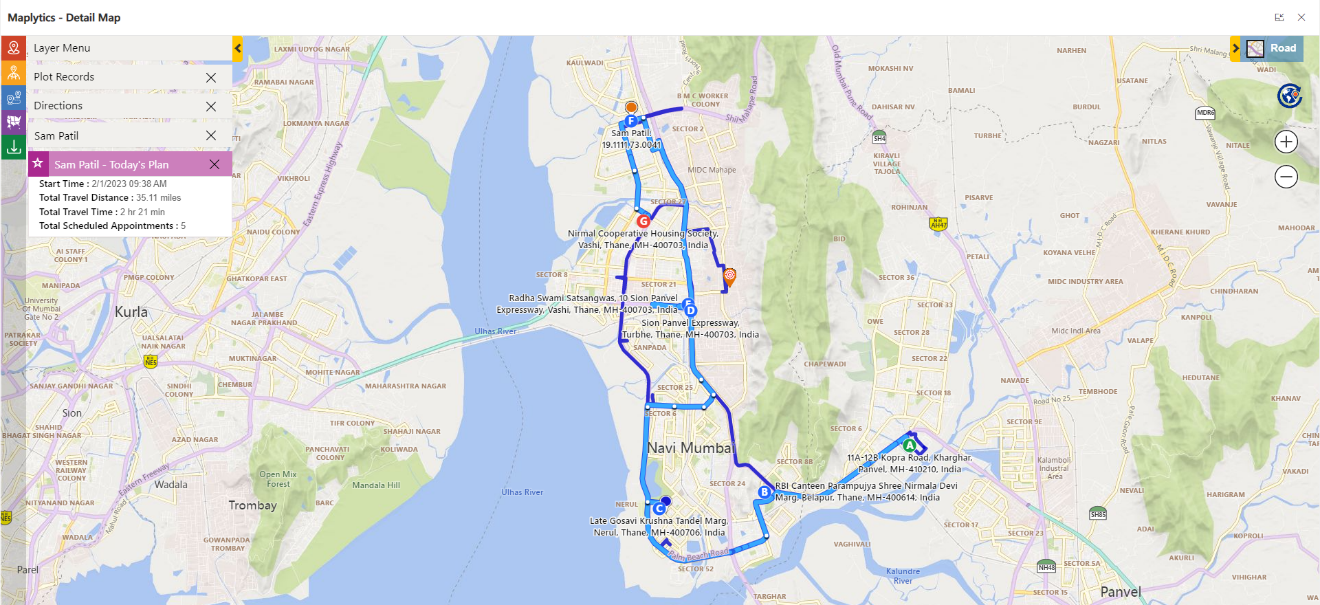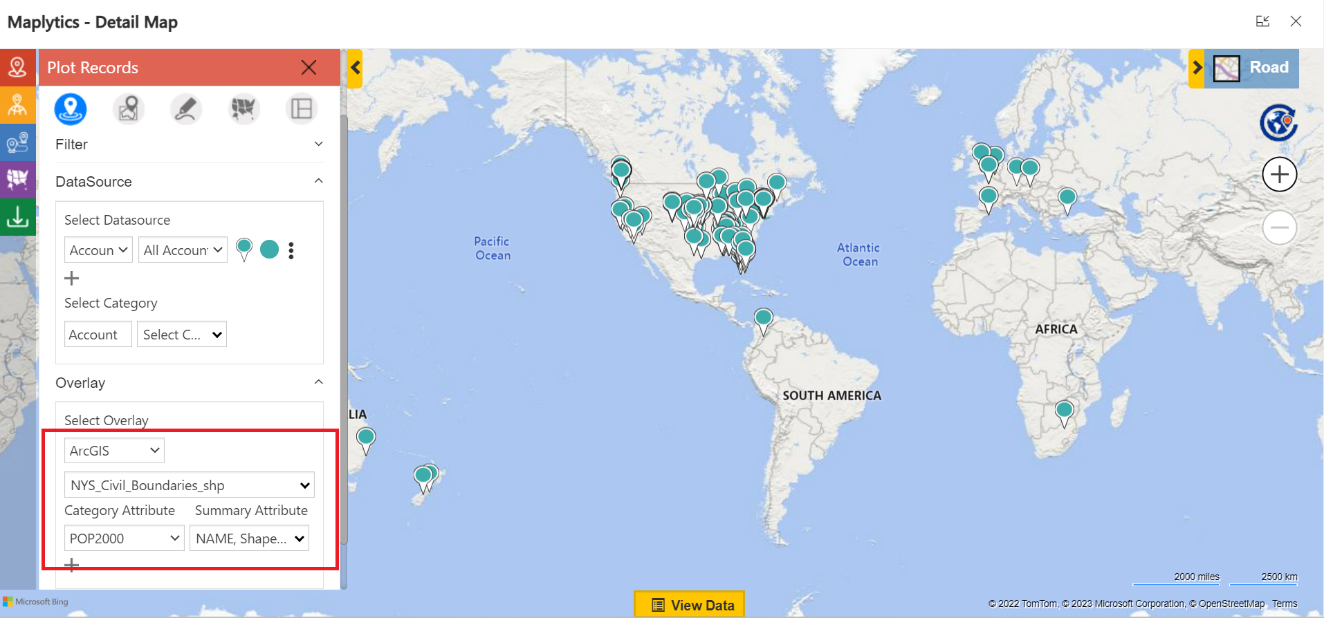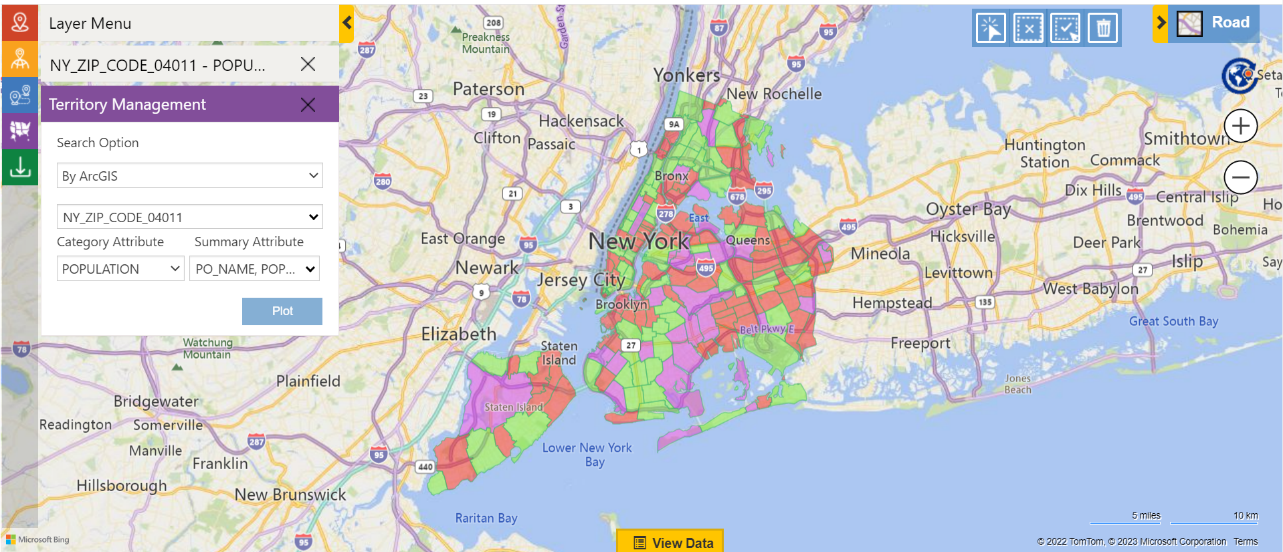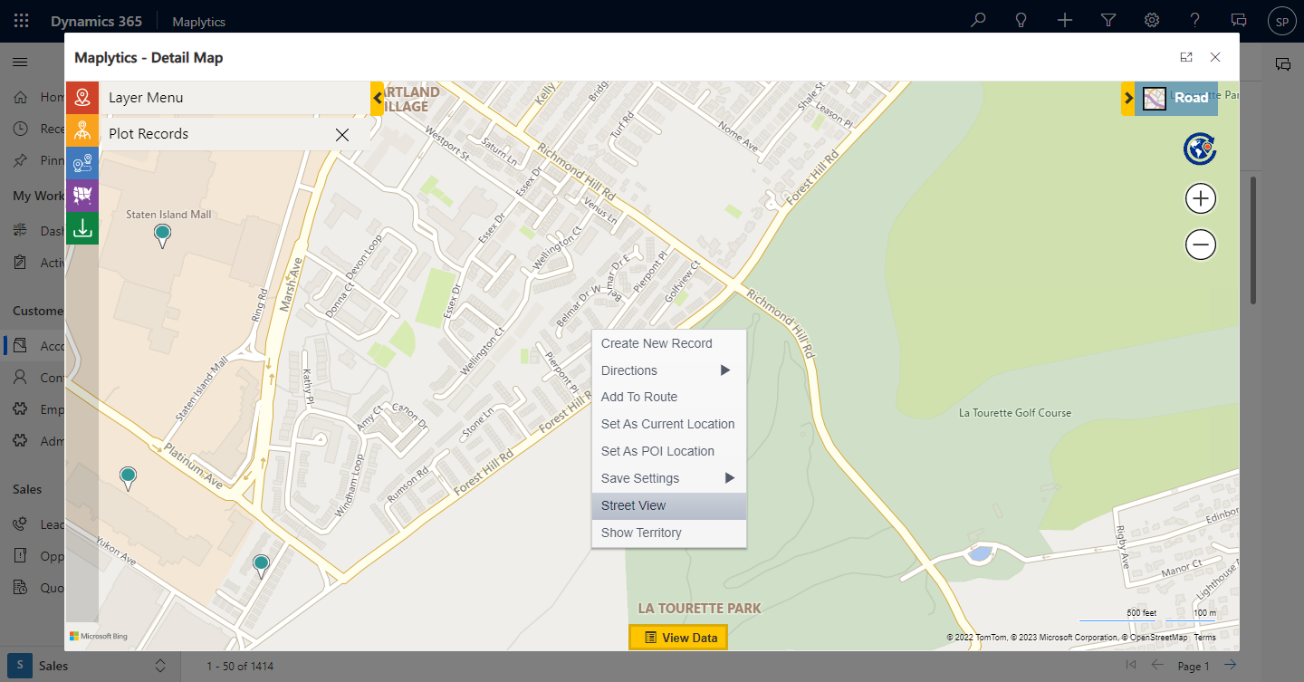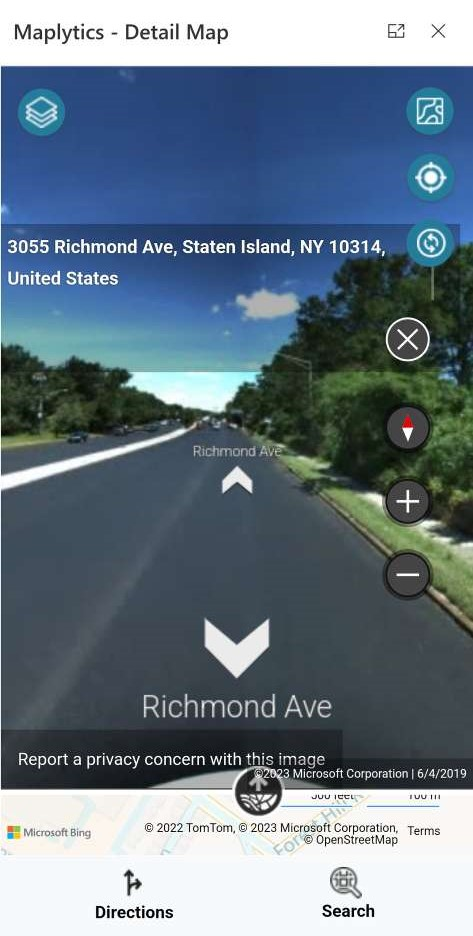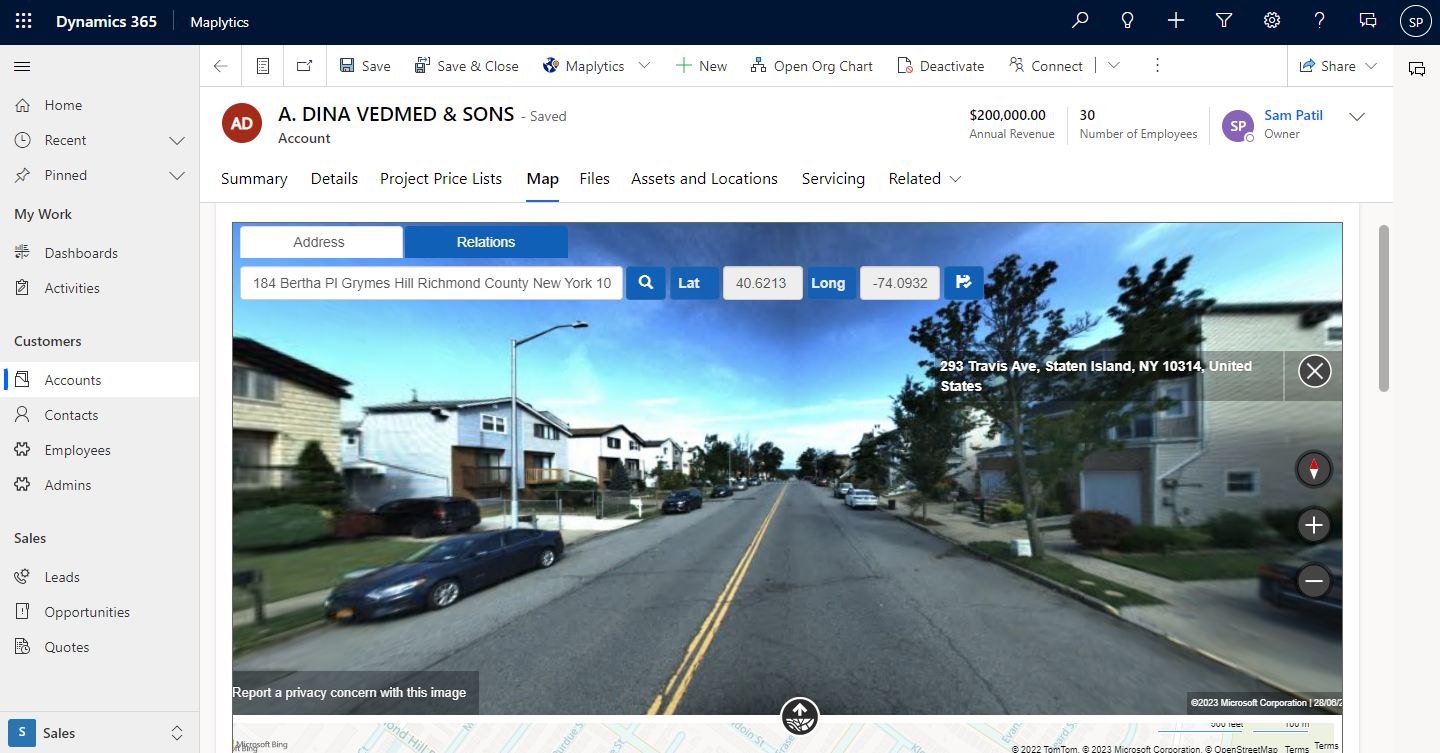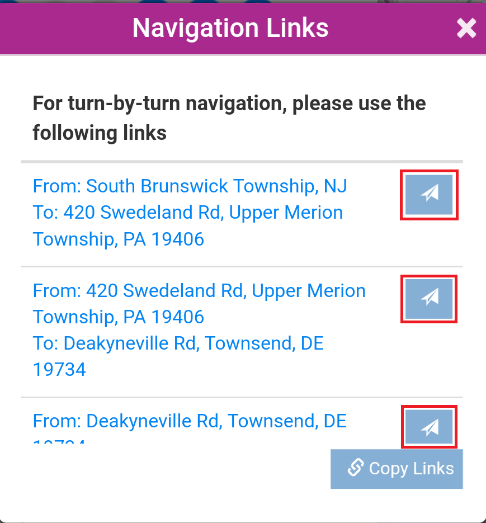“The Art of succeeding is to keep moving!”, said a wise human once and Team Maplytics leaped on the journey of continuous and steady progress. Maplytics January 2023 Release is out now and it is a menu of upgrades to look out for!
Sounds interesting? Let us see what is up with this interesting spread!
Auto-Scheduling upgraded View
The pre-scheduled meetings for the field reps set an organized tone of work. These meetings could be viewed by the Managers and the Reps themselves over a map. Formerly, the display included the name of the rep, the date of meetings, an optimized route set up to conquer them, and a color legend to distinguish the route for different reps. With this new release, the display has been upgraded to four-fold.
The Appointment Scheduler now has 3 layers of the display. There is an Auto- Scheduling Calendar, a Trip Summary Panel, and the Detail Map itself. The scheduling calendar allows the schedule to be displayed for a particular rep for a day or for weeks. All the meetings aligned for a selected date or for a span of a week are displayed with their scheduled times. The map has the optimized route displayed on it color coded for each rep or for the day of the week.
The Trip Summary panel at the right is an interesting addition. It displays the complete summary of the day with the start and end point, the time taken to travel, the distance to be traveled, and the total number of meetings to be attended by the rep. Clicking each meeting block opens up the turn-by-turn navigation directions that the rep could follow for the travel. Using the Calendar Navigation Buttons, the schedule for multiple days of the week for any rep could be scrolled through and viewed.
Actual and Proposed Route Tracking
With Route Tracking, an optimized route can be plotted for a field rep by the Manager. However, in certain situations, the actual route followed by the rep could be different from the plotted one. The rep could have taken an uncommon shortcut, he could have taken a different turn to avoid the highway traffic/accident sight, or may have rushed away in between to address a personal emergency. These actions would take him away from the plotted route and the same can be recorded now, with Jan 2023 release.
The tracking of the actual route followed could help in analyzing the rep’s productivity, the new shortcut if more optimized could be incorporated into the route for the next time, or could give insights about frequent congestion, accident-prone regions, etc.
ArcGIS Feature Layers Support
Overlay helps the user to view Dynamics CRM records along with shape/excel files, existing territories, and now, the ArcGIS Online feature layers as well plotted on the map. This option helps the user to select from among the live feature layers hosted by ArcGIS Online, facilitated by Esri. The file need not be in the territory and can be used even with real-time changes.
Users can begin with establishing a seamless integration between Maplytics and ArcGIS Online with a few configuration steps. Once done, the user can select from among the various feature layers available online on the ArcGIS portal and plot the same on the map. Further users can select the following options as well.
Category Attribute: An attribute can be selected to categorize the regions plotted using the ArcGIS feature layer. The plotted regions are differentiated with multiple colors. This visual representation makes regional analysis easy.
Summary Attributes: One or more attributes can be selected to show the same in the Summary card. All attributes will be selected by default. Users can deselect them in the plot card and can select other attributes. Attributes selected in the summary attribute field will also be displayed when hovered over the region boundary.
Territories can also be plotted using the ArcGIS Feature Layers. This option helps the user to select from among the live feature layers hosted by ArcGIS Online. The file need not be in a territory and can be used even when updated in real-time. A seamless integration can be experienced with the online files. Users can choose this option to select any live feature layer hosted by ArcGIS Online to plot the same on the map.
3Dimensional Street View
Right Clicking on the Detail Map gives an option for Street View. Clicking it opens an improved 3D view of the street.
Right Clicking on the Detail Map on the Mobile App also gives an option for a Street View and a 3D View.
The same works on an Individual Map
Apple Map Support in Navigation Link
Users can now view the turn-by-turn navigations on Apple Maps on desktop and Apple Maps on iPhones and iPads. This will show navigation links from the current location to the waypoints. Users can click on the route navigation buttons to redirect to Apple Maps now along with Google maps/Waze App.
Team Maplytics is continuously working on amazing and advanced updates in the near future and the January 2023 Release was a glimpse of the same. There is more to come and we are sure our Users are going to appreciate it wholeheartedly. So, stay tuned!
In the meantime, to learn more about Maplytics, its applications across versatile industries, and other gripping functions, do visit our Website or the Microsoft AppSource. For further details, you can hop on to our Blogs, Client Testimonials, and Video Library.
Do write to us at crm@inogic.com for more information on Maps for Microsoft Dynamics 365 CRM, a free trial, or personalized demos.
Till then,
Happy Mapping!