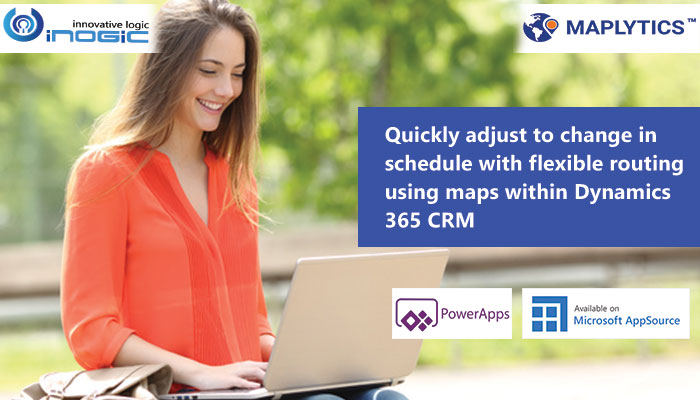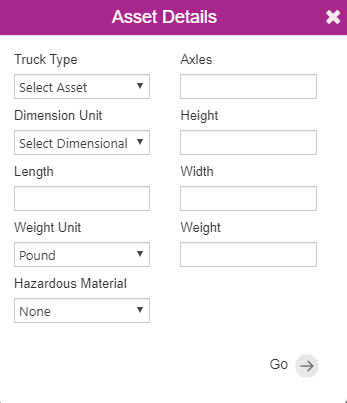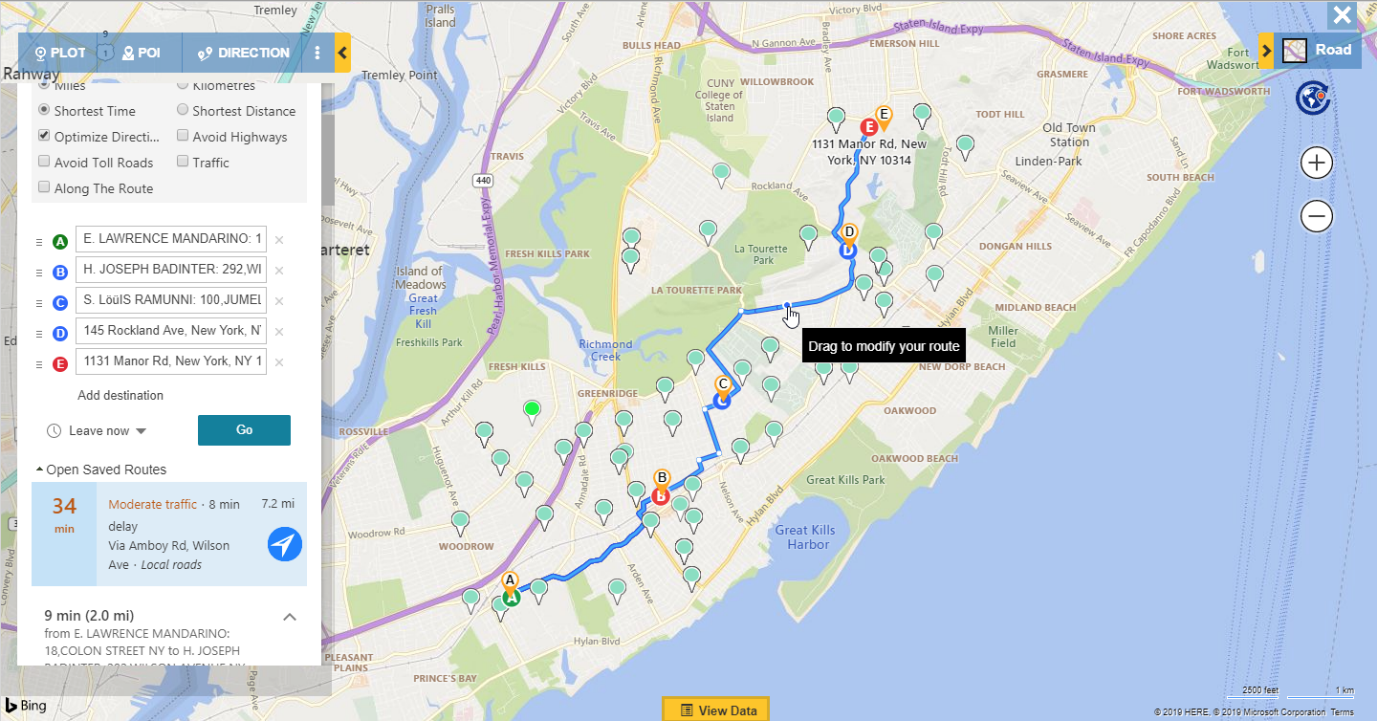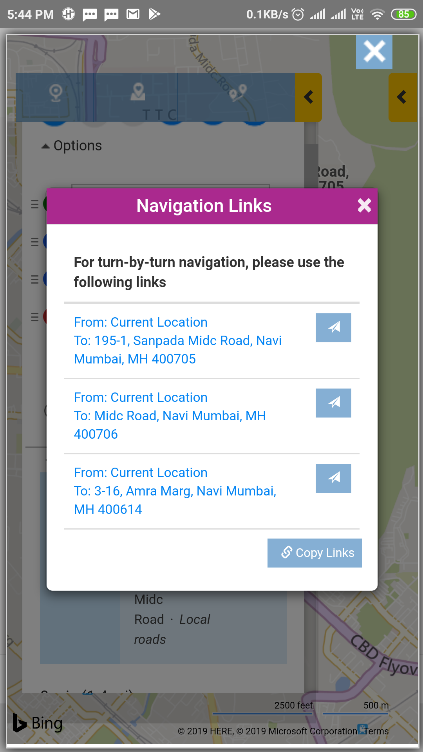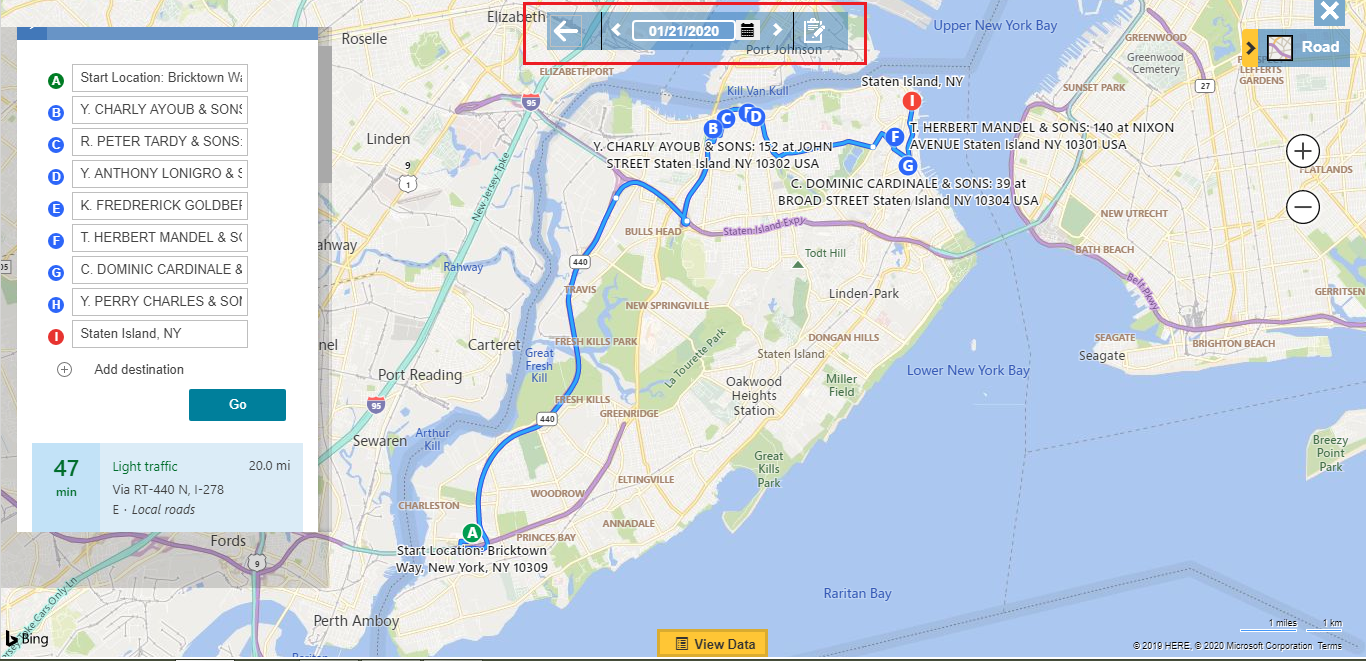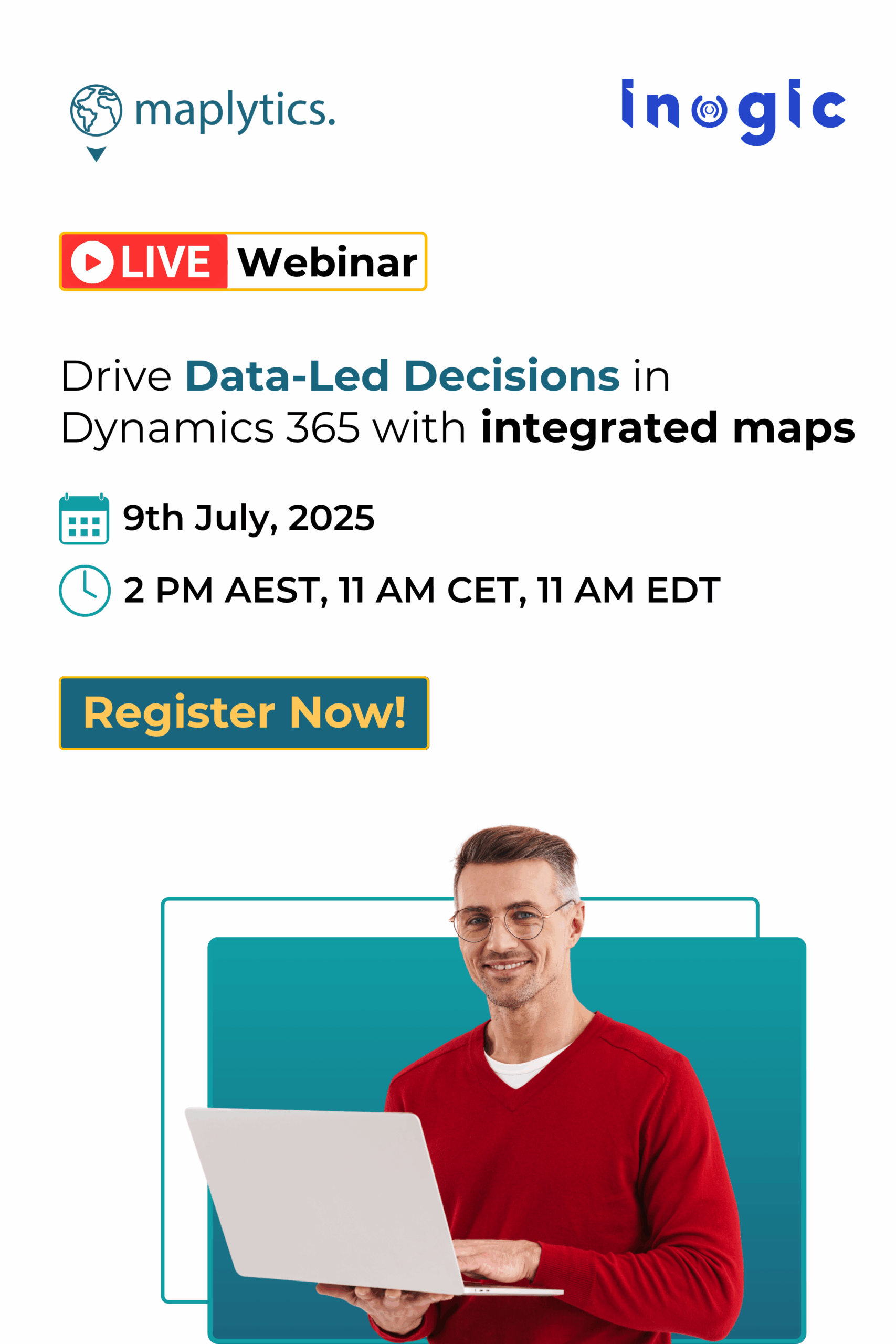Have you ever wondered how smart routing while making deliveries can amp up your field representative’s overall performance? If yes you’re thinking right! As important as is the sales process, it goes hand in hand with the delivery and logistics team. Without quick pace delivery you might be losing clients to other potential competitors. It is essential you adapt to an app that strategically boosts your sales delivery to the client. That is why, here we are with Maplytics.
Maplytics is a Dynamics 365 CRM app that offers integration with maps to emphasize on how quick routing could just be the one tool your overall business may be lacking. We cannot stress enough on how quick routing proves to deliver a win-win situation to not only your reps but also your clients. With Maplytics and its smart routing you could experience the one thing businesses crave for – acquisition of clients.
Here are some escapes that your reps can turn to for an optimum experience:
1. Add Waypoints While on Move: While your field reps are out their meeting appointments and some urgent meeting comes up they may be in turmoil as to which appointment to attend first. With Maplytics this is taken care of, in case any new appointment comes up it can be added to the route and the whole route and be rescheduled to incorporate the new appointments while on the go. With this the existing appointments can be met along with new ones.
2. Along the Route: Suppose your Sales rep is out there to meet the appointments with a fixed schedule. While on the way to meet the leads one of the appointments cancels. Now, instead of wasting time your rep can find any other existing appointment that falls nearby the route within specified distance from the route and add it to the route. This way the rep ensures that all the time is utilized and number of appointments met for the day is optimum.
3. Truck Routing: While the normal appointments and other meetings can be met by following usual route by the reps, making delivery via trucks need a dedicated route that ensures the factors be taken into consideration e.g. the truck’s specifications and material it carries. If the trucks follow a distinct route it is feasible for both the light weight vehicles and trucks to commute seamlessly and there would be lesser roadblocks and safety for both reps. Maplytics allows defining customized assets that can be used to plot optimized route for the type of truck.
4. Save and Email Routes: For some reason if the field rep has to go on a leave or cannot make the delivery or meet appointments they can save the route on map and email it to the other rep all while being on the map. Further in case there is some alteration in the waypoints of a records, the user can simply update the route and ensure that the appointments are successfully met.
5. Merged Route and Plot View: With Maplytics when the routes are plotted on map, both the route and an plotted data co-exist on map thereby making it easier for the reps to add waypoints to the route without switching between Directions Card and Plot Card. This gives the rep an opportunity to navigate seamlessly on map without worrying about locations to add to the route since they can select the pushpin they want and add it to the route.
6. Snap Waypoint: Given the goodness of Maplytics, after a route is plotted on map and for some reason the rep cannot follow the plotted route or if they want to incorporate another location or pushpin to the route they can simply drag the route and re-center it to adapt another waypoint. This way the location or pushpin will be added as another waypoint in the route.
7. Turn-by-turn navigation with Waze App and Google Maps: With optimized routing capabilities Maplytics also offers turn-by-turn navigation to Waze App and Google maps for smart routing on the map for plotted route. With Waze App navigation can be done with live traffic updates and tracking tolls on the way.
8. Appointment Planning: Last but not least this is the best belt in our tool. With Appointment Planning an optimized schedule can be created for the required client records and create appointments with route and schedule to follow over a span of days for reps who can also create activities on field. This gives a boost to the sales reps who can meet appointments just by viewing the routes on their dashboards for the day.
Thus, you have seen how with Maplytics the navigation on map becomes absolutely seamless. This can be followed by reps to deliver optimum services or act smartly on map to acquire more clients more efficiently. In case you need a routing app for Dynamics 365 CRM, Maplytics the preferred App on AppSource is just what you are looking for. For a demo mail at crm@inogic.com
Also, download the solution for a FREE TRIAL of 15 days from our Website or Microsoft AppSource.
Happy Mapping and Stay Safe!