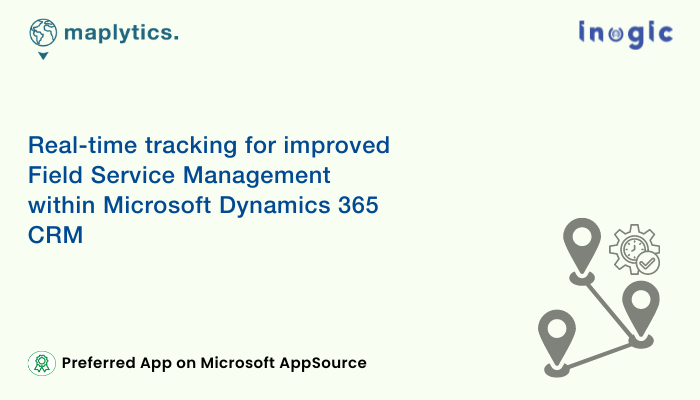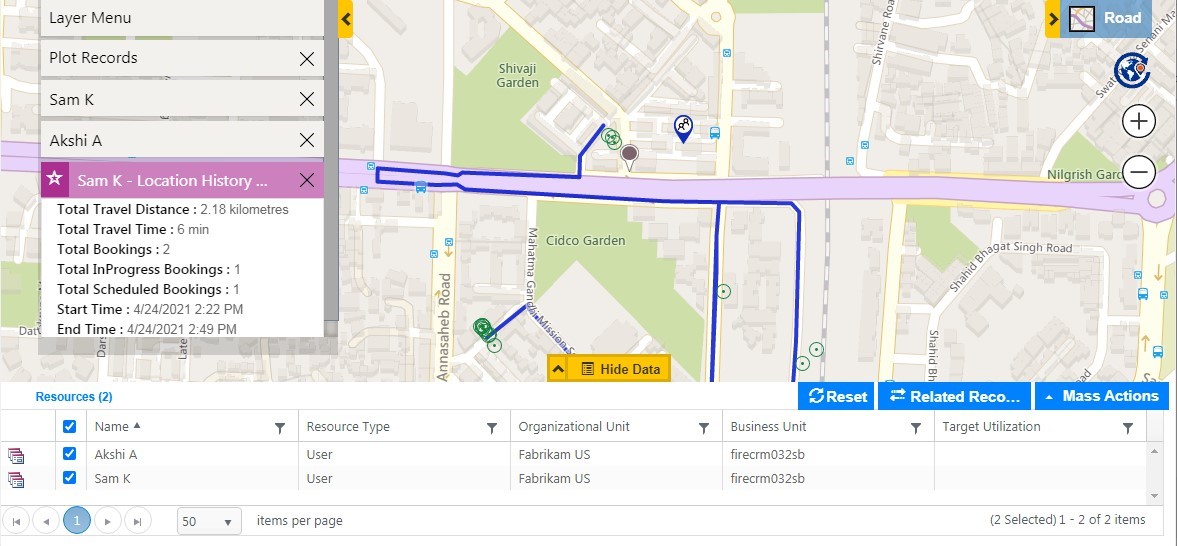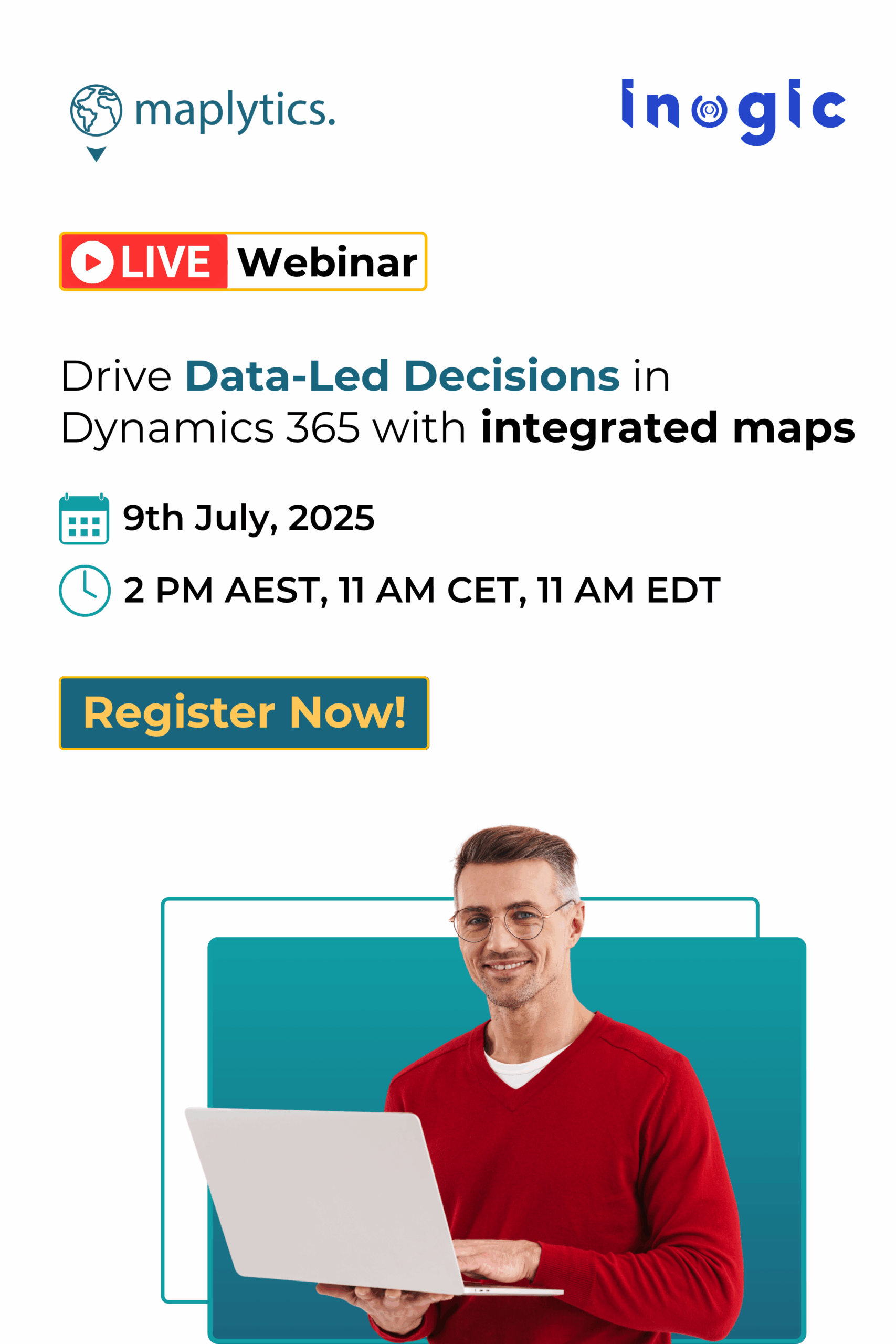“I got a query from Mr. Jonas from Achillil BioTech. Their production line is a bit affected due to a system glitch. Your last appointment is 1.5 miles from Achillil’s factory office. So, can you manage this requirement?”, Nysa asked her field rep, Reese. “I am actually away from the scheduled plan”, Reese started hesitantly. Nysa opened up real-time tracking of Reese on her laptop within Microsoft Dynamics 365 CRM and studied it. “I met a friend who had some medical emergency and accompanied him to a healthcare center”, Reese added. Nysa traced and confirmed his story. “Okay! No worries, you be with your friend, I’ll reschedule your remaining appointments for tomorrow, and let me know in case of any help required”, Nysa assured Reese. She then checked the real-time location of Noor, another field rep, and fixed her to address the ad hoc request of Achillil BioTech instead.
With technology like real-time tracking in place, Nysa is empowered to check the whereabouts of her reps and also keep a track of the routes traversed by them. The reps who are monitored are aware of their responsibilities and deliverables for the day. This imbibes a sense of accountability on both sides. While we engage with the benefits of Real-time tracking, let us have a look at the functionality of Real-time tracking within Microsoft Dynamics 365 CRM.
Real-Time tracking works in Microsoft Dynamics CRM app, the Microsoft Dynamics CRM Sales app, as well as the Field Service app. The feature needs to be enabled within the Maplytics Settings Tab.
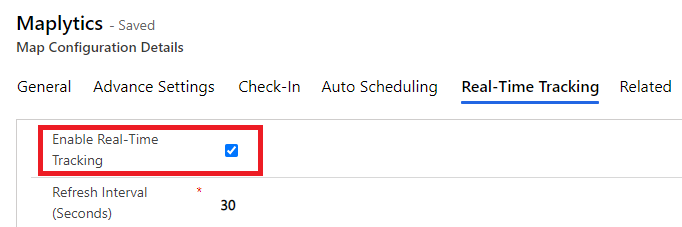
Suppose Reese is the rep we are discussing, he needs to download and install the Maplytics App on his cell phone, log in with the CRM credentials, and enable tracking at the start of the day.

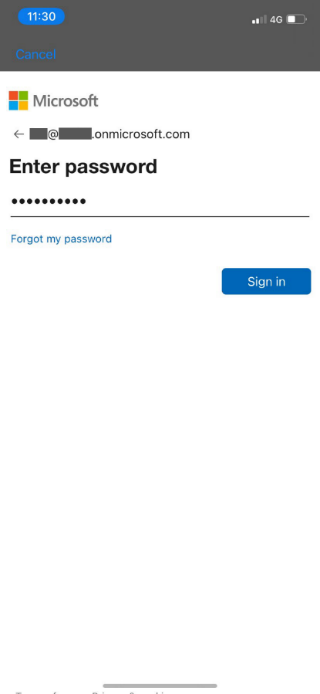
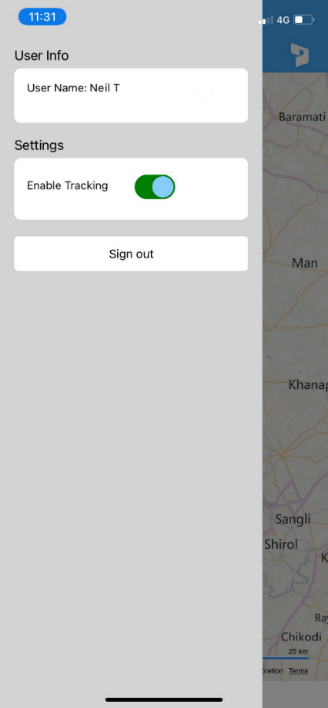
Reese can be visible in the following manner over the map.
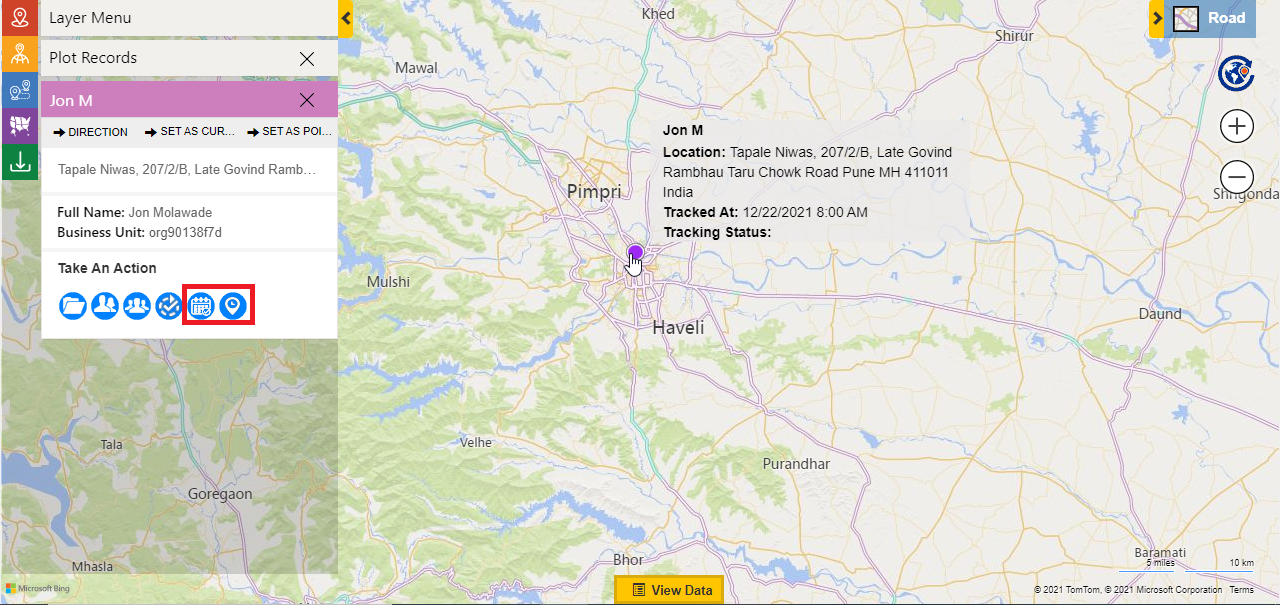
Sales and other Modules
The ‘Today’s Plan’ button will allow managers to view the route assigned to and being followed by the respective rep today
The following information is visible on the Summary Card about the Appointment Timestamp.
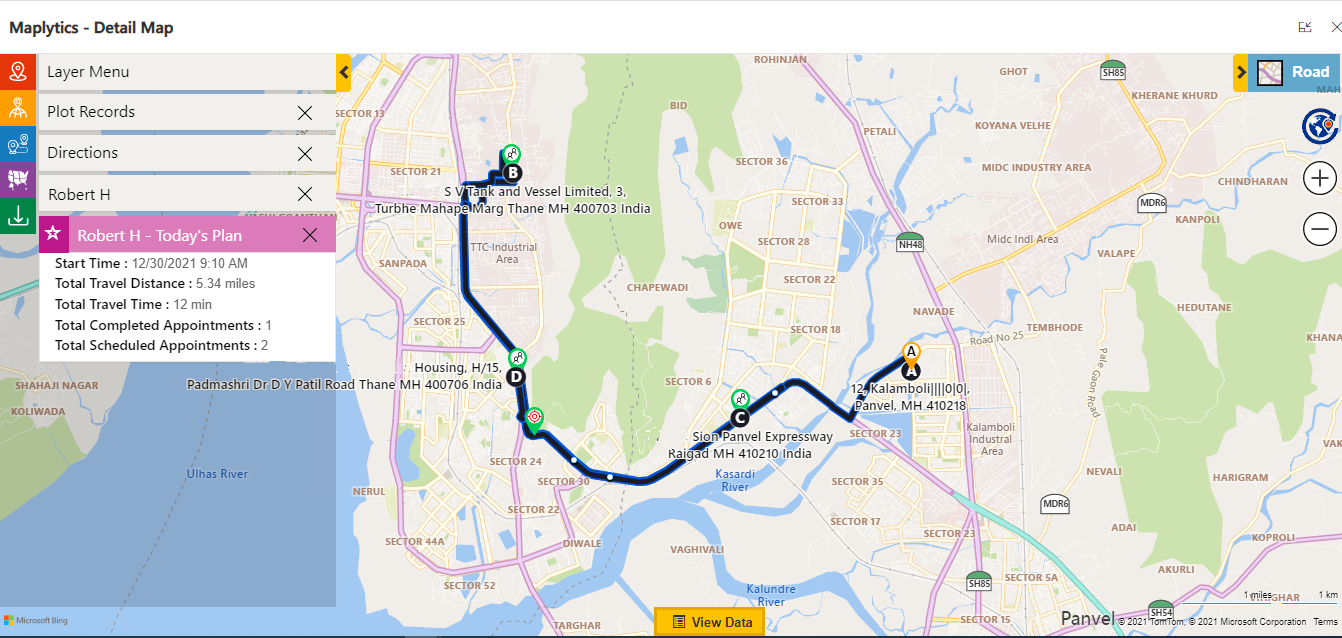
‘Location History’ button will allow the managers to view the routes that have been traveled by the reps/resources in the past. Following is the information on the Summary Card:
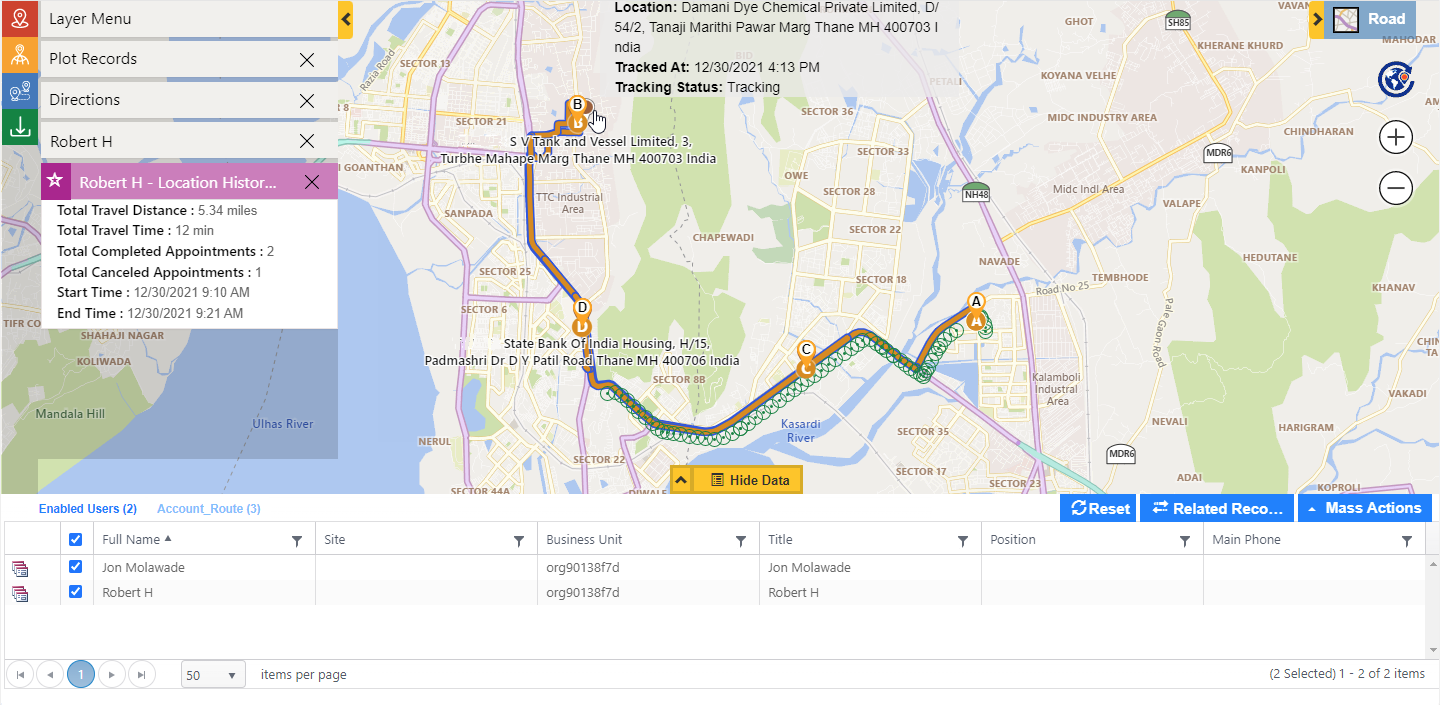
Field Service
The Booking Timestamp for the Field Service Reps on the Summary Card appears as follows:
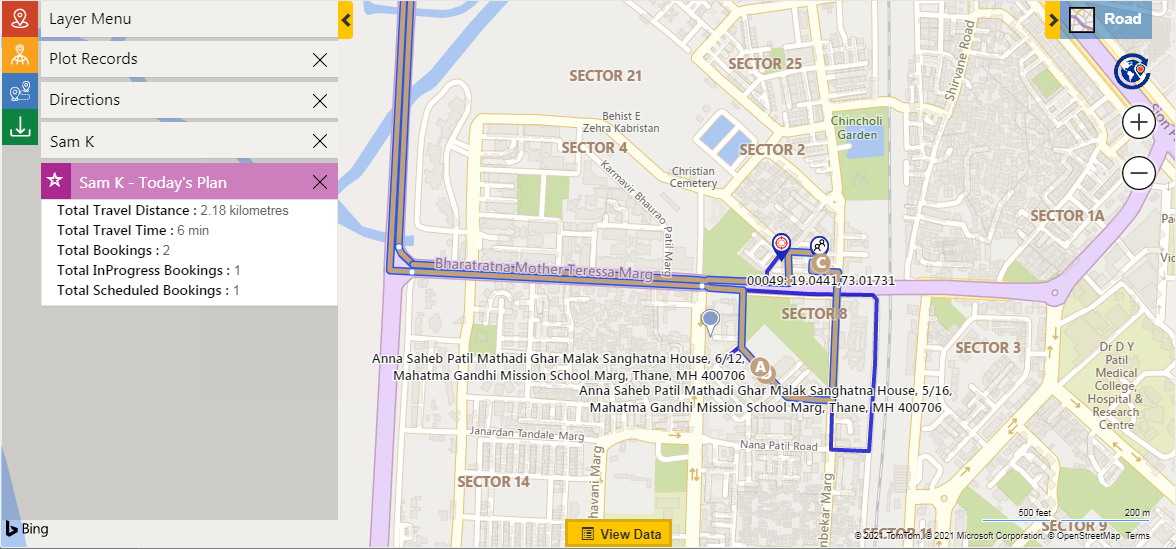
The Location History appears as follows:
Users can use Real-Time Tracking within the Field Service App/Dynamics CRM app/Dynamics CRM Sales App as well.
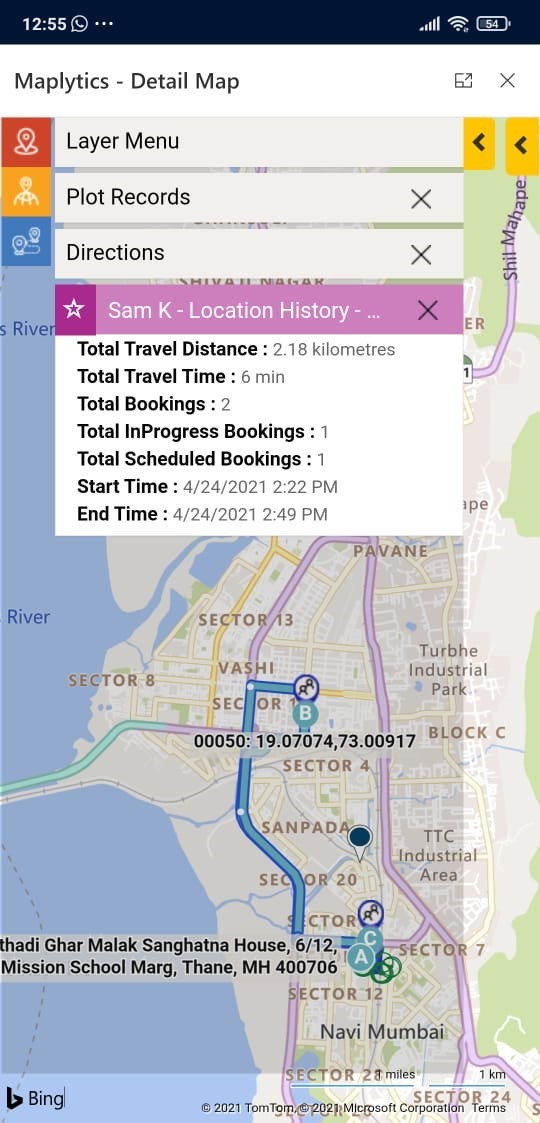
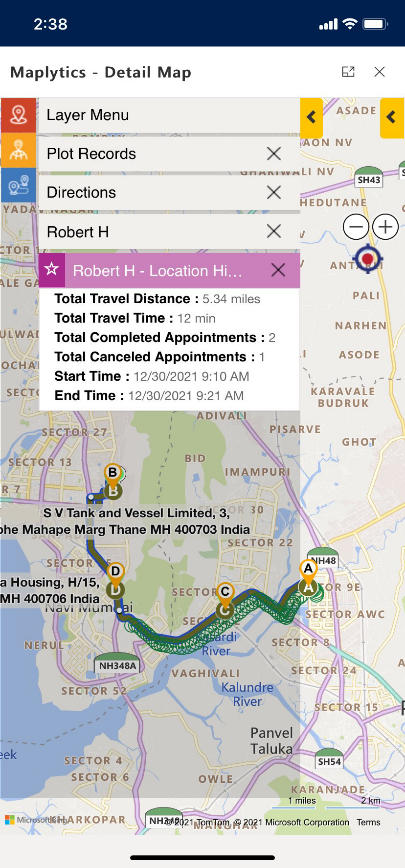
Benefits of Real-time Tracking
Reps in situations similar to Reese’s may not be contactable at times or stuck in emergencies. Managers in such situations can track them and send help to the location
At times, while accommodating ad hoc meetings, the reps may not be equipped with the required equipment, raw material, etc. They could be traced and provided with the same. The managers need to be always vigilant in such cases.
As the traversed records are traced and saved for future reference, any new rep traveling the path can utilize the final path traversed for reference. This might generate shortcuts or quick-paced paths. This in turn would help save time and/or accommodate more meetings.
With traveling reps being constantly traced, the manager responsible for them would be well aware of their whereabouts at all times. This would help keep them updated in case of client calls, requests, queries, etc.
Besides Real-time tracking, Maplytics boasts Territory Management, Proximity Search, Route Optimization, etc. Download Maplytics today from our website or from Microsoft AppSource for a free trial period of 15 days and find out the benefits of all the features, yourself.
Don’t forget to subscribe to our YouTube Channel and follow Maplytics, Inogic Blog for some cool tips and tricks on Microsoft Dynamics 365 CRM, Power Platform (PowerApps, Power Automate, Power BI, PowerApps Portals) Field Service, and much more!
Until then,
Happy Tracking!