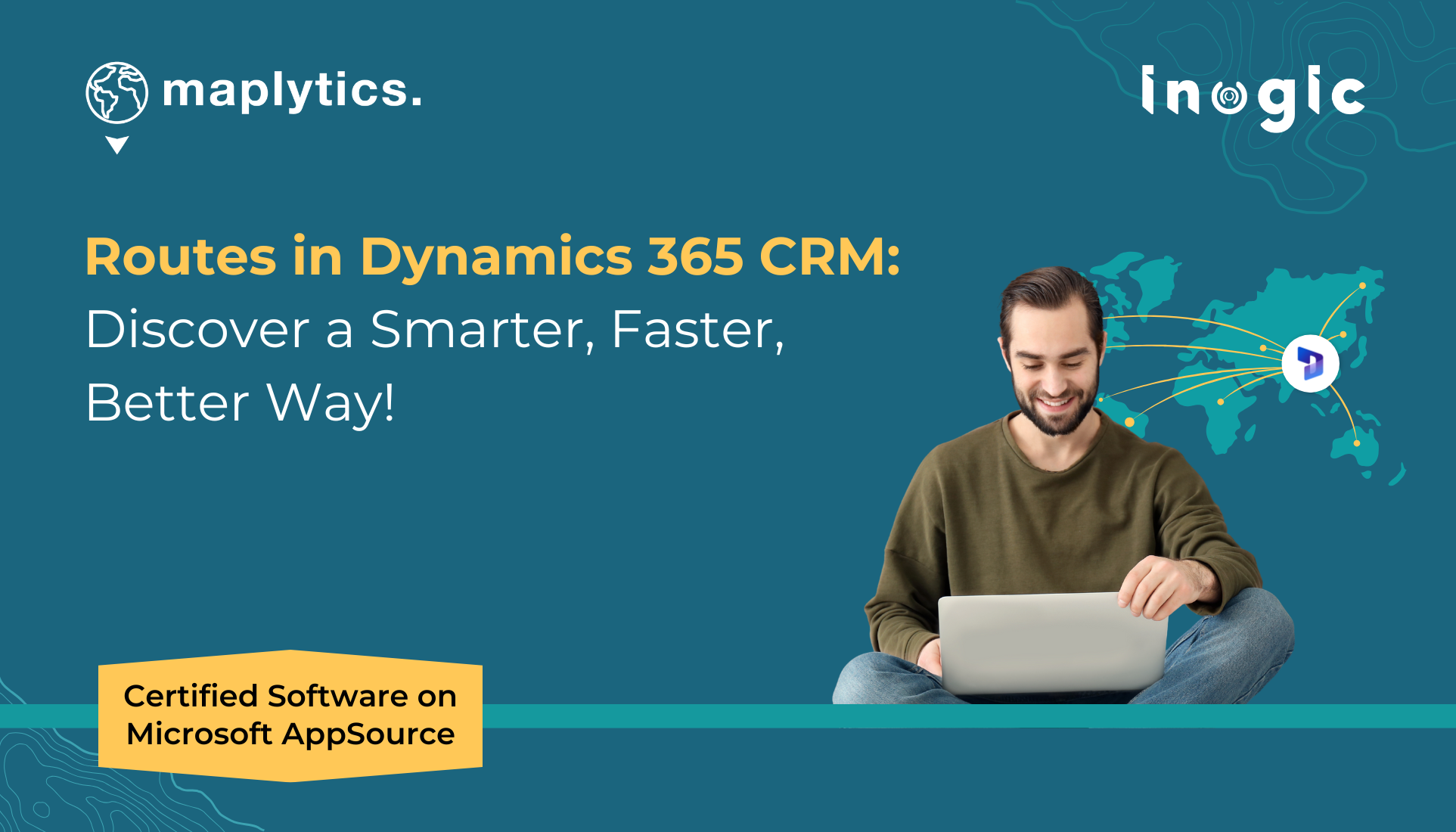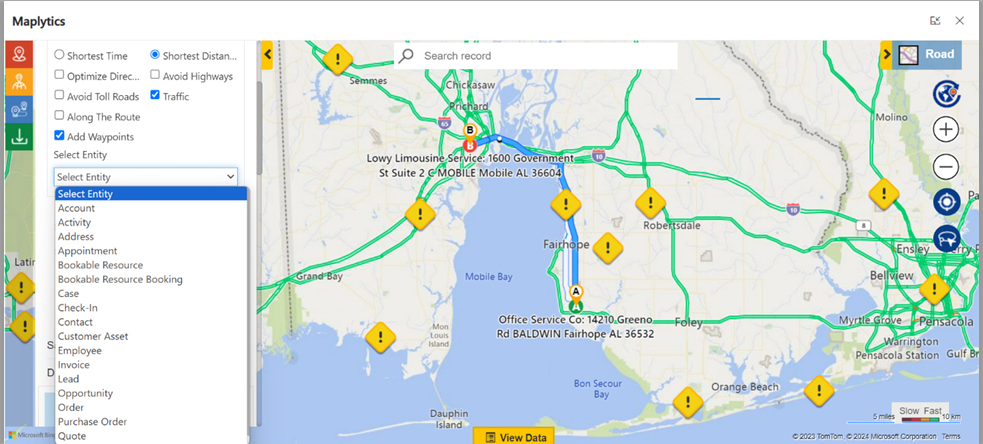Is Your Route Planning Still from 2019?
Still juggling spreadsheets, Google Maps, and guesswork to plan your sales or service visits?
In 2019, that might have worked. But in a world driven by real-time updates, remote teams, fuel costs, and smarter CRMs, those outdated methods are costing you more than just time.
It’s time to ask: Has your route planning kept up with the post-pandemic world?
Let’s explore how Maplytics, a geo-mapping app for Dynamics 365 CRM, is helping sales and service professionals plan smarter, faster, and more efficiently.
What’s Changed Since 2019?
The Post-Pandemic Shift in Field Operations
The landscape for outside sales and field service has evolved dramatically since Post-Pandemic 2019.
Here’s how:
- Rise in hybrid and remote selling
- Increased fuel and operational costs
- Demand for real-time location visibility
- Shift toward automation and AI-based decisions
- Pressure to “do more with less” in leaner teams
Checklist: Is Your Routing Strategy Outdated?
Ask yourself:
❌ Still planning your team’s routes manually?
❌ No visibility into rep locations or appointment status?
❌ High fuel bills or missed opportunities due to long routes?
❌ Difficulty adjusting to last-minute cancellations?
If you answered “Yes” to even one, your business needs a modern route-planning solution—today.
Manual routing, back-and-forth calls, and outdated maps can’t keep up with today’s field demands.
That’s where Maplytics steps in.
The Modern Solution: Route Optimization in Dynamics 365 CRM with Maplytics
Maplytics brings intelligent geo-mapping, routing, and field planning directly inside Microsoft Dynamics 365 CRM / Power Apps.
Here’s how it transforms your team’s daily routine:
✅ Auto-schedule Optimized Routes
Plan multi-stop routes based on meeting time, location, skills, and availability—in seconds.
✅ Real-Time Re-Routing & Tracking
Get notified when appointments cancel or traffic conditions change—and adapt immediately.
✅ Geofencing & Territory Management
Ensure every territory is covered and notify reps when they enter/exit assigned zones.
✅ Find Nearby Appointments
Reduce travel downtime by scheduling nearby follow-ups based on current location.
✅ Mobile-Ready for On-the-Go Use
Empower reps and techs with maps, directions, and updates from their smartphones.
💡 Bonus: Maplytics integrates maps seamlessly with Dynamics Sales, Customer Service, and Field Service modules.
Real-World Impact: Advanced Routing and Appointment Planning in Dynamics 365 CRM
Sales Reps:
Before, Sales reps were driving in circles. Now, Maplytics plans sales reps’ weeks and reduce their travel time by 30%.
Field Technicians:
Cancelled appointments used to leave a gap. Now, field technicians instantly get rerouted to the next closest service call.
Managers:
Tracking reps in real-time helps managers spot inefficiencies and coach better territory strategies.
Take the Smarter Route within Dynamics 365 Maps – With Maplytics
Ditch the 2019 tools and embrace the power of advanced geo-mapping on Bing Maps/Azure Maps within Dynamics 365 CRM.
Smarter routing isn’t just about saving miles. It’s about making every minute count.
Why Route Optimization with Maplytics?
Aspect |
Pandemic-Era Routing (2020–2021) |
Post-Pandemic Routing with Maplytics (2024+) |
| Primary Focus | Safety, social distancing, and reduced visits | Efficiency, productivity, customer experience |
| Scheduling Method | Manual or static planning (often day-by-day) | Auto-scheduling with optimized routes based on time, distance & workload |
| Routing Flexibility | Limited mobility, routes often cancelled or rescheduled manually | Real-time re-routing for cancelled appointments or traffic changes |
| Technology Usage | Basic CRM + Google Maps/Excel | Integrated Dynamics 365 CRM + Maplytics AI-based routing |
| Territory Planning | Static zones, rarely updated | Dynamic territory management with geo-fencing and realignment |
| Reps/Tech Visibility | Minimal tracking due to privacy and remote work | Live tracking of field reps with alerts for territory entry/exit |
| Meeting Strategy | Only critical visits, often virtual | Maximized physical visits via optimized routes with nearby suggestions |
| Customer Expectations | Flexible, less urgency | Expect fast, on-time service/sales interactions |
| Tools Used | Maps, spreadsheets, manual CRM updates | Maplytics dashboards, mobile app, and Dynamics 365 integration |
| Performance Metrics | Basic: visits completed or cancelled | Advanced KPIs: travel vs meeting time, lead coverage, rep productivity |
Frequently Asked Questions by Dynamics 365 CRM users for Route Optimization
1. How is Maplytics better than Google Maps for business trips?
Maplytics integrates directly with CRM data, so your leads, accounts, and appointments drive route optimization— not just pins on a map.
2. Can I track my reps live with Maplytics?
Yes! You can view live location tracking and get alerts when reps enter/exit defined territories.
3. Does it work with cancelled or rescheduled meetings?
Absolutely. Maplytics reroutes in real-time and even suggests nearby meetings to fill in gaps.
4. Is Maplytics mobile-compatible?
Yes. Field reps can access routes, directions, and appointments via the mobile app on the go.
Final Thoughts
If your route planning still feels like 2019, you could be losing time, money, and deals.
With Maplytics, sales and service teams transform travel into a strategic advantage, all inside the CRM they already use.
Want to upgrade your field operations with Advanced Route optimization?
Take a 15-day free trial from our website or book a personalized demo to experience its full potential.
Explore our Blogs, Client Testimonials, Success Stories, Industry Applications, and Video Library to see how businesses are leveraging Maps integration for their Dynamics 365 / PowerApps / Canvas Apps/ Dataverse.
Have questions?
Reach out to our team at crm@inogic.com or visit Microsoft AppSource to get started today!