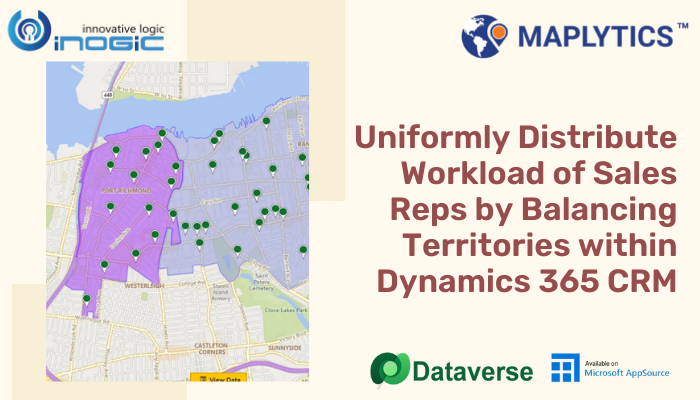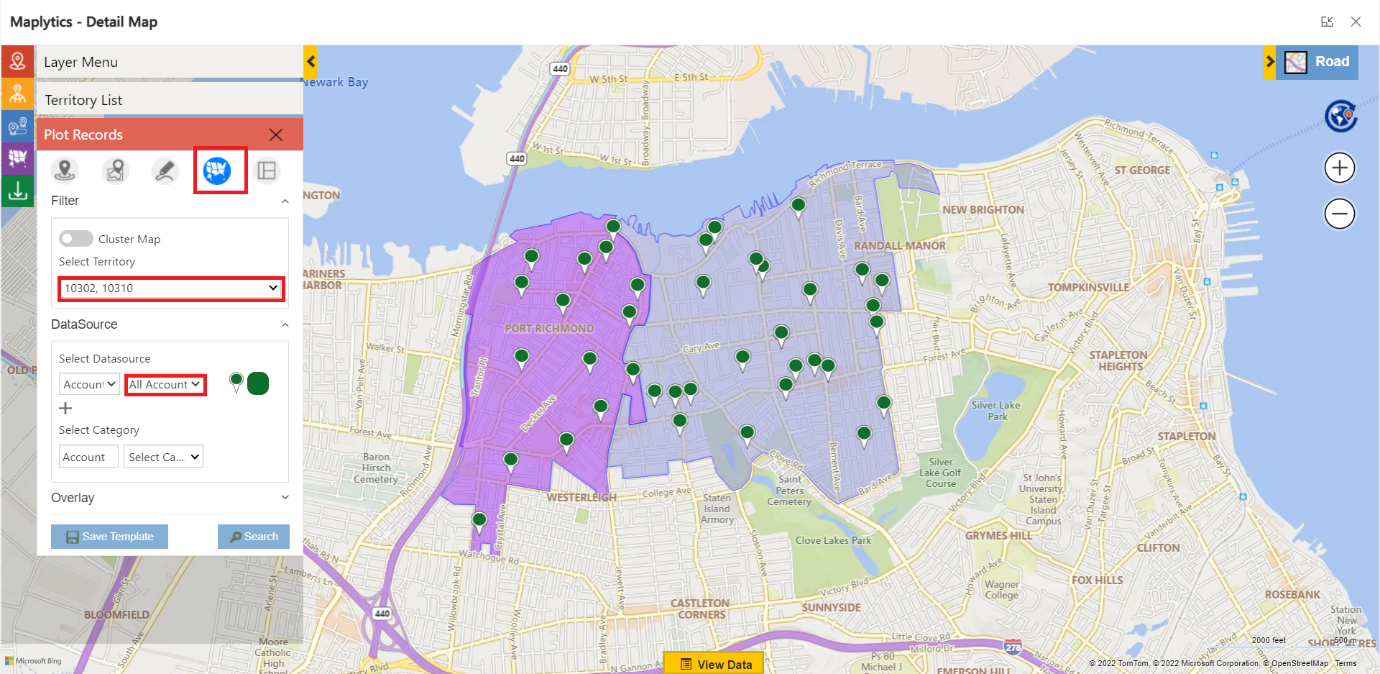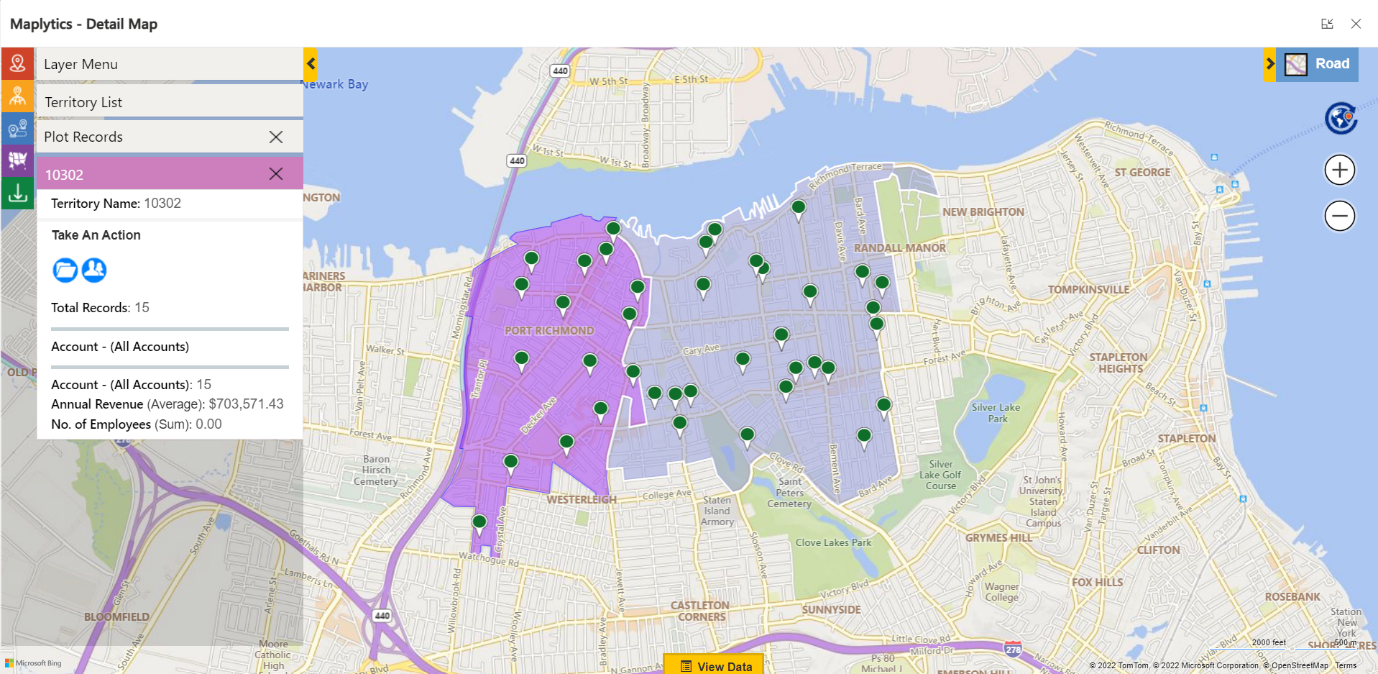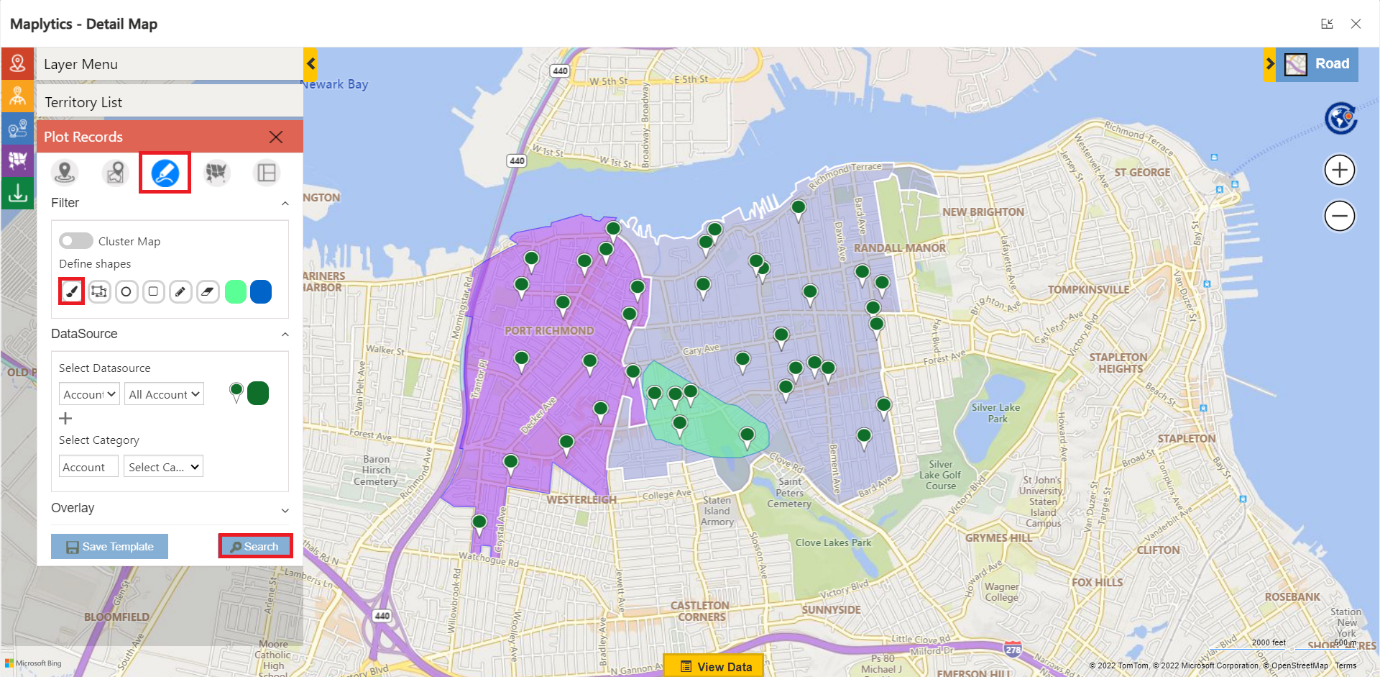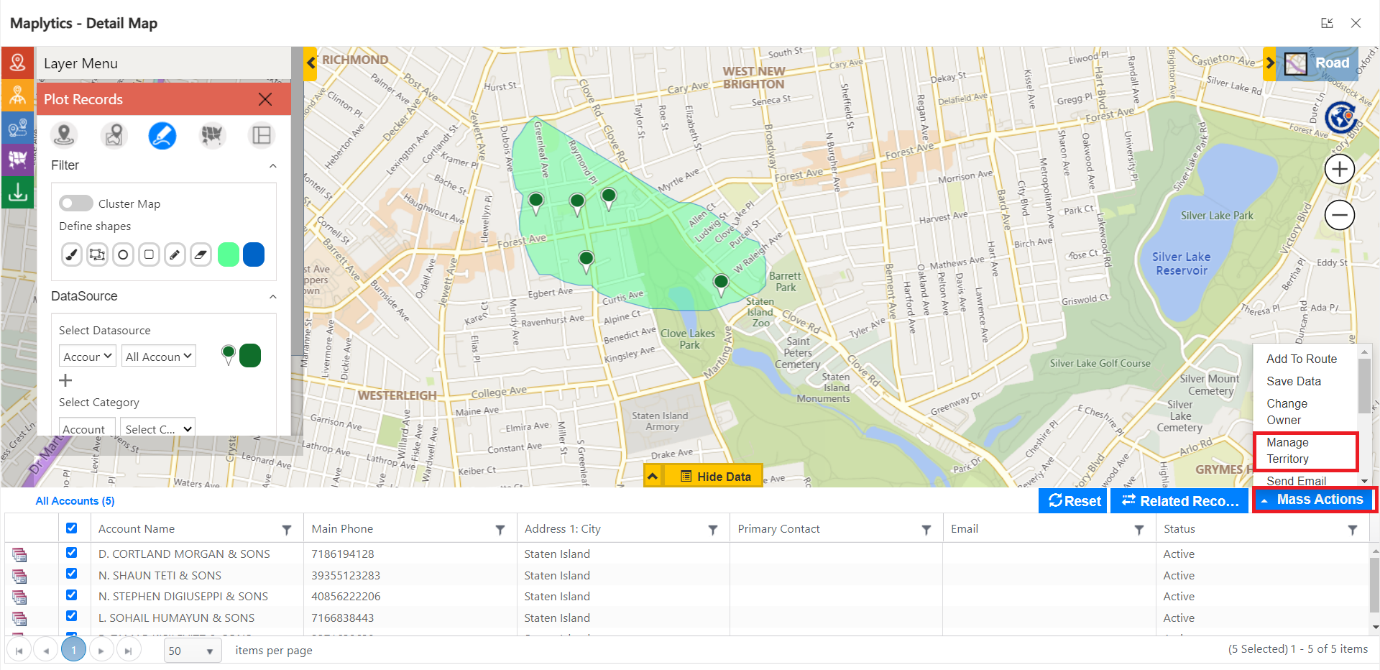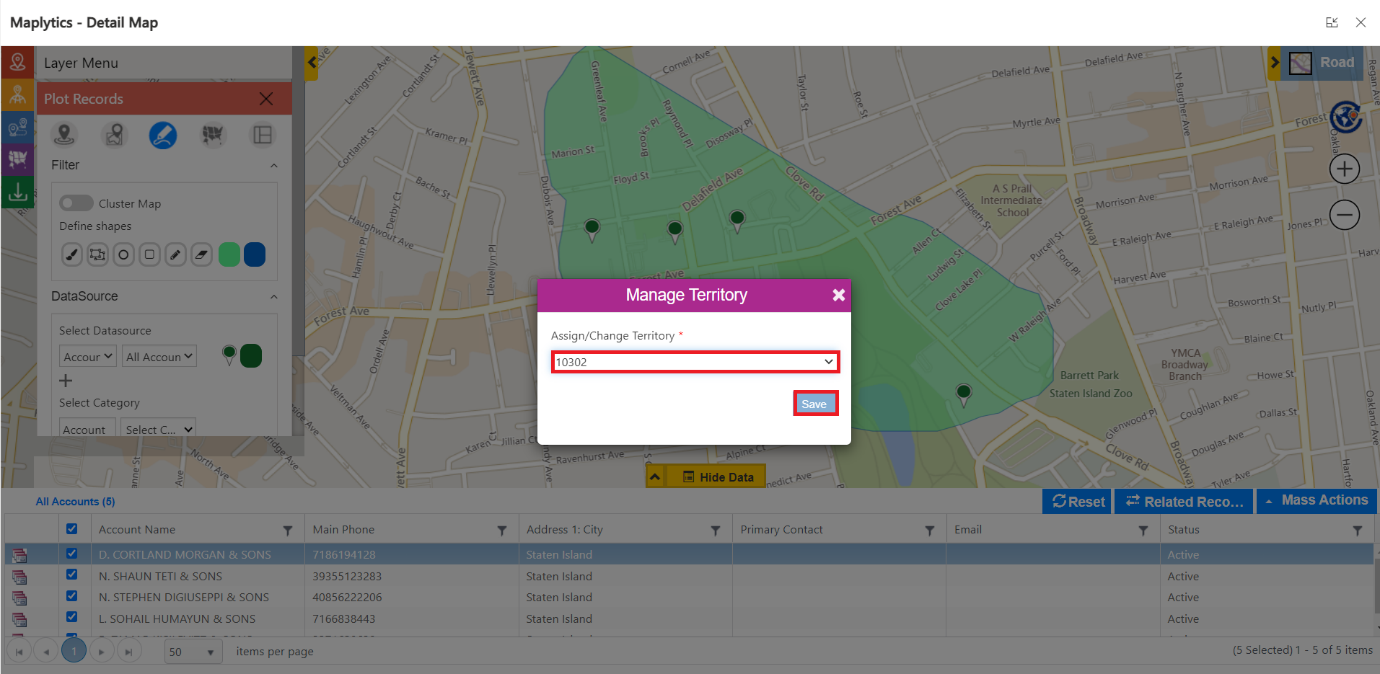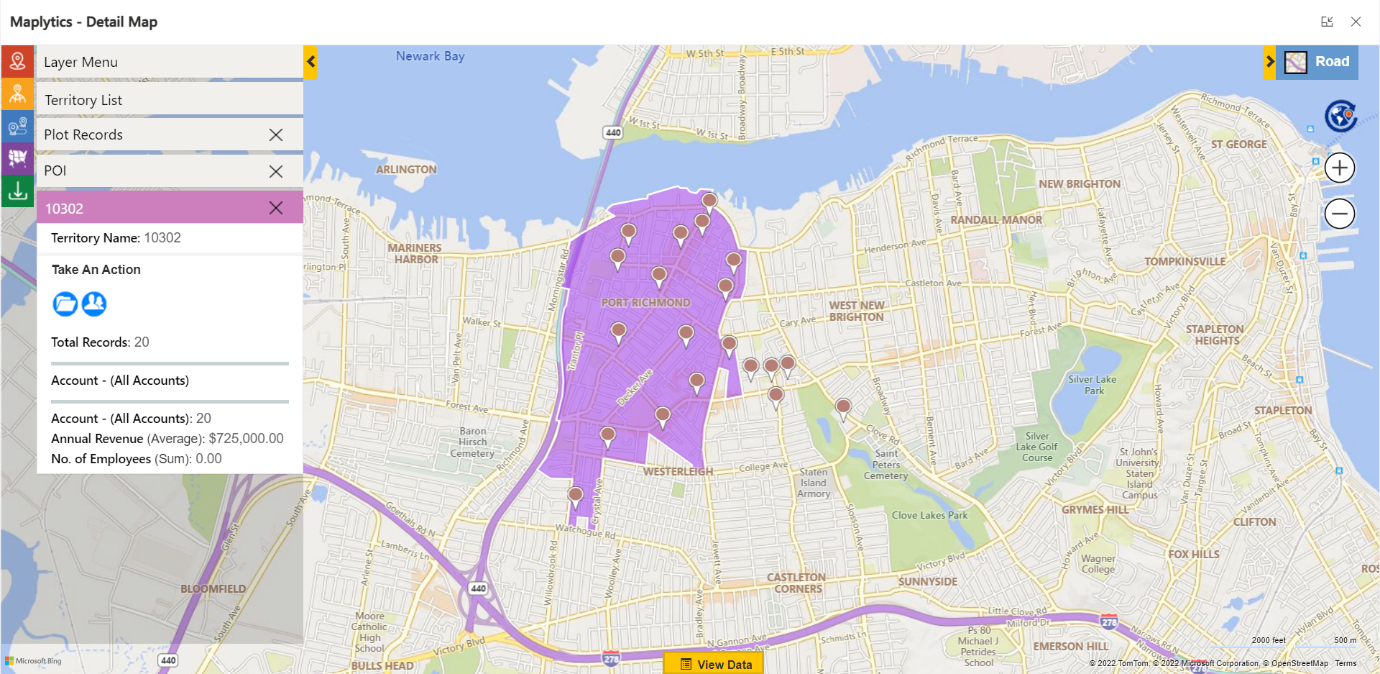Businesses around the world manage customers and stay organized with the help of sales territories. Sales managers widely use sales territories to distribute workload of Sales Reps. Also, to reach the sales goals of the organization, it is of utmost importance for the managers to evenly distribute the workload among the Reps. This is because less number of deals will be closed in an under-resourced territory, while an over-resourced one will be costlier for the company.
Maplytics, a preferred app on Microsoft AppSource, is a highly intelligent geo-mapping solution used by managers to organize, manage, and distribute workload of Sales Reps. With its advanced features, Maplytics makes the whole process of sales territory creation and management effortless. Further, plotting, editing, and aligning the territories in accordance with the business needs can be seamlessly done with Maplytics. Let’s see through a use-case how Maplytics helps to uniformly distribute the workload of the Reps.
George is the sales manager of the company S C Industries. To effectively manage sales of his company, he has created sales territories based on the postal codes of that area, besides naming those territories based on the address of the postal code (For example, a sales territory having Postal Code 10302 is named as ‘10302’). In addition, he allots all the clients present in one sales territory to one manager.
But, George finds that the workload is not uniformly distributed for the territories ‘10302’ and ‘10310’. In order to have a detailed inspection of these territories, he plots them on a map. He chooses ‘By Territory’ option in Plot Records card, then selects the territories ‘10302’ and ‘10310’ and thereafter selects the ‘Datasource’ as shown in the image below.
He now opens the summary card of both the territories, and finds that 10302 has only 15 records, while 10310 has 25 records.
Then George feels that if he can assign some of the records of territory 10310 to 10302, then these territories will get balanced and their managers will have equal workload. To do this task, he uses the ‘By Drawing’ option to plot those five records on map, which he intends to assign to 10302.
After plotting those records, he selects the ‘manage territory’ option from ‘Mass Actions’ as shown in the image below.
Thereafter, he selects the territory into which he wants to assign the records (here 10302). Then, he clicks on ‘Save’ option.
Thereafter, he again plots the territory 10302 and opens the summary card. Now, the territory ‘10302’ has 20 records as shown in the image below.
In this way, Maplytics can help business organizations to create perfectly balanced territories. Further, balanced sales territories help the Sales Reps to achieve the sales target and increase their productivity.
To know more about Territory Management feature of Maplytics, you can watch this video. You can also visit our website to check how Maplytics can fulfill your territory management needs. To get an idea of how Maplytics works, you can undertake a free trial of Maplytics for 15 days from our website or Microsoft AppSource. You can also contact crm@inogic.com for a free personalized demo.