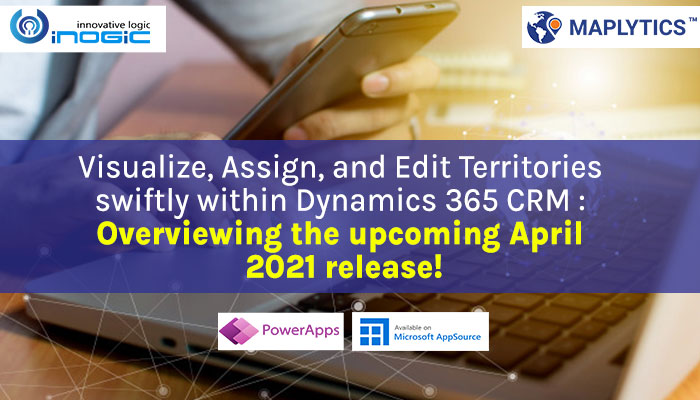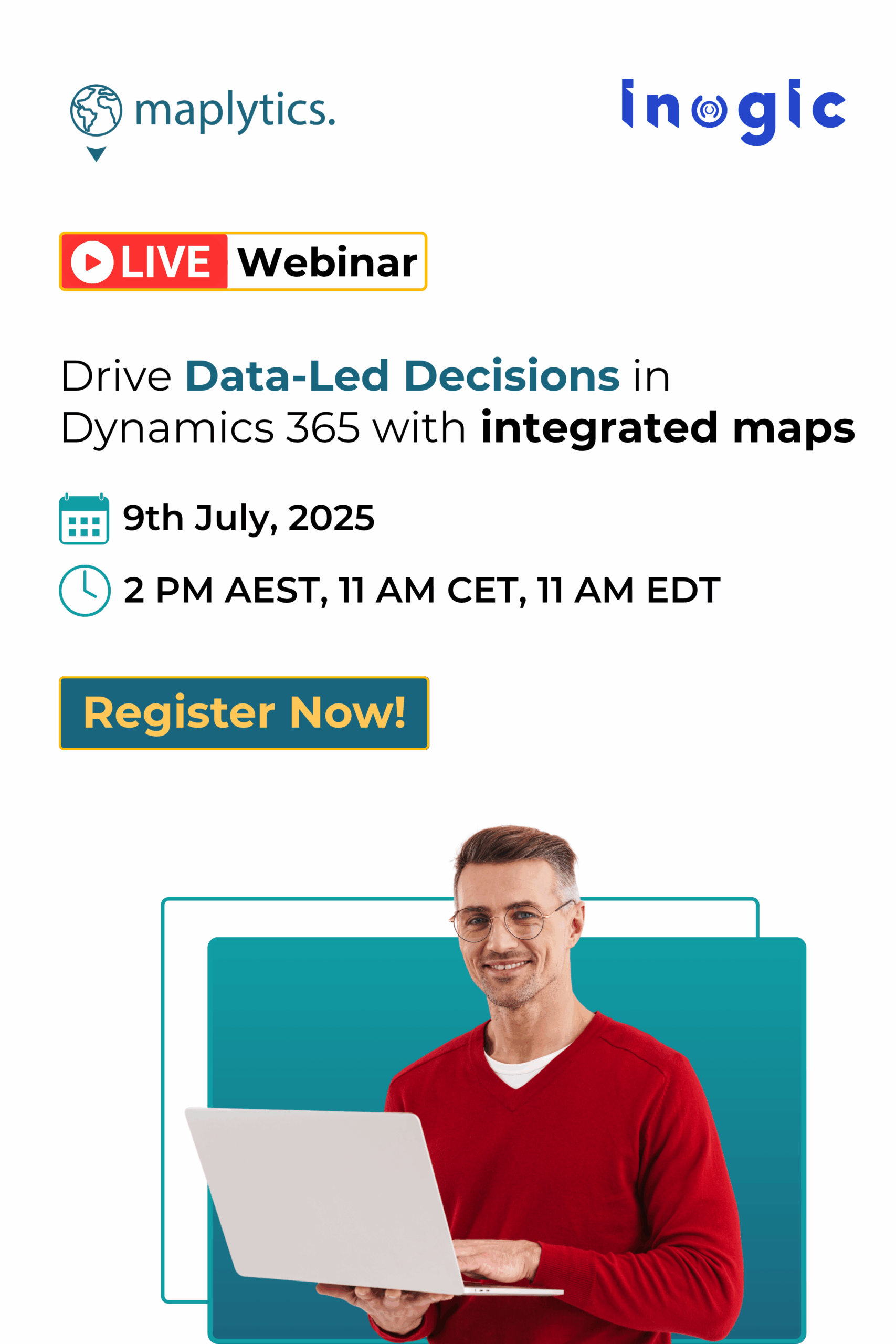Territory Management is the cornerstone to a smoothly operating business –fair workload distribution, effective management, accurate monitoring, and an overall spike in the productivity. Our Maplytics team has always deeply understood the potential of management and with the latest release, we are prepared to give a jolt to the way you assign, edit, and manage your field work!
Territory Management has been one of our most demanded and appreciated Malpytics features within the Dynamics community and we’ve continuously innovated new enhancements and features to allow managers to best use the market factors and customer intelligence data for creating territories and distribute the workload. While our previous 2020 December Release brought the powerful features to enable auto creation as well as drafting of territories, our April 2021 release is also set to push the envelope for Territory Management even further with a spectrum of new enhancements.
Let’s have a quick overview before the release to see what you can expect!
Swiftly Assign Territories with Territory Assignment Rule
With this upcoming April release, the assignment of territories is going to become much easier. There was a surge of demands requesting to get the ability to assign territories based on the satisfaction of certain conditions or rules. This powerful option will be available to Maplytics users in this upcoming release.
Admins or managers will be able to set conditions that are simple or complex according to their requirements and the territories will be assigned based on whether or not they satisfy these conditions.
Territory Assignment Rule will allow organizations to create their own rules and enable automatic and hassle-free territory assignment based on some pre-set conditions being satisfied.
Effectively Manage Territories with Territory Hierarchy
Territory hierarchies state the relationships between territories like parent-child relationships. These relationships in Dynamics CRM help managers to better manage their territories by distributing the workload appropriately among their field agents. It also helps the agents to have a complete overview of their assigned territories.
A field agent who is assigned a parent territory will also be responsible for its child territories and therefore needs to be chosen carefully by the manager according to skill level and territory handling capacity. With the latest release, managers and agents will be able to visualize multi-level territories on the map.
Multi-level territories visualization would mean that the visualization of a parent territory will also show the visualization of the child territory on the map. This enables the agents to have an overview of all the territory levels they handle.
Modify Existing Shapes with Edit Existing Territory
Field management is dynamic in nature and can require adaptation according to changes. Managers may need to modify existing drawn shapes of territories on the map.
With this release, Maplytics will allow a more efficient way of modification where territories created By Drawing can be easily edited directly from the map and altered according to requirements. By simply dragging the borders of the drawn shape existing territories can be modified according to requirements.
Edit Existing Territory helps getting the right region required as per coverage of target audience or leads.
Visualize Relevant Territories with Show All Territory
The objective of Territory Management on a broader level is to break up and simplify the large geographic regions for easy management and handling. To deliver on this idea further, admins can now control the option to allow visualization of only the territories that are handled by the field agents.
Only visualizing territories that the agent is responsible for allows them to declutter the unrequired territory information and make their required actions faster.
While the option of ‘Show All Territories’ will be deselected to only see relevant territories, admins can also select the option of ‘Show All Territories’ and turn on the visualization of all territories for the agents.
Update Assigned Territories with Override Existing Territory
When new territories are being assigned to an agent with existing assigned territories, if the Override Existing Territories is selected, it will overwrite existing territories of the agent and update them with the new territories found according to the latitude & longitude or territory rules set. Override existing territory will be set to ‘Yes’ by default so any newly assigned territories can overwrite the existing territories.
We’re excited to soon unveil these features to you along with all the other features we have in store for this release! To catch up with more such updates regarding our latest release, visit us here on our blog. If you have any queries, suggestions or feedback, you can easily reach us at crm@inogic.com
Still not using Maplytics? Download our 5-star rated, Microsoft Preferred Solution app from the Microsoft AppSource or our website to get setup in 5 minutes with our 15 days free trial today!