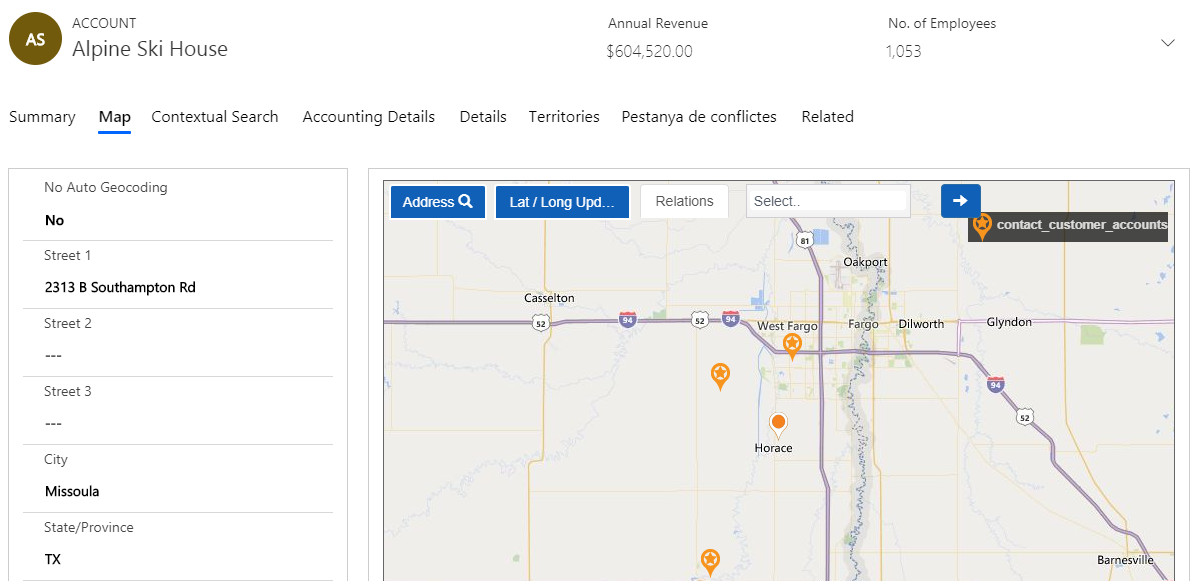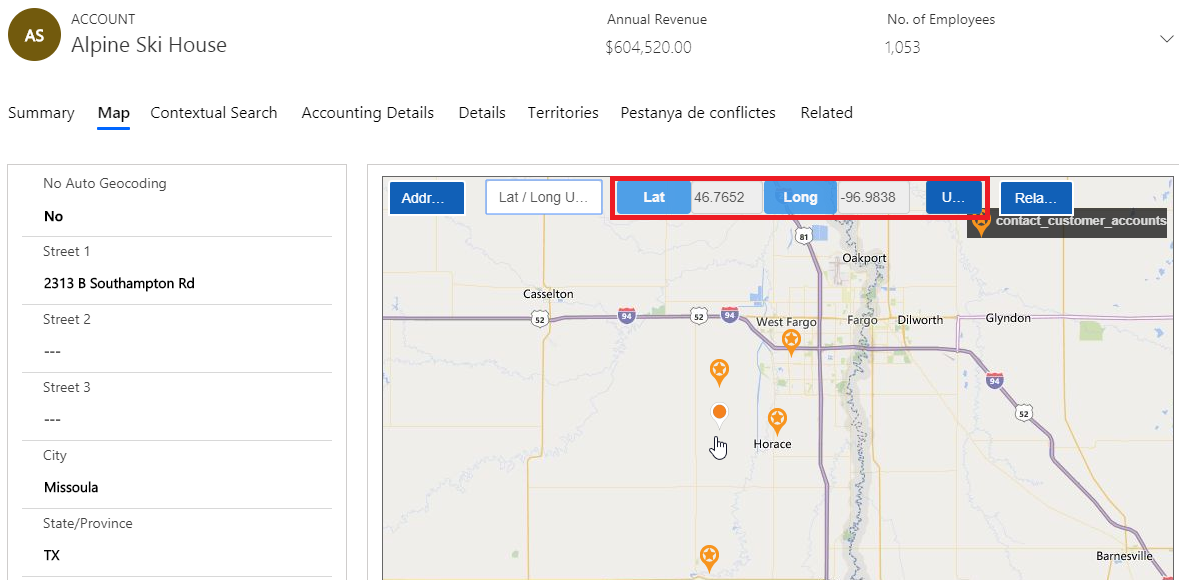Data Management is one of the important needs of any company. It becomes really easy for the users when they have all the data classified and organized properly into datasets.
Maplytics provides the ability to visualize data in the form of pushpins on the map. Using Maplytics user can also view an individual record on the map. Maplytics provides a map section with the entity record form which is called an Individual map.
Individual map is available by default for Accounts, Contact & Lead entities. Users can also add the individual map section on any custom entity. Let’s understand the use of individual map with an example. Mike had started a food hub called ‘Foodrific’. With good profits, Mike was able to expand his business and start more of his Foodrific food hubs into different regions. With more and more food hubs, Mike has to keep an eye on the management of each and every food hub for which his Dynamics 365 CRM data helps him. With increasing popularity Mike has also started catering to big companies for their events and parties. In the last few years, he has won many companies as loyal customers for his catering services.
To organize the data, Mike has saved the information of each and every organization that gives regular orders for catering. Whenever any event occurs, Mike just needs to open the respective company’s record and visualize the same on the map. Opening the record, Mike can go to the map tab to view the individual map section, where he can easily visualize the individual records plotted on the map along with the corresponding zoom level for the same.
Mike can also select the relationship of Account and Contacts to visualize the contact persons of the respective company as the related records, so that he can contact them and manage everything.
Also, if Mike is not much happier with the location of the plotted pushpin within the individual map, he can also drag the record’s pushpin of the map around. This will dynamically change the coordinate values within the fields of Latitude and Longitude and he can click on the update button to update the new latitude and longitude for the record.
This way Mike can anytime open any individual customer’s account to visualize the same on the map with the required zoom level and also visualize related records for the same.
Follow our blog site to get the latest updates on Maplytics features. Maplytics is now a Microsoft Preferred App on Microsoft AppSource download trial from AppSource or our Website.