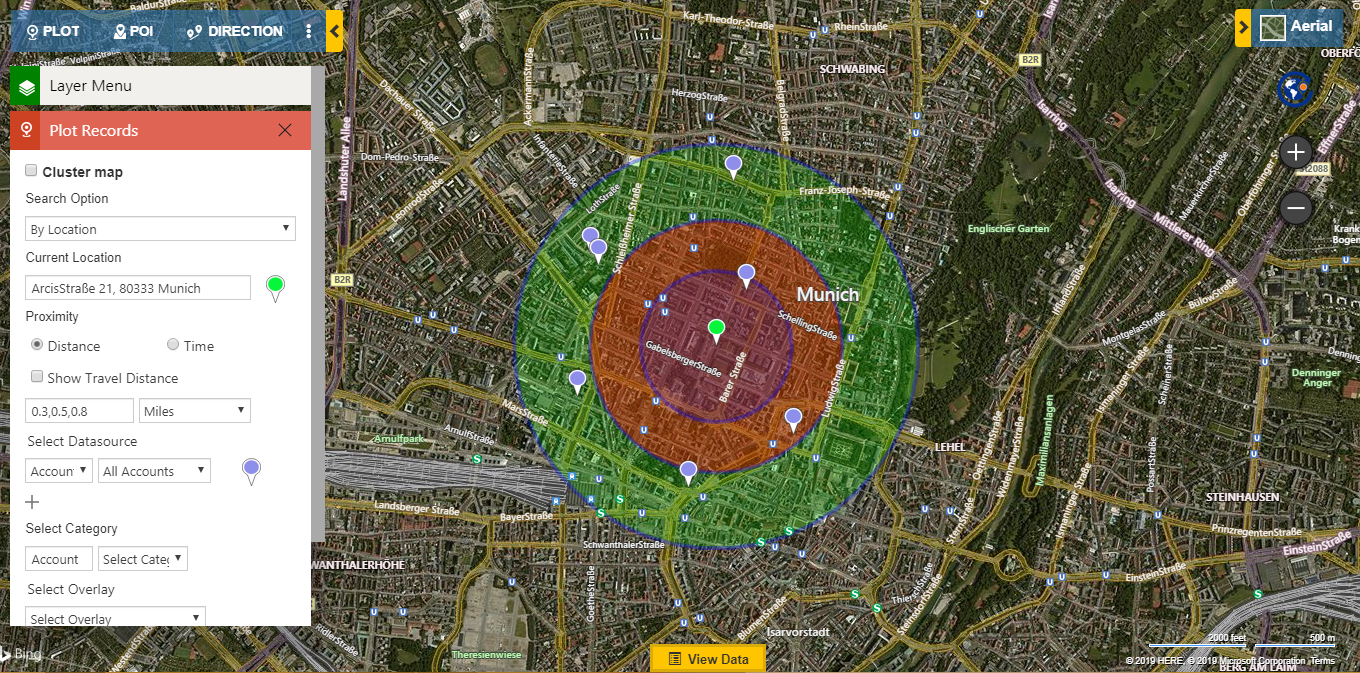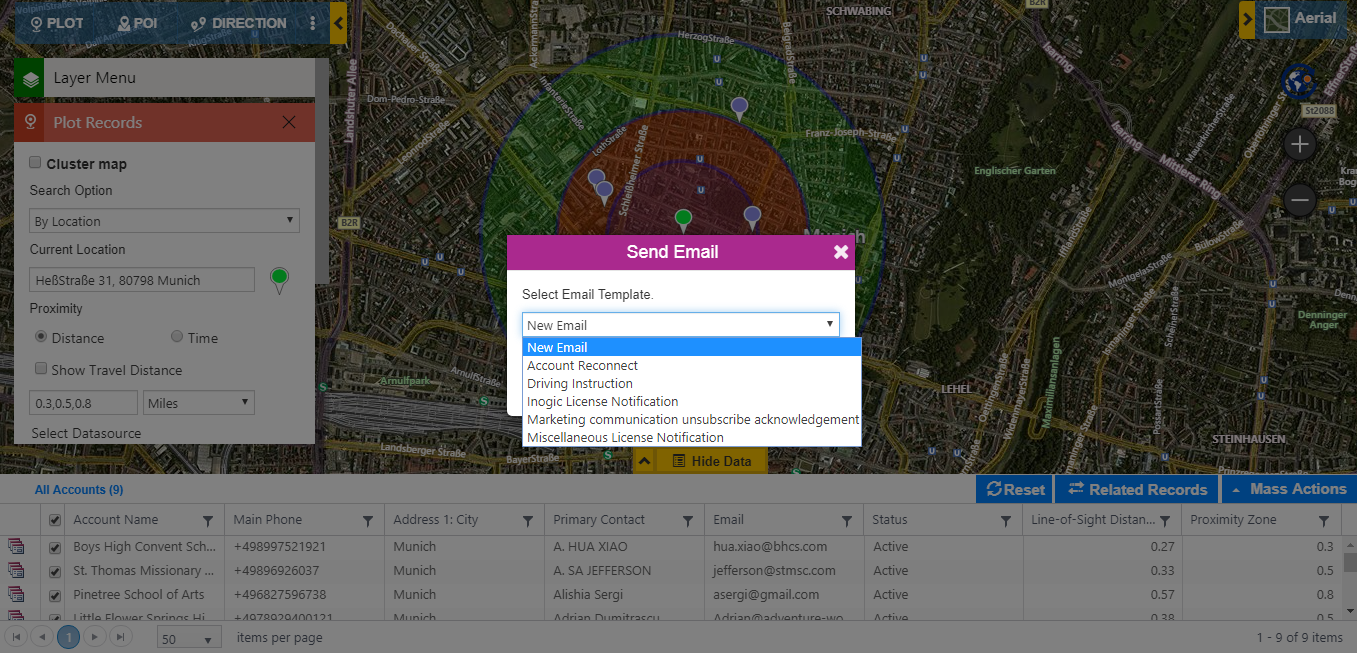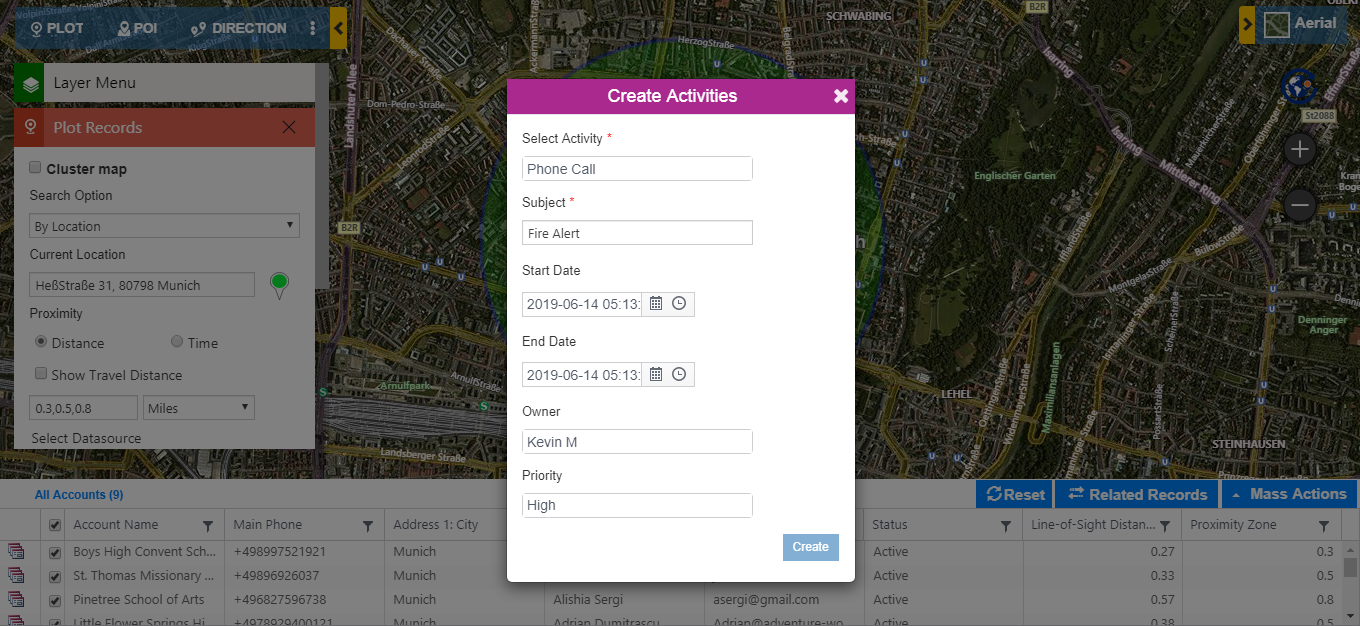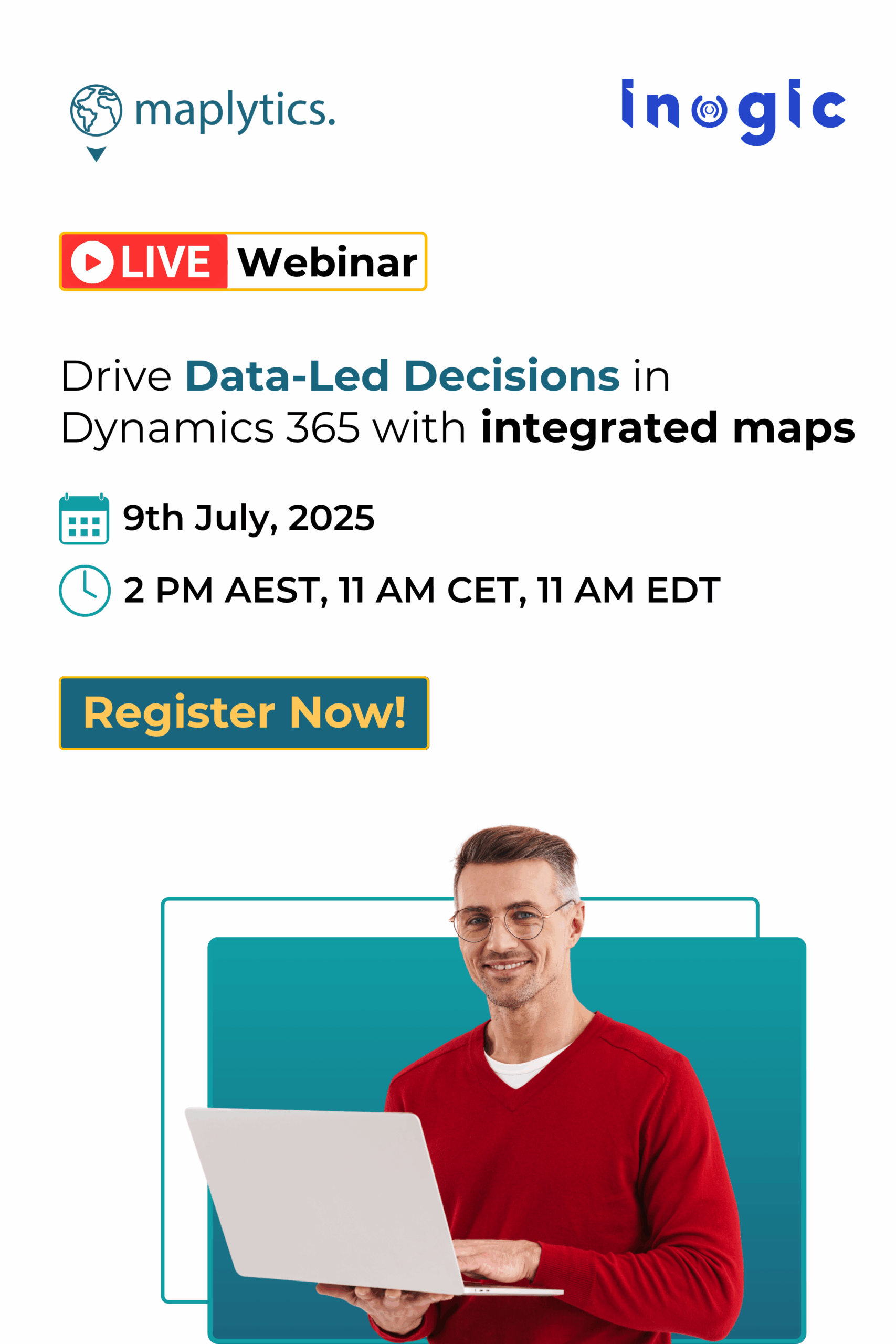Maplytics has been helping Sales and Service reps immensely to manage appointments in Dynamics 365 CRM, follow routes quickly, and give customers the experience they deserve. However, apart from business practice, Maplytics also serves industries whose primary goal is not to generate profit. In our past few blogs we have seen how Maplytics determines the Area of Service, provides amenities to Non-Profits, conducts flood rescue missions, assigns territories to field reps, and many others.
In this blog, we are covering another aspect of it i.e. how Maplytics caters to the security of students in education industry. Let’s say Hope Worthy Trust is an association in Europe which ensures the safety and security of students going to schools in Europe. It provides services to around 150 schools and therefore, has to be prompt and extremely alert to report any activity as soon they sense it. Hope Worthy Shelter has prevented many abductions, reported of accidents or suspicious activities, provided conveyance to students and has helped them actively.
We are considering one of the scenarios where we will explain how Maplytics helps the trust to alarm the schools about taking preventive measures towards any suspicious activity, fire breakout or any other. Whenever any suspicious activity is monitored in an area around a school, the trust immediately informs about this to the schools so that they can step up and increase their safety and security measures.
In a scenario, there was a fire breakout in an oil factory in Munich. The sources of the trust immediately reported this to their office. Parker, who was responsible for that area was contacted and he used Radius Search feature of Maplytics within his Dynamics 365 CRM to find out the schools in nearby location. He searched for schools in a proximity of 0.3, 0.5 and 0.8 miles from the affected area.
Parker immediately sends alerts to schools through emails and phone call activity for evacuation and to raise their security by informing the children and parents to be responsive about it. The area within 0.3 miles was sent High Alert, area within 0.5 miles was sent Low-Alert and the outermost radius was informed to stay proactive, in case the fire spreads out. The schools straightaway get in touch with their transport department and immediately the schools were evacuated.
Parker sends out a mail to each of the schools that are in the proximity to immediately inform them. In Maplytics, he goes to Detail Map -> Mass Actions and selects Send Email option. Here he had the option to choose an email template that was already present, or create a new draft and send it.
Further, in order to personally inform each and every school he creates a Phone Call activity. For this he goes to Mass Actions -> Create Activities -> and assigns it to Kevin, his assistant who calls the schools and informs them about the fire.
Thus, by using Radius Search/Concentric Proximity feature of Maplytics, the trust saves any sort of hazard in the school and the school administration skillfully handles the whole scenario. Here, you have seen how with Maplytics, another laudable rescue mission was accomplished.
Therefore, if you think Maplytics suits your requirements, or want to know if it has any location-specific features that can help you, please see the list of features and their applications here.
For a 1:1 discussion on your requirements or a FREE trial of 15 days contact us at crm@inogic.com