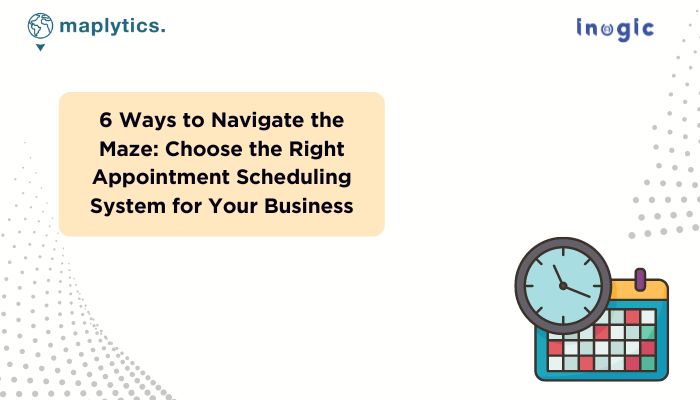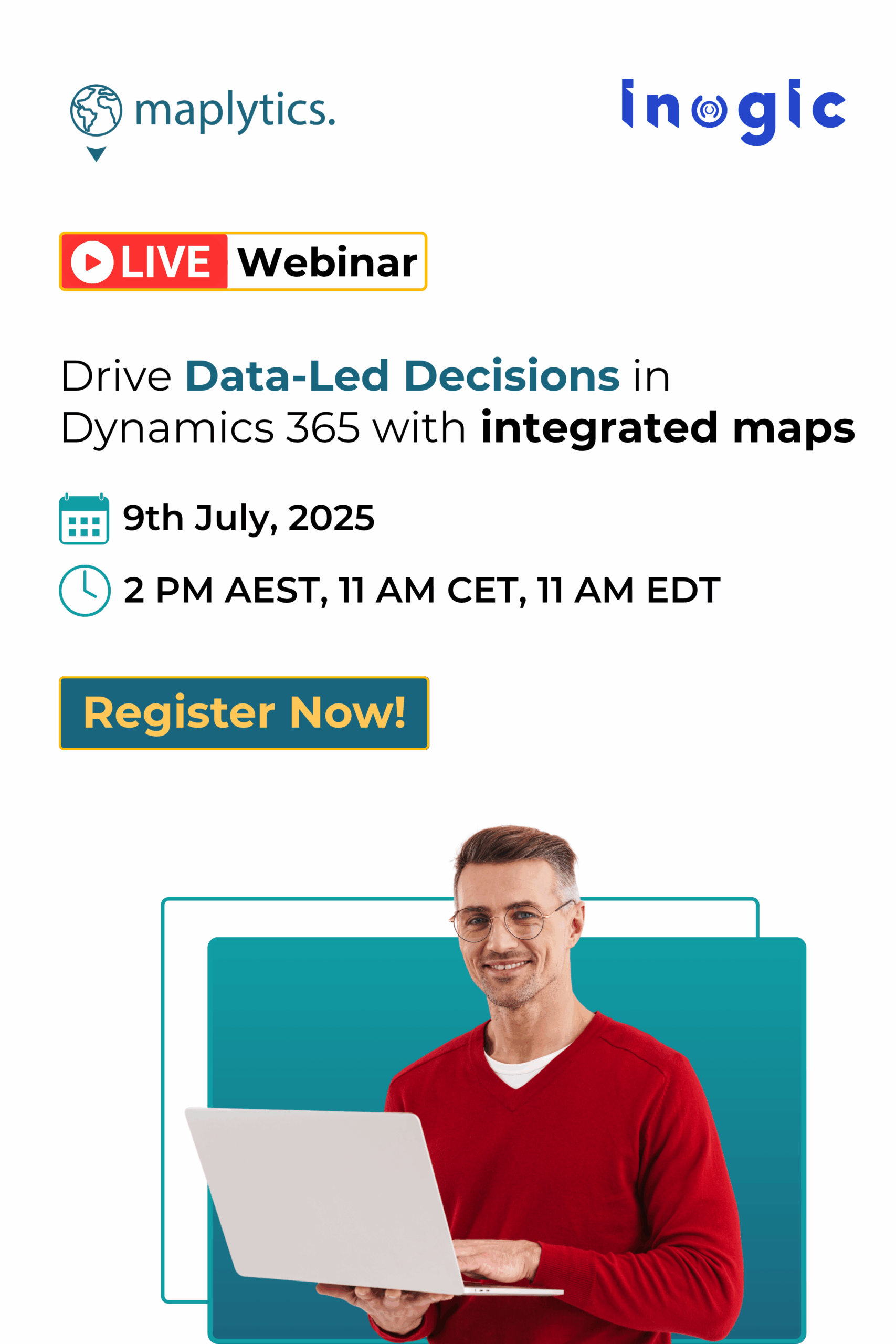In the current business world, convenience reigns supreme. Customers expect a seamless experience, and that includes pre-scheduled meetings/ appointments. Gone are the days of endless phone calls and calendar juggling, or last-minute plans. Appointment scheduling software has become an essential tool for businesses of all sizes, streamlining the process for both the business and its customers.
But with a plethora of options available, choosing the right appointment scheduling system can feel overwhelming. Fear not! Here are a few key considerations to guide you through the maze and help land the perfect solution for business planning needs.
- Define Business Needs and Target Audience
The first step is to gain a clear understanding of specific requirements.
- What services do we offer? Do you need individual or group appointments
- Who are our customers? Are they tech-savvy, prefer a more traditional approach, or are a good mix
- What features are essential? Do we need online booking, appointment reminders, or two-way communication tools
Consider the volume and frequency of appointments you typically receive. High-volume businesses might prioritize features like automated scheduling and online payments, while smaller businesses might focus on user-friendly interfaces and basic scheduling functionalities. A tool like Maplytics works seamlessly for all the categories of requirements. Its Auto-Scheduling feature helps organize appointments for an individual or an entire team. It is user-friendly and simple to use. Thus, being all-inclusive.
- Prioritize User-Friendliness for Both You and Your Customers
Imagine, a potential customer visits your website and finds a complex, confusing booking system. Frustrated, he’ll abandon the ship and head to a competitor. Yikes! ☹
A user’s experience is paramount. Choose a system that is intuitive and easy to navigate for both you and your customers. Look for features like-
- Clear and concise scheduling interface: Online booking should be a breeze, with minimal steps required to secure an appointment.
- Multiple booking options: Cater to different preferences by offering online booking, phone booking, or even in-person scheduling if applicable.
- Mobile responsiveness: A significant portion of bookings happen on mobile devices. Ensure the system is optimized for a seamless user experience across all platforms.
A user-friendly system simplifies appointment management for the business, frees up time for more important tasks, and eliminates the frustration factor for the customers, keeping them happy and coming back for more.
Auto Scheduling with Maplytics can be done within minutes. It gives the user complete personalization in terms of meeting slots, duration, buffer time, lunch breaks, etc. The appointments get reflected on the traveling rep’s Outlook Calendar, and he can check the details on his desktop, laptop, mobile, or tablet.
- Ensure Seamless Integration with Your Existing Tools
Appointment scheduling systems shouldn’t exist in a silo. Ideally, they should integrate seamlessly with the existing business tools, such as the CRM, calendar software, or accounting platform, if required. This eliminates the need for manual data entry, reduces errors, and streamlines your workflow.
Look for systems that offer pre-built integrations with popular platforms you already use. Additionally, consider the system’s flexibility for custom integrations if needed. This ensures you can adapt the system to your specific needs and avoid data silos. Maplytics integrates with Dynamics 365 CRM like soft butter on bread. This integration also incepts the use of Maplytics within Microsoft Teams. The features can be accessed from a Teams Call. A business can work wonders with this integration.
- Prioritize Robust Security and Data Protection
Customer data is precious, so ensuring your chosen appointment scheduling system prioritizes security is non-negotiable. Look for systems that offer:
- Secure data encryption: Sensitive information like customer names, contact details, and appointment details should be encrypted to protect them from unauthorized access.
- Two-factor authentication: This additional layer of security adds an extra step to the login process, making it harder for unauthorized users to access your system.
- Compliance with data privacy regulations: Ensure the system complies with relevant data privacy regulations in your region.
By prioritizing security, you build trust with your customers and demonstrate your commitment to protecting their privacy. Maplytics’ Auto-Scheduling system restricts admin rights for alterations and visibility rights for privacy as well!
- Consider Scalability and Future Growth
Businesses evolve rapidly. Choosing a scheduling system that can grow with you is crucial.
- Accommodate future needs: Does the system allow for adding new members or services easily
- Scalable pricing plans: Can you choose a pricing plan that aligns with your current needs and scales upwards as your business grows
A forward-thinking system will adapt to your changing requirements and support your journey towards success. Recently, on popular client demand, the Scheduling feature of Maplytics brought in Recurssive Appointment Planning and Frequency-based Appointment Planning. This ensures that the meetings are planned considering the client’s availability and get auto-planned recursively after a specified number of days. Team Maplytics is always up for improvement and upscaling.
- Explore Free Trials and Demo Options
Many appointment-scheduling software providers offer free trials or demos. Take advantage of these opportunities to test drive the system and see how it integrates with your workflow. Consider factors like ease of use, customer support, and overall value proposition before making a final decision. You can download Maplytics’ 15-day free trial and experience Auto Scheduling firsthand!
Choosing the right appointment scheduling system can be a game-changer for your business. By focusing on your specific needs, prioritizing user-friendliness, ensuring seamless integration, and keeping security and scalability in mind, you can find the perfect solution to streamline your operations, enhance customer experience, and boost your bottom line. Remember, a well-chosen appointment scheduling system can free up valuable time, reduce friction, and pave the way for a smoother, more efficient business experience for everyone involved.
What’s More?
Maplytics is like water that can be moulded into any role. To get more acquainted and experience it first-hand, one can write to crm@inogic.com To investigate the product further, with a personalized demo within Microsoft Dynamics 365 CRM / Dataverse get in touch with the team.
For applied knowledge, do visit our Website or Microsoft AppSource. One can hop on to the detailed Blogs, Client Testimonials, Success Stories, Industry Applications, and Video Library for a quick query resolution. You can also leave us a review or write about your experience on AppSource or G2 Website.
Until then,
Happy Scheduling!