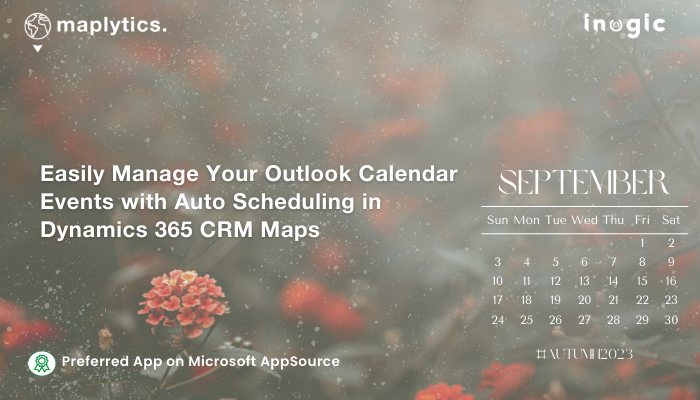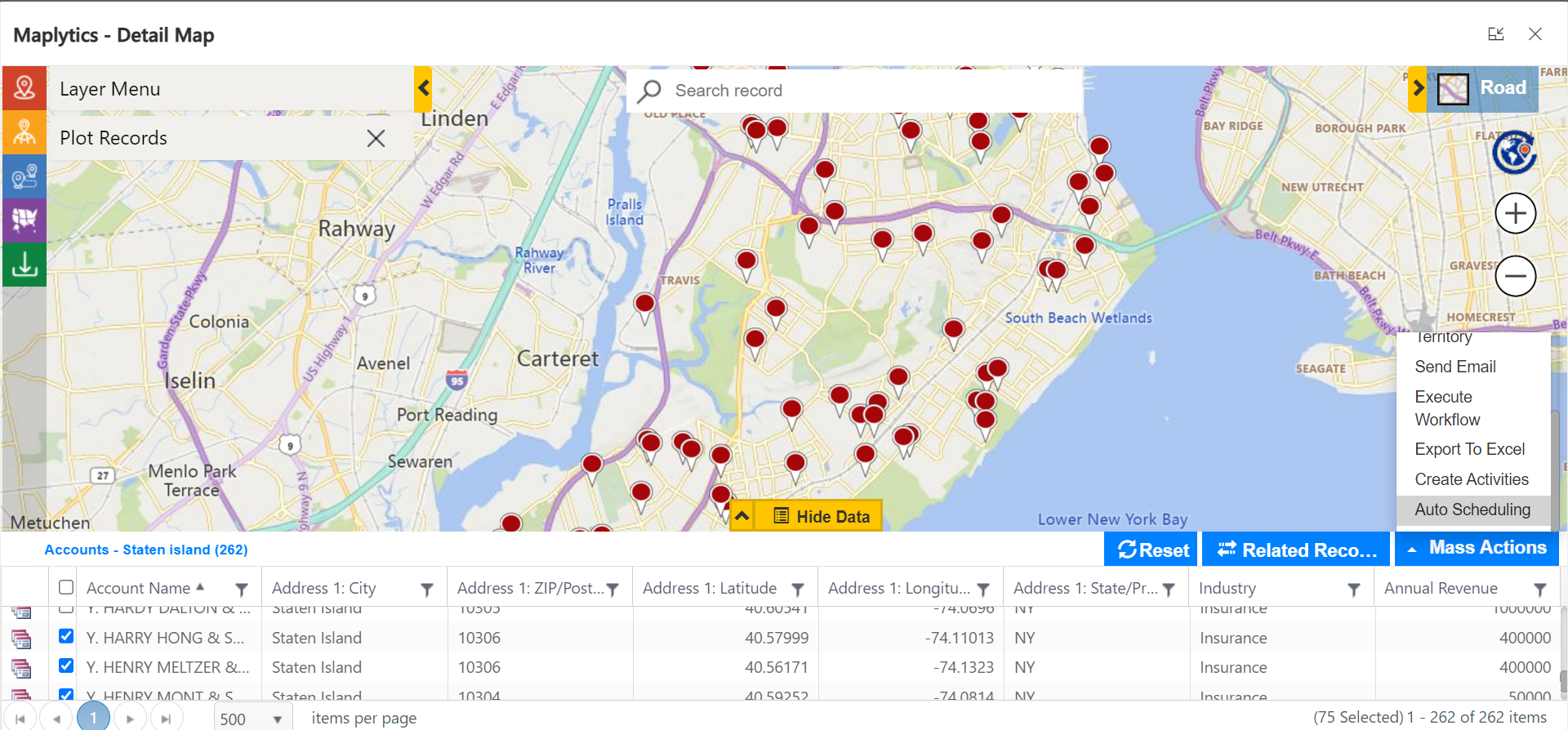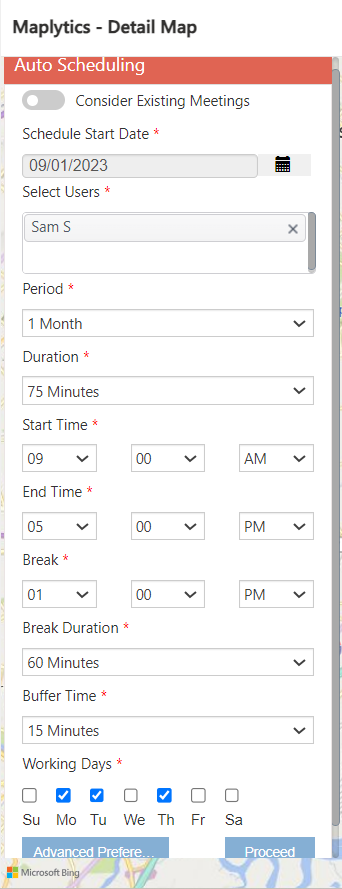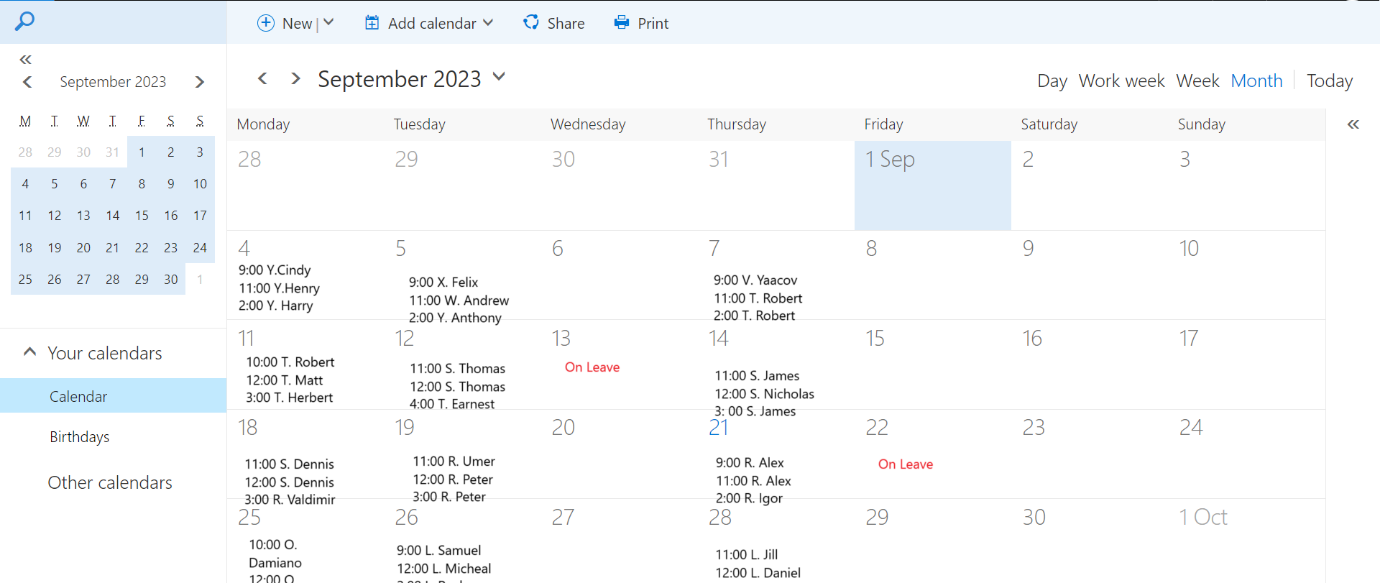Charles, the Senior Sales Manager was sipping his green tea and looking out of his cabin window when he heard a desperate knock on his office door. It was his favorite field sales rep, Sam. “What’s the matter Sam, we are just back from our respective summer breaks. Is something urgent?”, Charles asked. “I just heard the HR talking about two meetings we have with the Purchase Team in the coming month. Also, I’m on leave for two days in the month. My client appointment schedule is not finalized yet. I don’t want any of it to clash. Remember, I missed a good lead the last time as the HRs did not check my updated Calendar and I was scheduled for something else? I cannot risk it again”, Sam lamented.
Charles appreciated the honesty and dedication of Sam for a moment and continued. “Okay Sam, then when do you want to sit and finalize your schedule for the upcoming month?” “I was hoping we could do it now?!”, Sam asked skeptically. Charles chucked and said, “All right, my boy, let’s go for it!”
Charles and Sam were a part of Nichole & Sons Lifestyles. Their company was into affordable, durable audio products and needed a lot of field sales. Sam was part of the program that targeted corporations, so his visits were to various offices across industries that needed sound equipment. Nichole & Sons Lifestyles used Maplytics within their Microsoft Dynamics 365 CRM and Charles was about to use the Auto Scheduling feature to schedule the appointments for the entire month for Sam. This would be reflected in Sam’s Outlook Calendar and not only would he be sorted with his schedule for the upcoming week but his office colleagues would be able to get a hang of him for other work and meetings.
Charles and Sam opened Auto Scheduling with the selected accounts that needed to be visited.
Post that they started selecting the details of the schedule. It was mutually decided to leave Wednesdays and Mondays open for in-office meetings and activities. Saturdays and Sundays were to be off. The schedule was for an entire month. The duration of each meeting was fixed at 75 minutes. The start time for Sam was going to be 9 a.m. per usual. There was a lunch break of 60 minutes at 1 p.m. and a provision of 15 minutes as buffer time.
Thus, all meetings for 3 days of the week for all weeks of September were scheduled. The different days were allotted a different color legend. The routes for all the days were also plotted following the color legend. The details about the client locations, the time and distance of travel, etc. were all plotted and visible on the map.
Once the schedules were fixed, they were reflected in the Outlook Calendar of Sam. The HR, Admin, Purchase, etc. departments were able to view these. Any changes in the Auto Scheduling plan would also be reflected in the Outlook Calendar within a few minutes of the change.
In life, we unnecessarily complicate things that can be achieved smoothly with some proactiveness, planning, and organization. With Maplytics and Dynamics CRM, let’s make appointment planning and management a little easier and stress-free.
What’s More?
The unique features of Maplytics could be experienced when explored more with a trial. One can write to the Team at crm@inogic.com for mapping requirements, a free trial of 15 days, or a personalized demo within Microsoft Dynamics 365 CRM / Dataverse.
To learn more about Maplytics, its applications across industries, and another multitude of features, do visit the Website or the Microsoft AppSource. For further details, one can hop on to the Blogs, Client Testimonials, Success Stories, Industry Applications, and Video Library for a quick query resolution.
Until then,
Happy Scheduling!