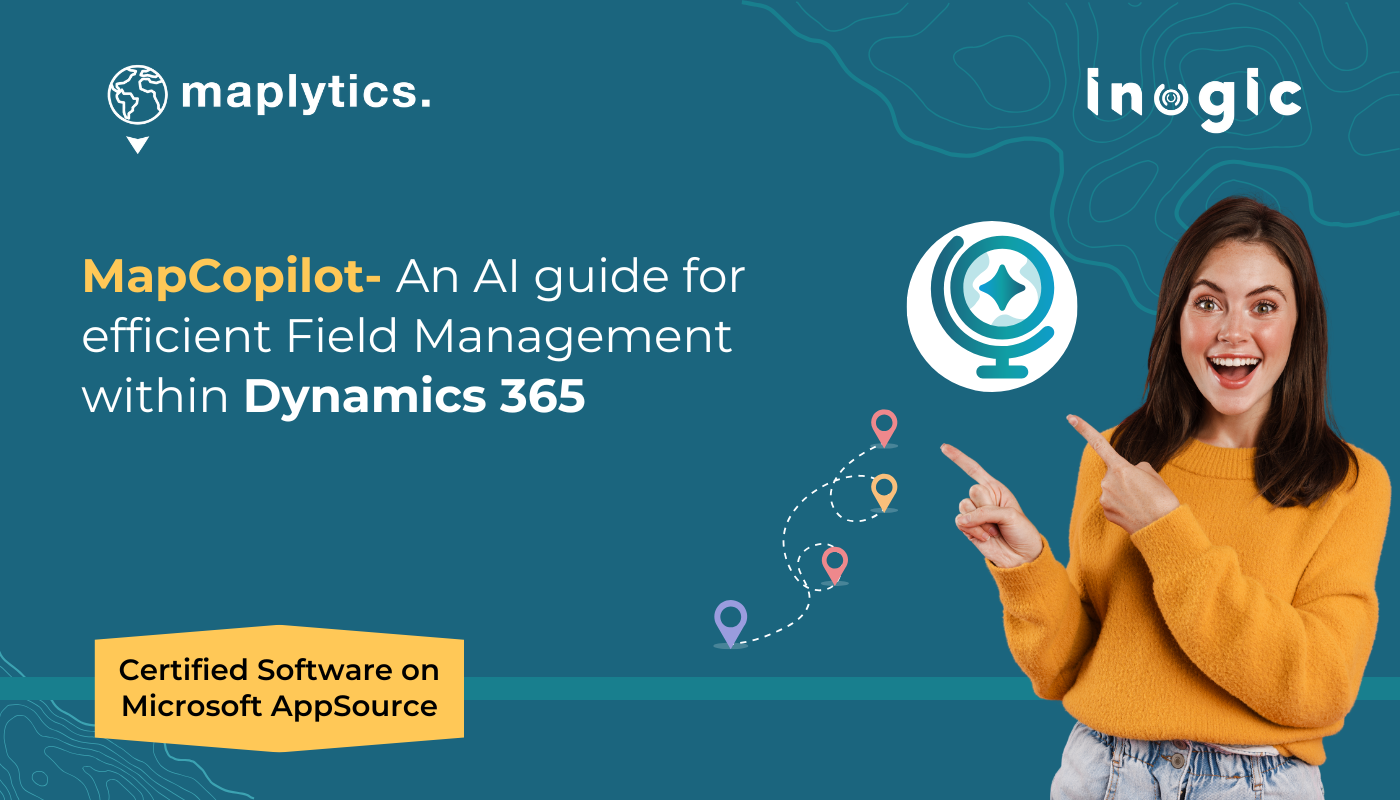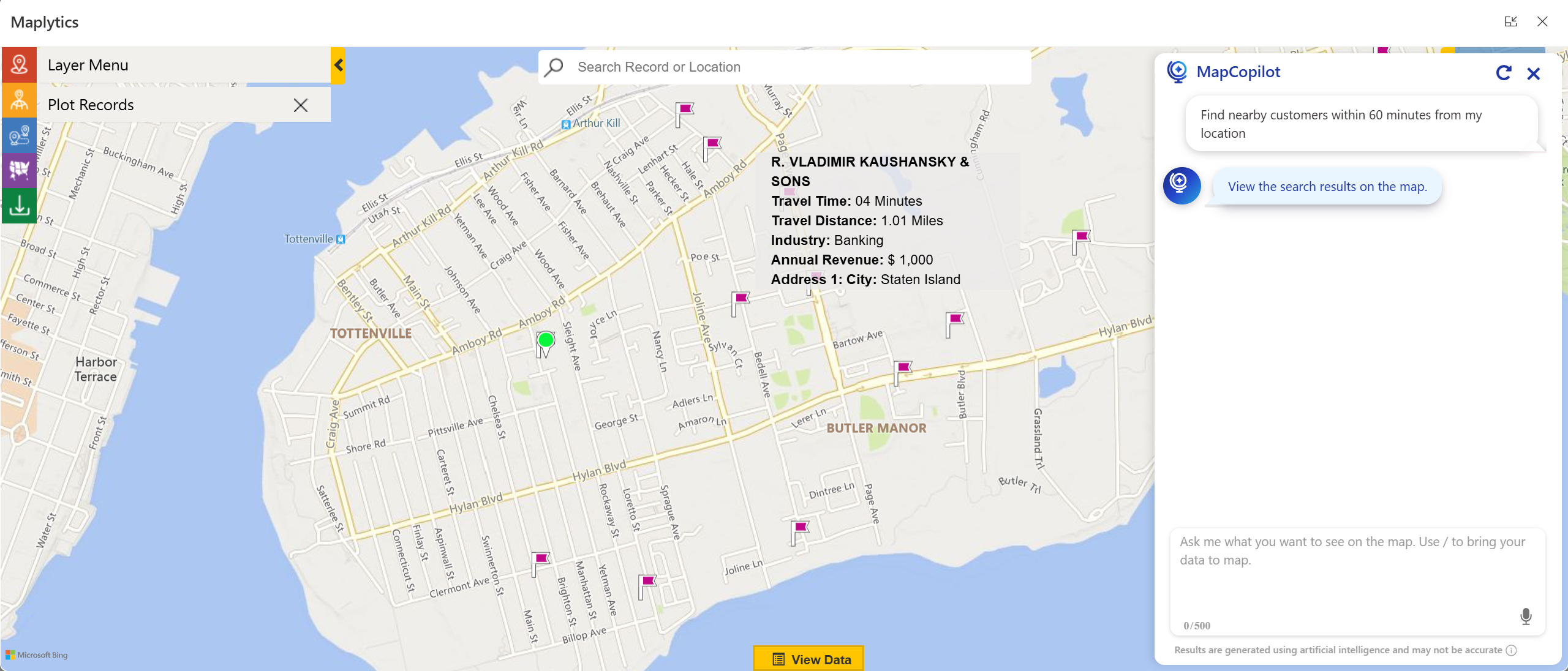“Jack, it’s been 20 minutes. Why haven’t you reached Mr. Carter’s office? It is barely a 5-minute walk from your location.”
“Kristine, I am trying to decipher Radius Search in Maplytics on my mobile. It’s been just 3 days since I started working with this application, so I’ve been reading their blog to figure out the technical steps. Once I get Mr. Carter’s office directions, I’ll leave immediately.”
“It is good to know that you are so keen on learning the app the right way, Jack, but you can study it later. Right now, Mr. Carter is waiting for you. Can you just use MapCopilot and get the directions?”
“Oh yes! MapCopilot, the newly launched AI-driven search assistant built into Maplytics, right? Gary gave me a demo yesterday. I can directly ask my query, and it will show the nearby clients on the map, correct?”
“Yeah! Just type or say, Find accounts within 2 miles from my location. It will pick your GPS and give you the client accounts. You can click on Mr. Carter’s pushpin and get the directions.”
Not just for Jack, Kristine, or Gary, Field Management has become this easy for all Maplytics users now. Whether you are new to the app or have been a loyal subscriber, MapCopilot has made things easy. It is like a friend that listens to you, interprets it, converts it to machine language, and displays the result with just a click.
Radius/Proximity Search: Finding What’s Nearby in Seconds
One of the most powerful features that MapCopilot enhances is Proximity Search.
Field members like Jack often face unpredictable situations. A last-minute appointment change, cancellations, or time gaps between meetings. With Proximity Search, your rep can simply ask:
“Find nearby customers within 60 minutes.”
MapCopilot instantly plots relevant CRM records, leads, accounts, opportunities, or service calls around their current location or a chosen address with a 60-minute travel time. This helps maximize field productivity and ensures that no time or trip goes to waste.
Whether it’s a sales rep looking for potential upselling opportunities or a service technician identifying the next closest job, MapCopilot’s AI-powered search ensures that your team always knows where to go next, quickly.
Route Optimization: Smart Planning for Smarter Travel
Travel time is one of the biggest hidden costs in field operations. Poorly planned routes can drain hours from your day and increase fuel expenses.
With MapCopilot, route planning becomes effortless and intelligent. A user can simply ask:
“Create the best route for the plotted accounts.”
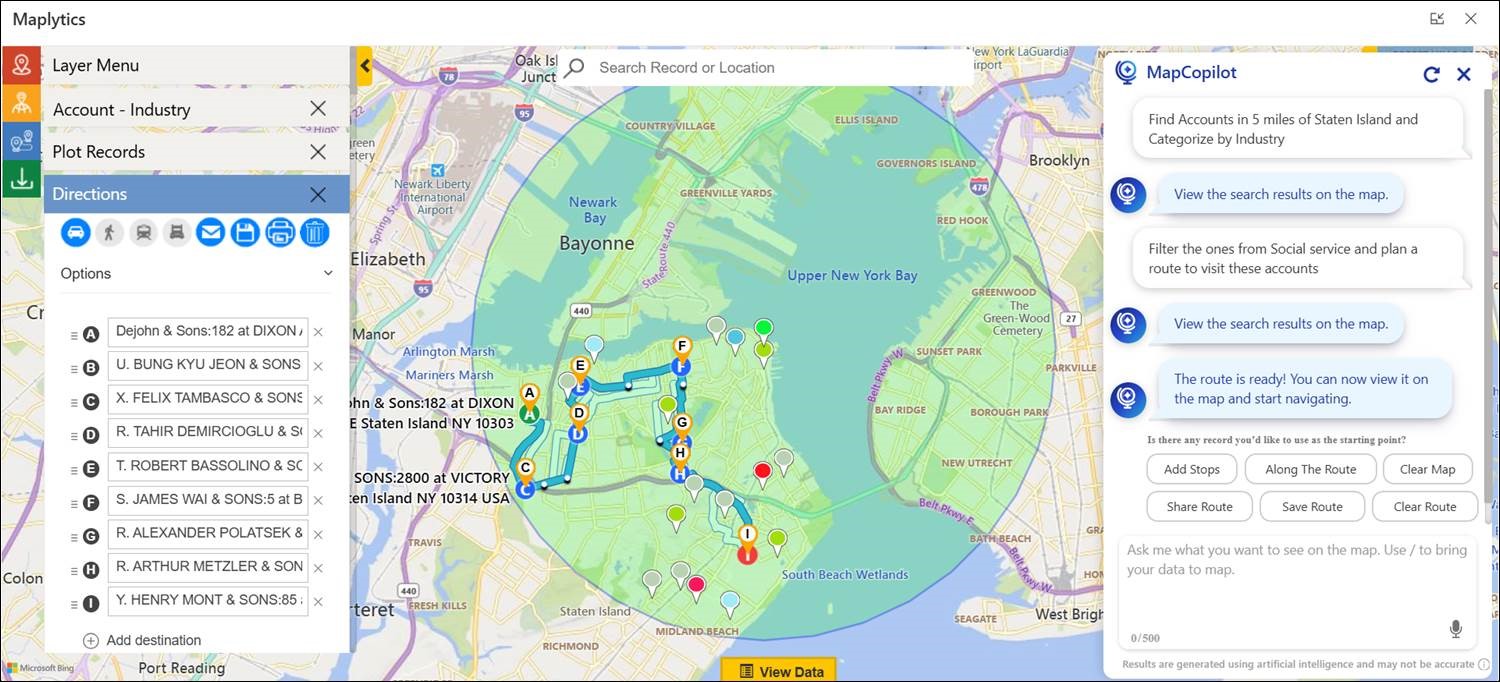
Once the route is ready, it can be opened in Google Maps, Apple Maps, or Waze, or shared and emailed with other team members directly from the system.
No manual plotting or Excel-based route planning. Just an AI assistant that takes care of it all and gives your team more time to focus on what really matters.
Points of Interest (POI): Adding Context to Every Visit
Field reps often need more than just client locations. That’s where Points of Interest (POI) Locations come into play.
Imagine Gary being in an unfamiliar area and needing a quick stop between appointments. Maybe at a nearby café, a gas station, or a pharmacy outlet. Instead of searching manually, he or your rep can just say:
“Show me nearby coffee shops.”
“Find hospitals within 5 miles.”
“Locate gas stations near my location.”
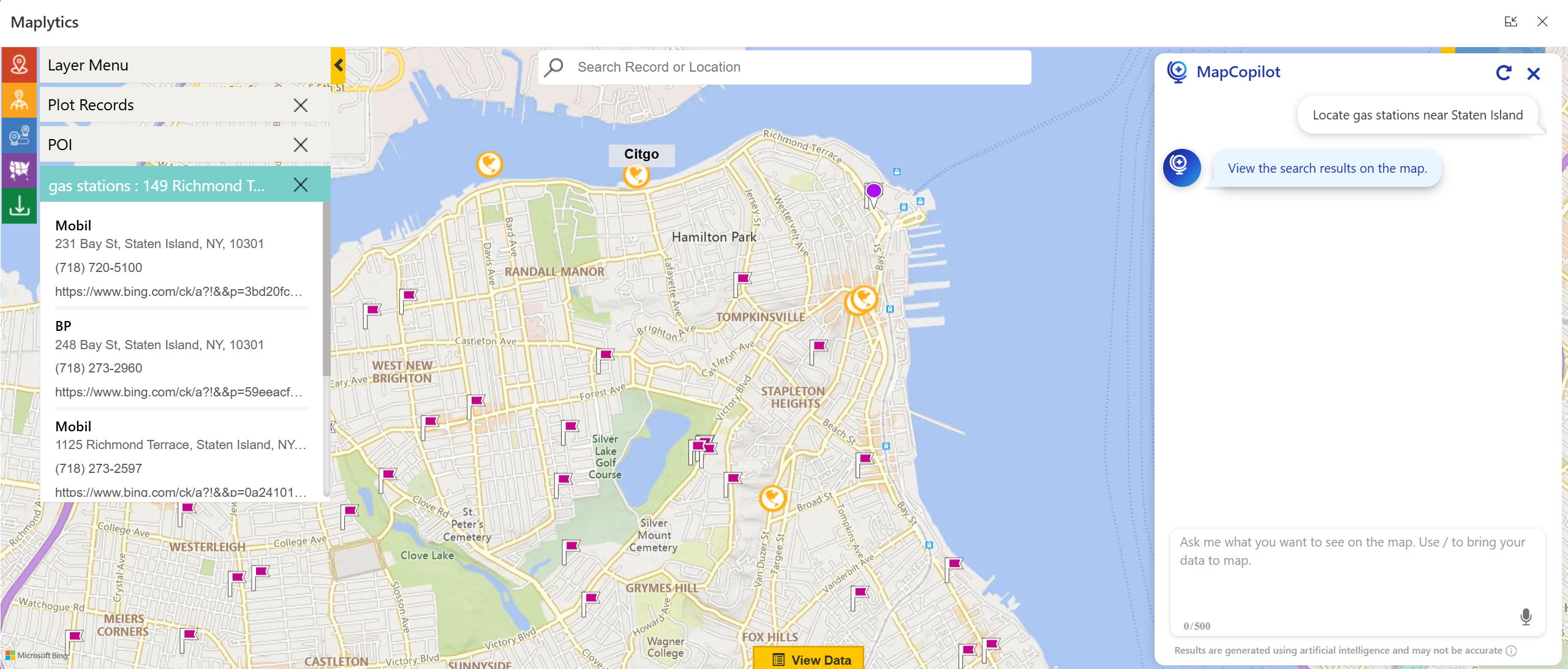
This not only enhances convenience for reps on the go but also helps organizations plan smarter routes and visits with better local insights. It’s field planning elevated by real-world location awareness.
From Complex Tools to Conversational Intelligence
What truly sets MapCopilot apart is how easy it is to use.
Field representatives often come from diverse educational backgrounds. Some are tech-savvy, while others prefer simple, intuitive tools that “just work.” MapCopilot eliminates the intimidation factor of enterprise software by offering a humanized, conversational interface.
You don’t need to remember filter criteria, query structures, or button names. You simply tell MapCopilot what you need. It listens, understands, and delivers instantly.
Whether you’re sitting at your desk, using a tablet in your vehicle, or accessing Dynamics 365 from your phone, MapCopilot gives you a consistent, interactive mapping experience across devices. The result? Every field user becomes more independent, confident, and efficient, without needing constant administrative support or CRM training. We saw how Jack excelled despite being a new user.
Work from Anywhere, Anytime
In a world where hybrid and remote work have become standard, MapCopilot ensures that field intelligence travels with you.
Since it’s built natively within Microsoft Dynamics 365, users can access their maps, routes, and insights from anywhere on their laptops, mobiles, or tablets.
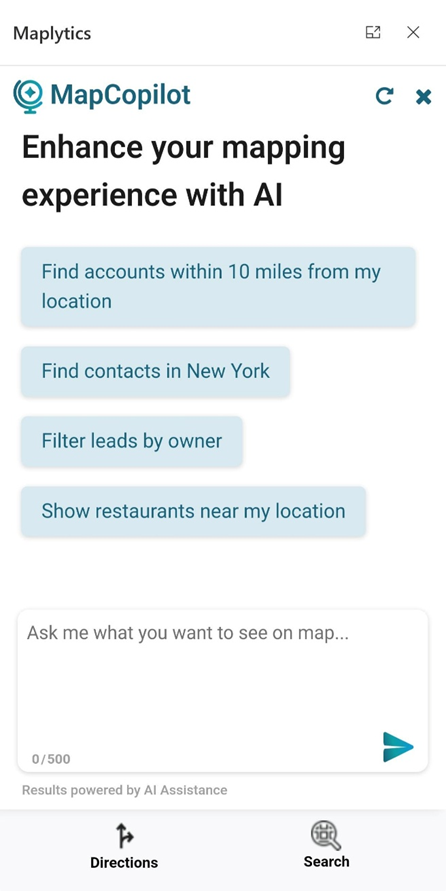
Need to plan tomorrow’s visits while traveling home? Want to find nearby clients between meetings? Simply open your CRM, ask MapCopilot, and get instant answers.
This flexibility empowers teams to respond faster to changes, stay productive on the road, and make informed decisions even outside the office.
Transforming Field Operations with AI-Driven Simplicity
By combining AI intelligence, geo-analytics, and CRM data visualization, MapCopilot bridges the gap between human intuition and digital precision. Reps don’t have to waste time learning complex tools; they can simply talk to their CRM, visualize insights instantly, and act faster.
MapCopilot is available immediately as part of the Maplytics suite for Dynamics 365 and Dataverse. Organizations interested in adoption, 15-day free trials, or personalized demos are encouraged to contact Maplytics’ sales team at crm@inogic.com
For more information, visit our Website or Microsoft AppSource. One can hop onto the detailed Blogs, Client Testimonials, Success Stories, Industry Applications, and Video Library for a quick query resolution. Technical docs for the working of Maplytics are also available for reference.
Kindly leave us a review or write about your experience on AppSource or the G2 Website.