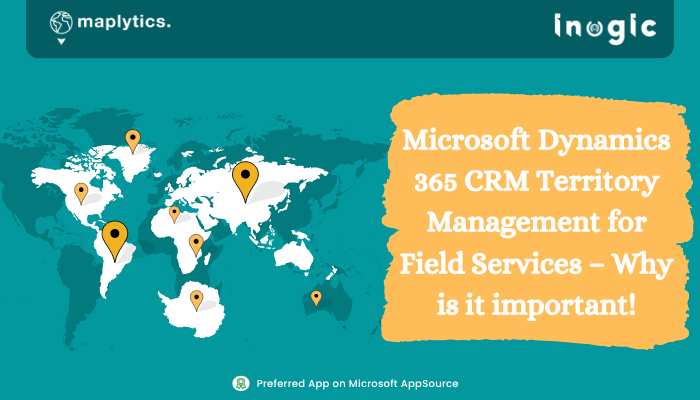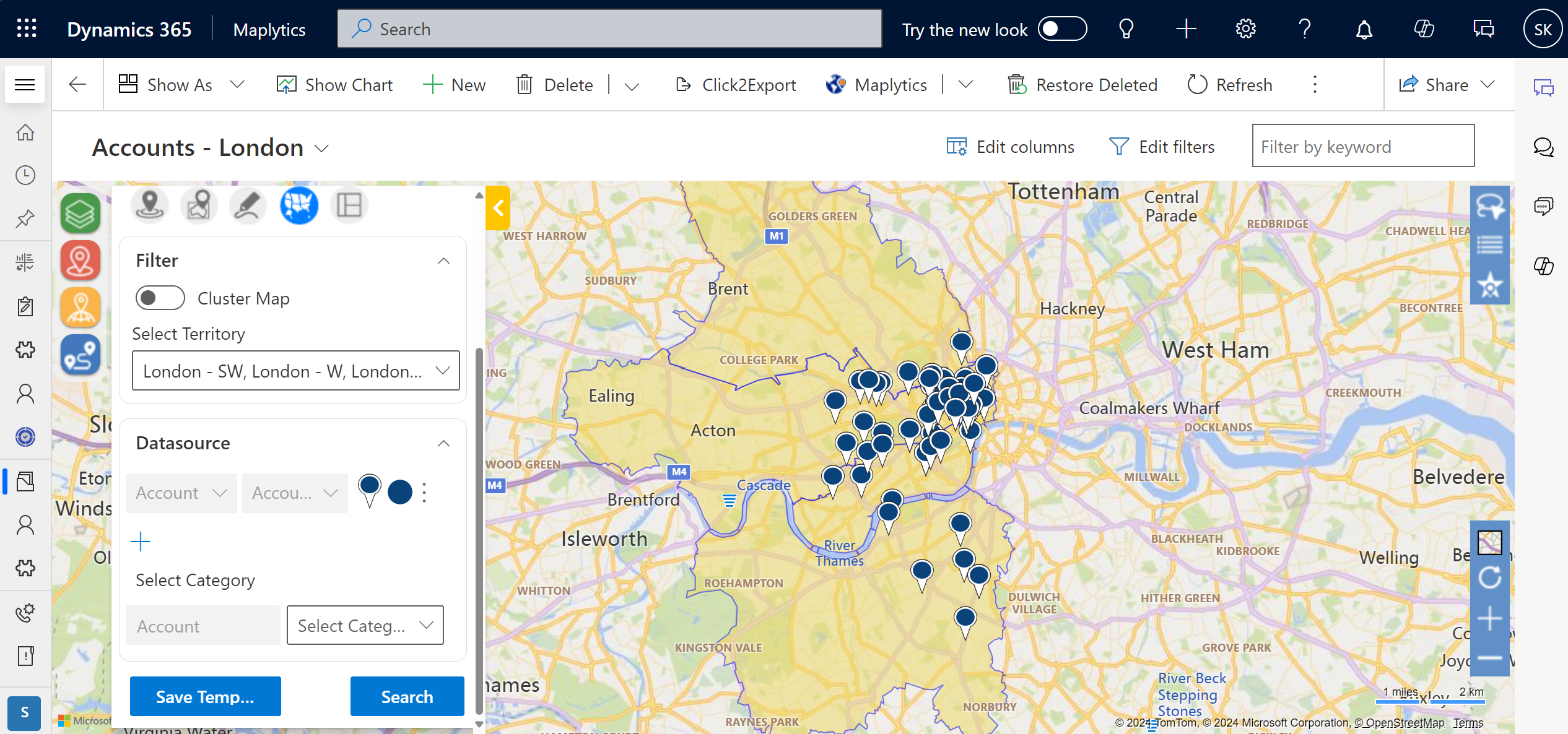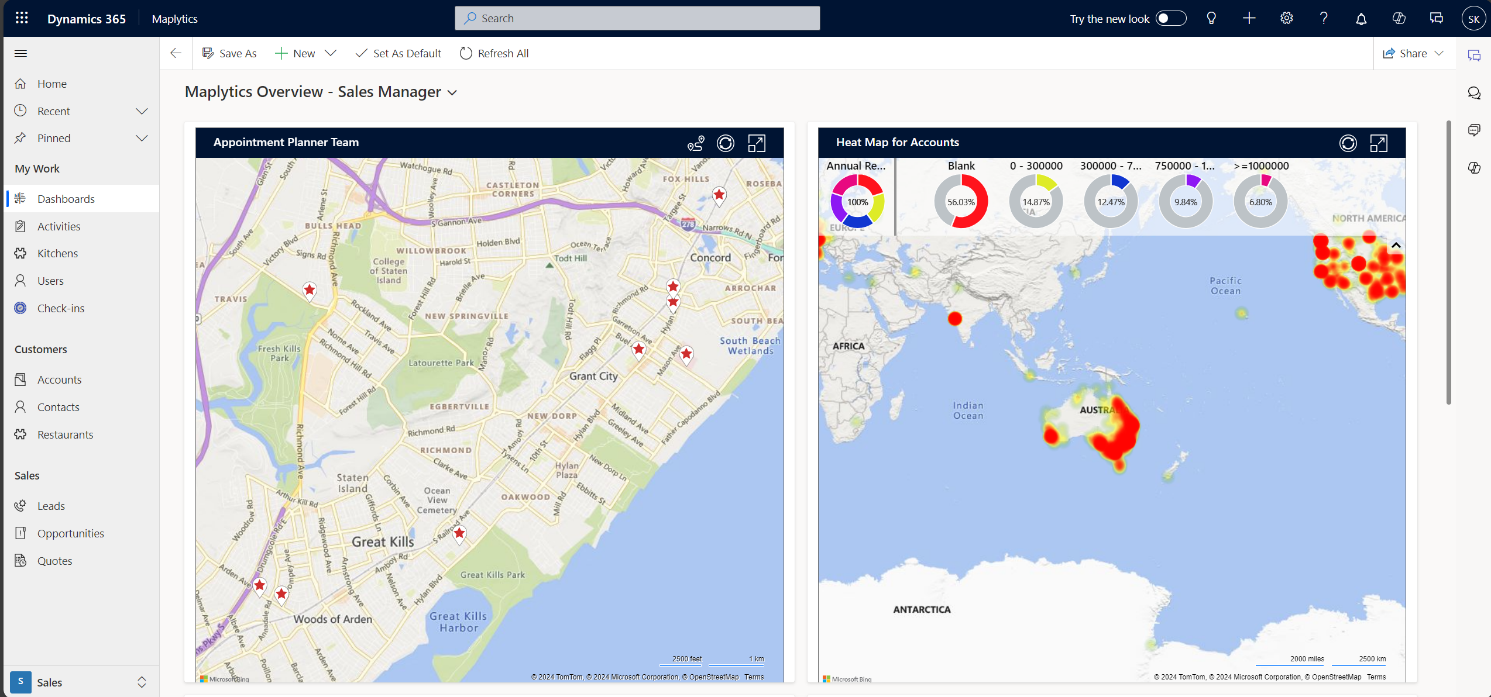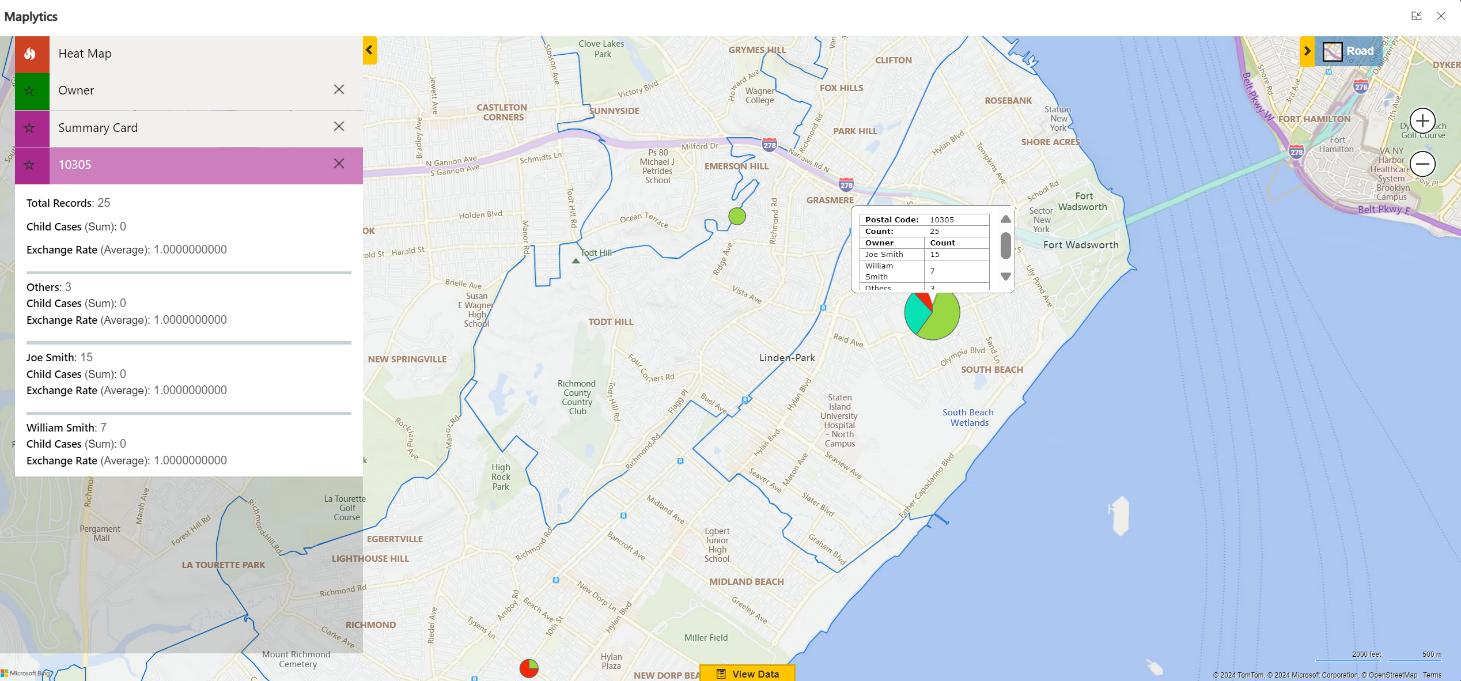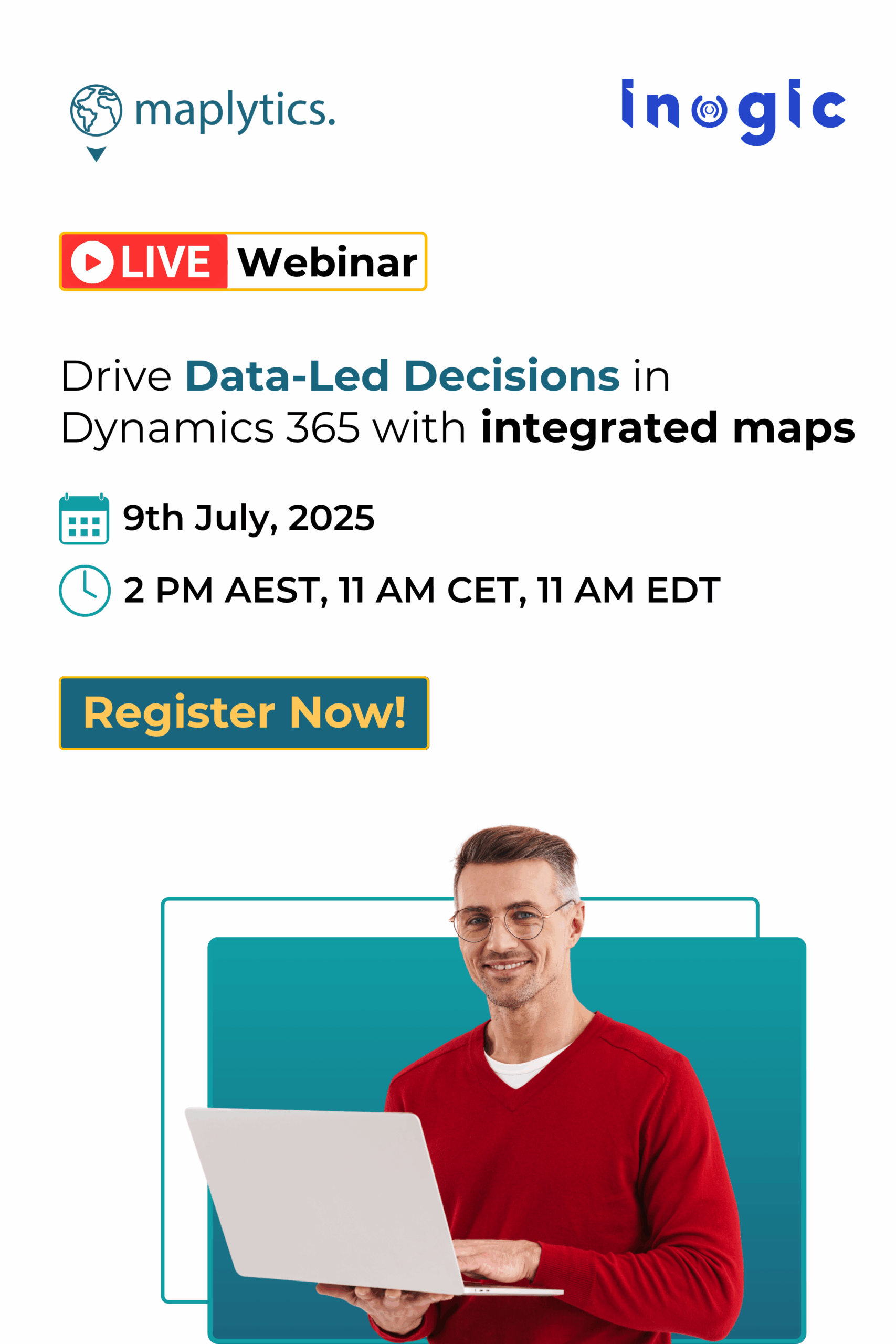Field teams view territory management as the geographical division of target markets into logical sales segments, the creation of new territories, and the management of sales/services within them. Effective Territory Management is a key ingredient in successful and profitable Marketing and Sales Strategies.
Maplytics by Inogic is designed to play a vital role in enabling field sales and field services teams to be more productive and perform better. This certified geo-mapping application’s Territory Management policy benefits both the Managers and the reps. Let us see, how!
1. Awareness of the travel region for both Managers and Reps
Ana and Mia are the most successful Sales Manager and Senior Sales Executive pair of Vistasia, an organization dealing with the manufacturing and sales of Biomedical Equipment. The rapport among the duo is so good that they thoroughly understand each other’s ideas, concerns, and lead-generation strategies. Ana and Mia have, through mutual discussion and brainstorming, created the sales territories for Mia to follow up on and take care of.
With the superpower of Maplytics’ Territory Management, Mia can visualize all the territories assigned to her and all the records in those territories. Ana too is able to view Mia’s territory divisions and can monitor them at regular intervals. She is also aware of the distances Mia has to travel to cover her territories and manage them in the best way possible!
2. The rep can plot a vacation spot within the assigned Territory & visit leads/ clients there
Recently, Mia wanted a longer break, post the Holidays, and devised a plan. Her hometown falls under one of the territories she manages and coincidently has fewer clients. She took advantage of the stay at her parent’s home and marked all the clients, leads, and contacts within the territory.
She discussed with Ana, her idea of visiting all the marked contacts and potentially onboarding a few of them during her extended holidays, with Ana. Thanks to her familiarity with her hometown, Mia was aware of the hospitals, clinics, pharmacies, and other places that would be in the need of her organization’s products. Organizing her travel and vacation plans in a way that she could enjoy her time off while helping her company was a smart move and Ana was on board.
3. Flexible Workload- realignment of Territories with new leads/ contacts added
Once Mia was back in office, many new inquiries flooded the mailbox. There were additions not just from the people of her hometown and her assigned territory but also from a few outside her territory. The contacts within her territory had connected with those outside and had recommended the products.
Ana saw this and quickly decided to re-align Mia’s workload. She edited the boundaries of her territory to accommodate some new clients within it as Mia knew them better. At the same time, she adjusted a few other queries and contacts in the territories of Jill, Thomas, and Rick, the junior sales executives such that the boundaries of their realigned territories could accommodate some of the new leads brought in by Mia’s initiatives. Thus, the records were balanced out among all four reps.
4. Customized Dashboards for Territorial needs
The customizable dashboards facilitate all the sales reps to personalize their views. Hence, with a change in their territories, the reps can change the view in the dashboard to have quick access to their revised territories. They could have a view planned out for the meeting schedules for the territorial records and the routes around them.
5. Quick Sales Analysis- data available for individual territories
These realigned territories seemed fine for all the sales reps. After about 15 days, Ana decided to check on the territories and see the outcome. Thanks to the features of Territory management, Ana can check the territories individually, check out the new records in each, see the sales from them, revenue comparisons, and a lot more. This would ultimately help Ana analyze the team and rep performances and suggest guidelines to improve the same.
What’s More?
Maplytics is like water that can be moulded into any role. It makes map integration within Dynamics 365 look seamless. Radius Search, Route Mapping, and more have become super easy to use. To get more acquainted and experience it first-hand, one can write to crm@inogic.com To investigate the product further, with a personalized demo within Microsoft Dynamics 365 CRM / Dataverse get in touch with the team.
For applied knowledge, do visit our Website or Microsoft AppSource. One can hop on to the detailed Blogs, Client Testimonials, Success Stories, Industry Applications, and Video Library for a quick query resolution. You can also leave us a review or write about your experience on AppSource or G2 Website.
Until then,
Happy Mapping