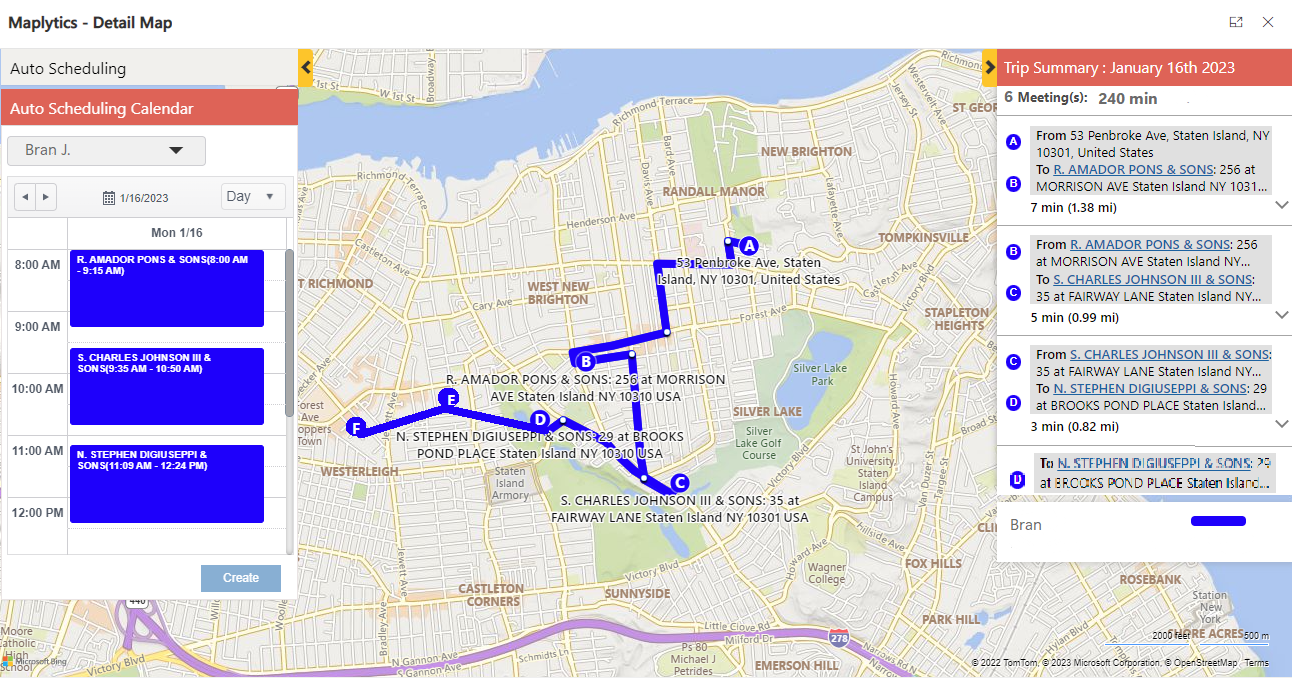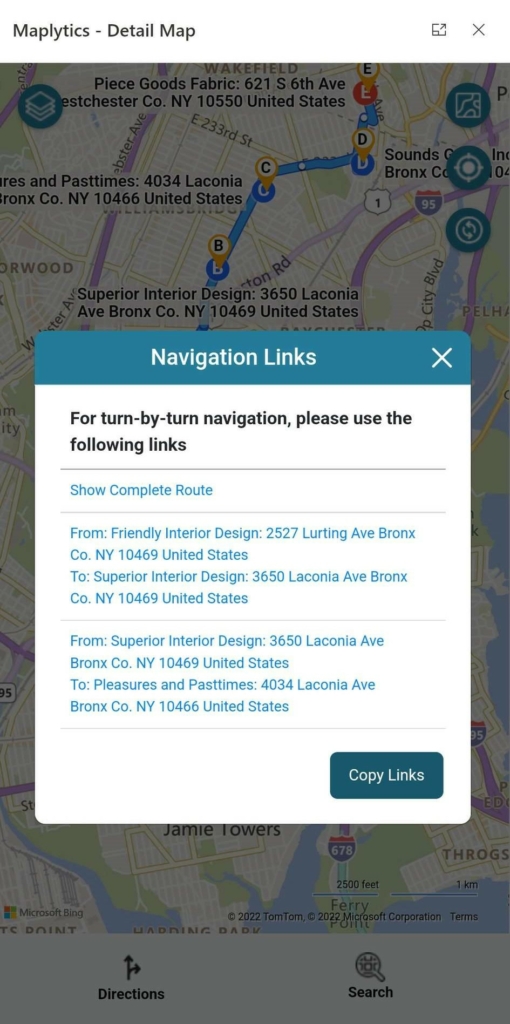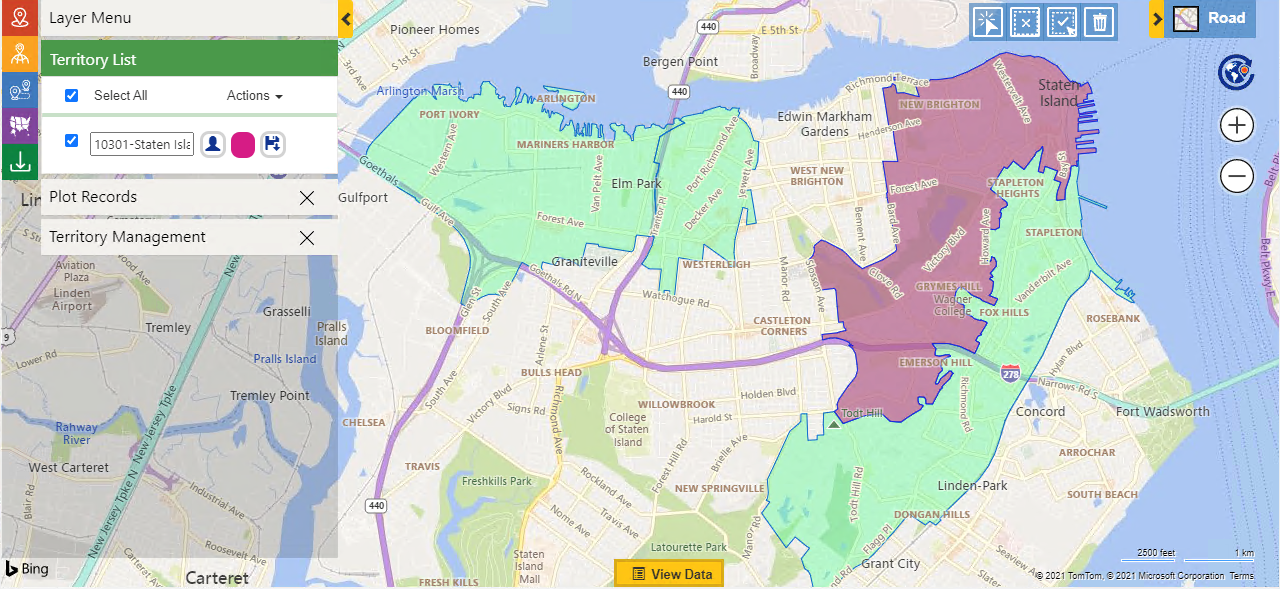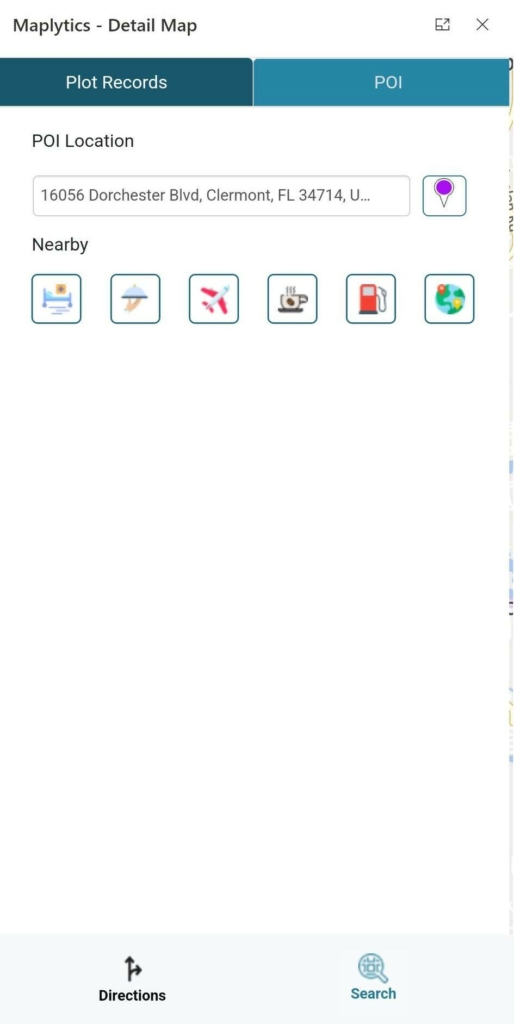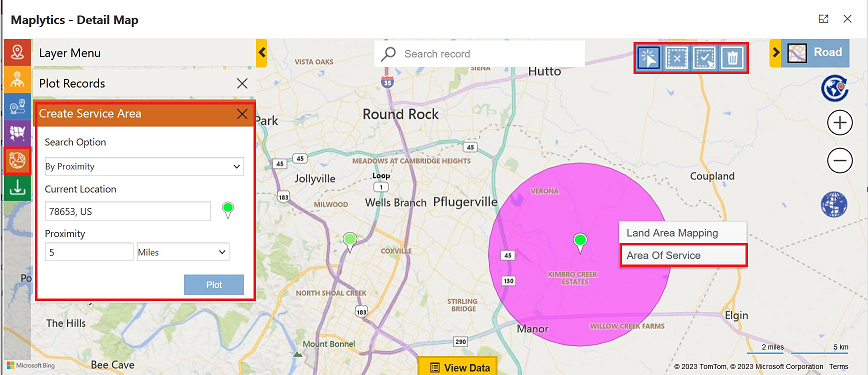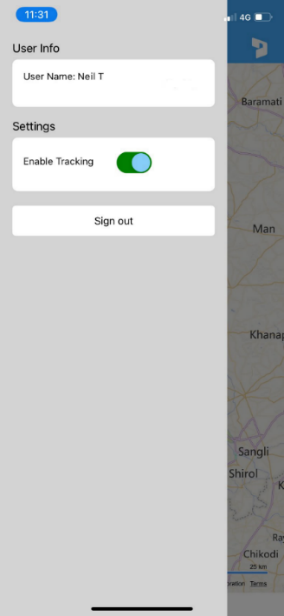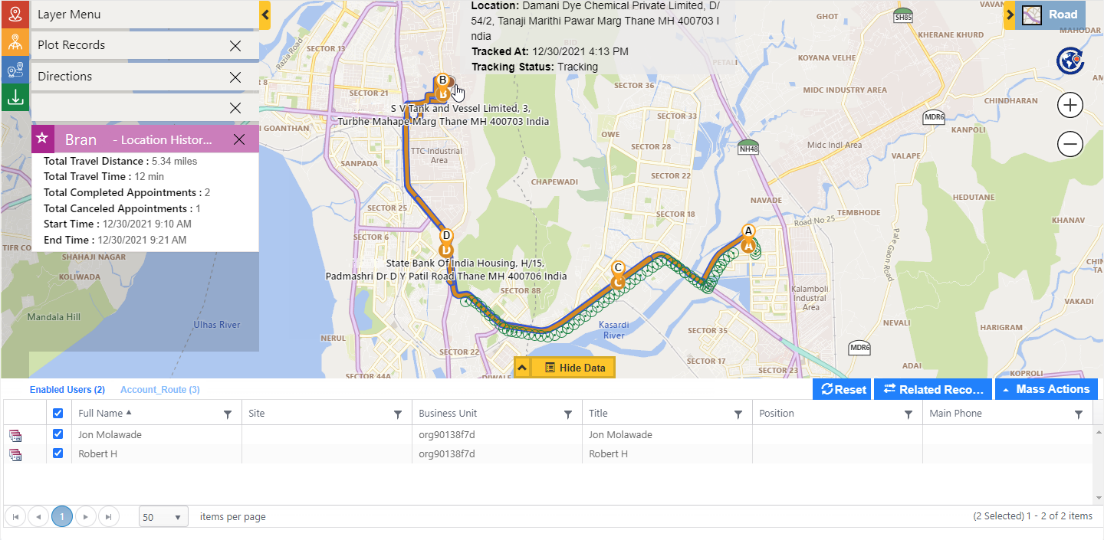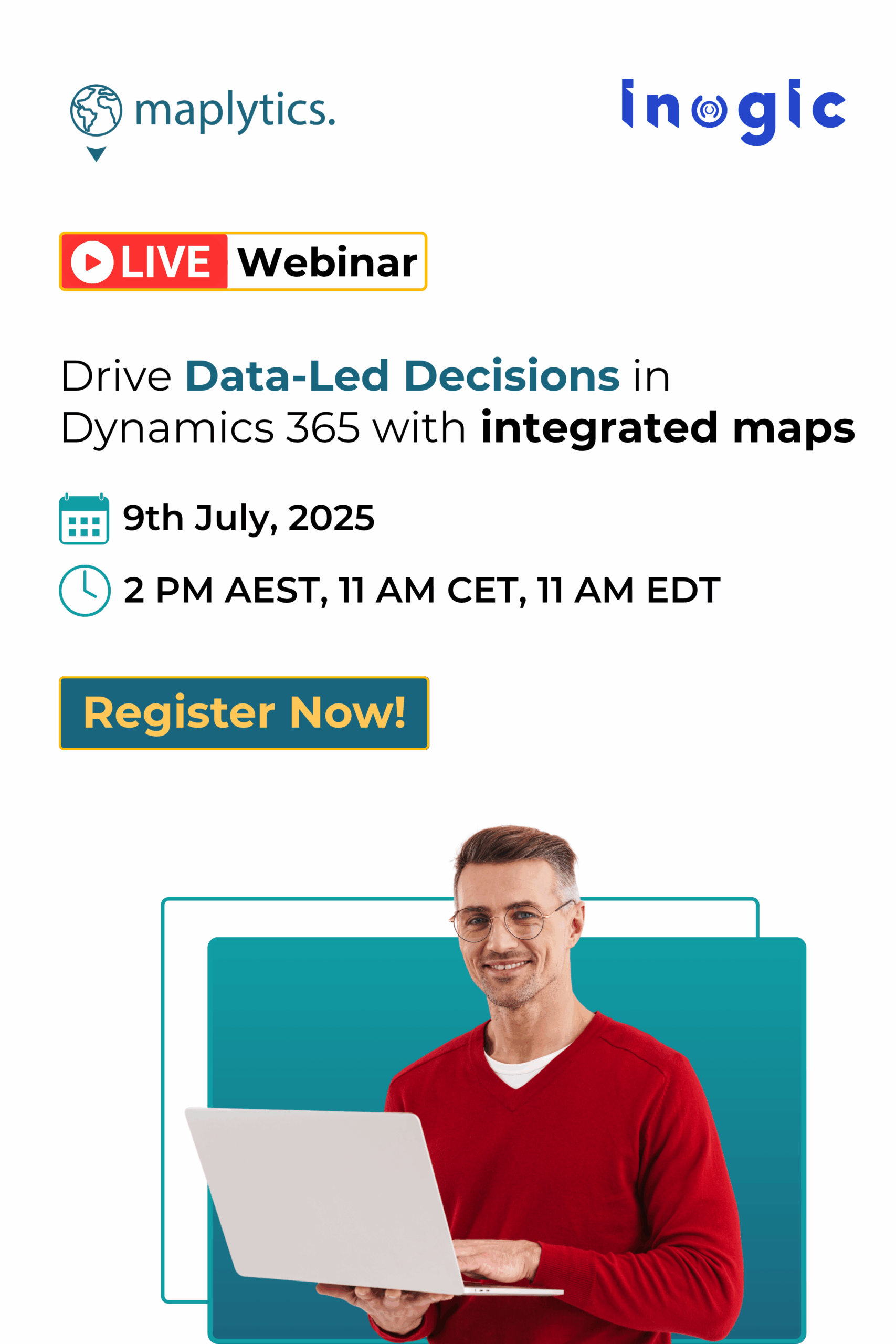7:30 am strikes the clock. A handsome 5.11” is seen rushing around packing his bags. “Hey, Siri set the alarm to 5 pm, I’ve a date at 6”, he randomly orders Siri while continuing his work. Soon he looks at the camera capturing him and picks it up.

“O hello there, I didn’t see you”, he chuckles. “Welcome to a day in my life as an E-commerce Sales Representative. My name is Bran and I promise I’m not a Raven. One of my jobs is working for a popular E-commerce brand and I shall begin my shift in the next 25 minutes. Today, you’ll tag along to explore my day’s adventures! So, fasten up your seatbelt and Vamos!”, Bran speaks and shuts the camera.
He picks up his bag, keys, and camera, and locks out of the door. In the car, Bran starts recording again. “So, I am in my car to begin the day. My workplace does not have a Siri to become our pseudo memory but it does have an app named Maplytics. It is a 5-star rated geo-mapping app for the Microsoft Dynamics 365 CRM which integrates our CRM records to the maps we use every day. Super cool, right? My entire day is planned out by my Manager in Maplytics and I simply have to follow it sincerely. Easy life! Let’s see the first step, eh?
Bran takes out his trusty laptop and opens Maplytics to get to his pre-planned meeting schedule. “Alrighty! We have 6 deliveries today but first, we reach our pickup station to collect our deliveries for the day. We’ll load up and start from there. So, my first destination is the pickup spot”, saying this he shuts off his laptop and pulls out his phone.
He opens Maplytics within the Dynamics 365 App for Mobiles and Tablets and goes on, “As you can see, we have help in reaching the pickup and the delivery locations. After making my day’s schedule, my Manager gets a travel route automatically plotted for me. I can view it on my Apple Maps or Google Maps, or even Waze App if I had it. I know my way to the pickup place so I will not need it, but when I move ahead for the deliveries, I can use the turn-by-turn navigation directions that come with the optimized routes and provide the fastest or shortest paths of travel. Fun Fact, these paths avoid traffic, highways, and tolls. What fun, right?”
Bran reaches the pick-up spot, loads his car, completes the formalities, and starts completing his deliveries for the day. After his first delivery of the day, Bran records a clip. “As we complete the first delivery, let me share a nice trick. My unit has 15 sales persons like me. We are divided into 3 territories using Maplytics, with each territory accommodating 5 of us. We have a Sales Manager for each territory who is responsible for our schedules and successful deliveries. He is like our parent who ensures smooth operations”.
At delivery three, which is a little far off from the city, Bran realizes that his car is low on gas. He again takes out his phone and starts recording with his camera. “I’ve to fill up my car as it is low on gas. This is a relatively new area as I’ve not been here much. So, I do not exactly know of a gas station around. But folks, no worries, we have Maplytics. I’ll open the POI Location feature, add my GPS location as my location of interest and click on the gas station symbol. All the gas stations around me are plotted here on the map. Ok, let me see, this seems to be the nearest one, a minute away, so we’ll get our car feed there”. Bran shuts his cam and drives to the gas station as per the travel directions.
At the gas station, Bran feels a tap on his shoulder, it is his colleague, Matt. The two men exchange concerned words, Bran checks something on his phone, and Matt hands over a couple of packages to Bran and leaves. Bran gets into the car and presses record. “While having my peaceful day out with Maplytics and you beautiful folks, I bumped into my work buddy Matt. He had an emergency and wanted my help in delivering. We did not know where the addresses were. So, I checked Maplytics on my phone and used the Along the Route feature. We realized that both destinations are along my plotted travel route. So, I shall be doing the deliveries for Matt”.
After completing Matt’s deliveries, Bran started recording again. “Done with Matt’s deliveries. Normally all of us Sales Reps have Areas Of Service marked against our names in Maplytics. We offer our delivery services only in these areas which are defined by our managers. Though Matt and I belong to the same sales territory, our areas of service are segregated to avoid any confusion on accountability. It is great for smooth sailing”.
With this, Bran completed all his appointments for the day and reached home. Sitting in his driveway he spoke to the camera. “So friends, we are done for the day and I forgot to show you a small detail in the morning. As soon as I left the package pickup location, I enabled the tracking on my Maplytics mobile app. So, my Manager was able to track me in real-time while I was on the field. Now that I’m home and off shit, I’m disabling it.
My plotted record and my actual travel record are noted in Maplytics. The detour I took for Matt is also registered. These records could be viewed by my Manager and could be used for future analysis. Knowing that somebody can reach you all the time gives an assurance that you have help whenever needed. With this, I end my vlog for today, a day well spent with Maplytics.
To get more acquainted with the tool write to crm@inogic.com. Or visit the Website or the Microsoft AppSource. One can hop on to the detailed Blogs, Client Testimonials, Success Stories, Industry Applications, and Video Library for a quick query resolution.
Until then,
Like, Share, Subscribe, & press the Bell Icon