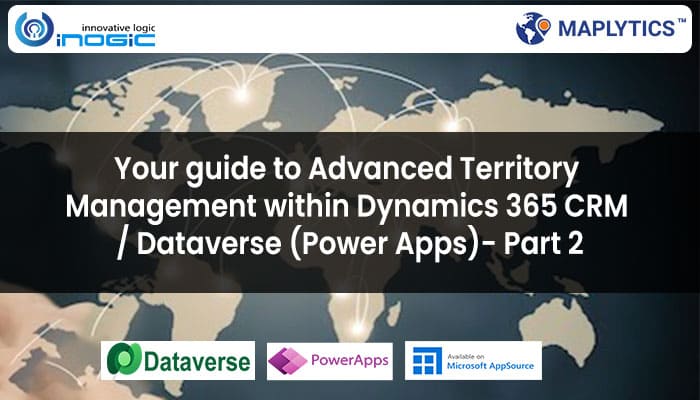Territory mapping impacts the performance of sales reps and thereby the overall growth of an organization. To ensure that your sales team is canvassing the right area, your business needs the right Territory Management tool. #1 Geo-Mapping App Maplytics is power-packed with features that simplify the process of assigning, managing and visualizing territories within Microsoft Dynamics 365 enabling users to improve territory effectiveness within Dynamics 365. We have made it more flexible and easier to implement Territory Management in business scenarios using new and smarter ways in our latest releases.
In our last blog, we had provided a detailed guide on how Maplytics along with its advanced territory management within Dynamics 365 CRM / Dataverse (Power Apps) features, helps businesses all around the world. In this blog, we will take it further by providing a guide on more of our Territory Management features.
Visualize Hierarchical Territories within Dynamics 365 CRM
Although Dynamics 365 CRM supports hierarchical territories, Maplytics allows users to visualize multi-level territories created for field agents on the map. In this blog, with the help of a use case, we have shown a detailed guide on how a Maplytics user can visualize child territories along with the parent territory for which they have been set as Territory Manager or the member. This will help in analysing all the regions they are responsible for in a more sophisticated way.
Overriding Territories On Demand within Dynamics 365 CRM!
Sometimes it so happens that there are some records in Dynamics 365 CRM that the organization doesn’t want to update the territory on those records in any situation automatically. And to do this, we will use Override Territory feature which takes two values viz ‘Yes’ and ‘No’. If Override Territory is set as ‘Yes’ or ‘None’ then while assigning territory, if there is any territory already assigned to the record, that will be overridden and replaced by the new territory that is assigned. If the Override territory is set as ‘No’ then while assigning territory, if there is any territory already assigned to the respective record, then that will remain as it is and no new territory will be assigned. In this blog, we have explained step-by-step on how this Override territory feature works.
Having the right tools and technology is the key to optimize your sales territories and with Microsoft AppSource preferred app Maplytics, sales managers can finally make intelligent territory structures and manage them effectively.
Apart from Territory Management features, Maplytics is also a hub of many more advanced features like Auto-Scheduling, Proximity Search, Route Optimization, Maplytics on Mobile, Truck Routing and many more. Watch our Maplytics All Features Video to know more.
Watch our latest video on how Maplytics on Dynamics 365 Sales Mobile app is helping Sales Reps out on field.
Get the 5-star rated App from Microsoft AppSource for a free trial period of 15 days today and experience locational intelligence like never before.
Take your Sales to next level with Maplytics!