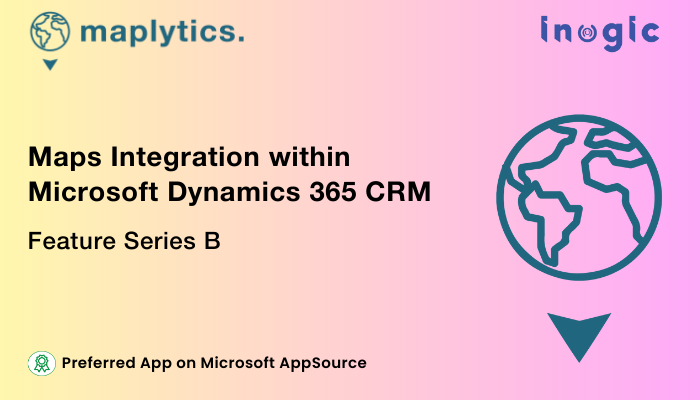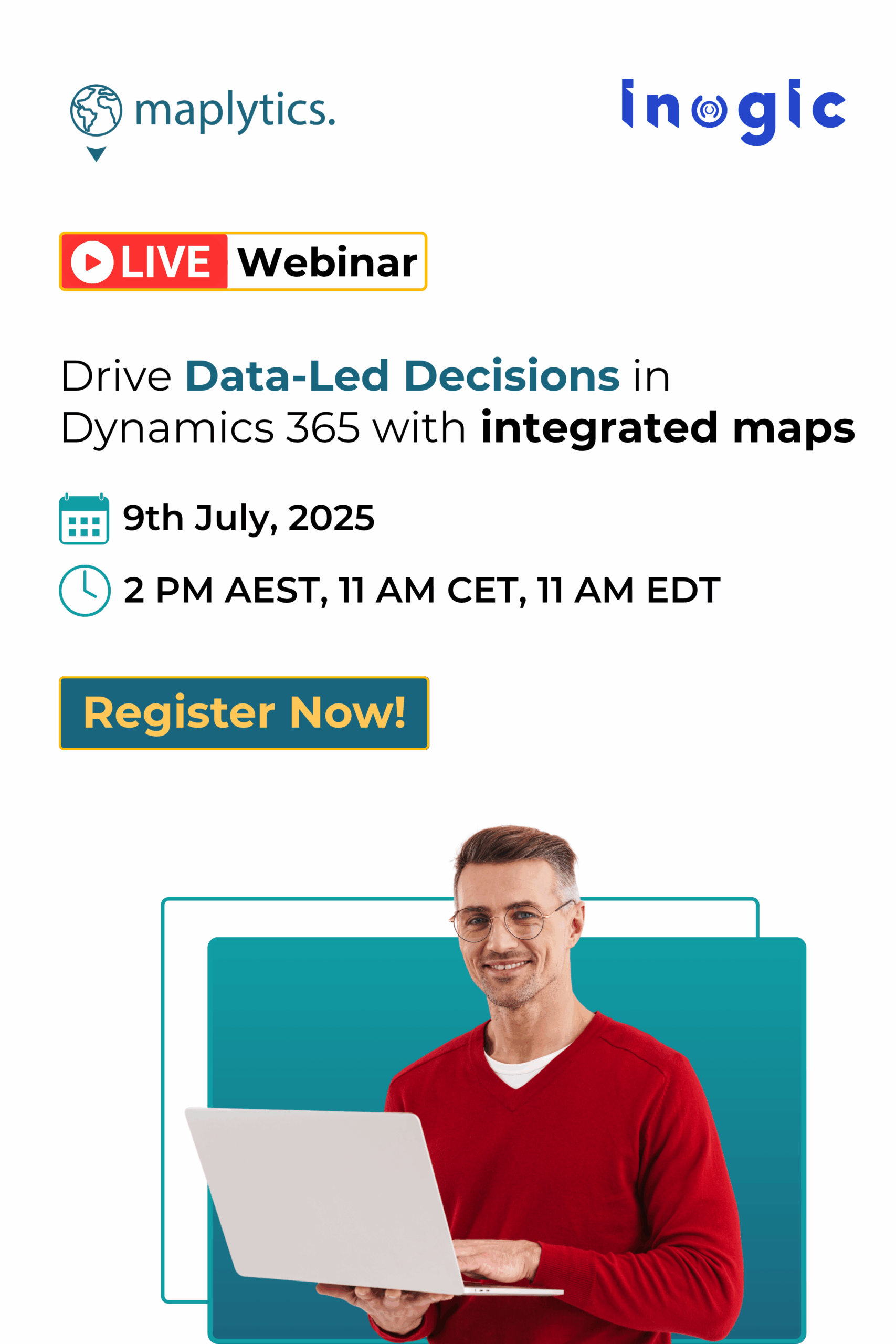In her quest to convince her management to provide her and her colleagues with Maplytics, Lisa has created four documents. A comprehensive summary and 3 case-based feature description summaries. Nina completed reviewing the comprehensive summary and Maps Integration within Microsoft Dynamics 365 CRM: Feature Series A having cases for Territory Management, Land Area Mapping, and Census Data. Now let us see what Lisa has to say in her Maps Integration within Microsoft Dynamics 365 CRM: Feature Series B.
Auto Scheduling the Week with Stain Mark and Co.
Stain Mark and Co. from Austria have been using a high number of licenses of Maplytics for Auto Scheduling. They are the best-selling sanitization and hygiene products and equipment manufacturing company.
Auto Scheduling enables their sales managers to plan a daily or weekly schedule for the sales reps on the field. Their appointments for the day get planned, their durations get fixed, the travel time is included in the schedule, and buffer time slots are added to accommodate traffic and other distractions. The schedules accommodate time slots for breaks and prepare the reps and the managers with a disciplined plan.
At Stain Mark and Co., the reps are expected to travel a lot for B2C and B2B sales of products. The products being in a moderate range and a daily requirement cover a vast target group. Hence, many reps travel in all directions of the country, all the time. The reps also cover new subscriptions, renewed subscriptions, urgent supply orders, and so on. Thus, all of it requires planned travel.
With Auto Scheduling provided by Maplytics within Microsoft Dynamics 365 CRM, Stain Mark, and Co. have their plans mapped. The sales managers of different products view the reps using the app. They accommodate their existing appointments, if any, and plan the new ones. Urgent client requirements are accommodated into the schedules of the nearest reps. The UI within Maplytics provides a clear view of the planned appointments, the locations, in-out times, breaks, and the optimized routes to be followed by the reps to reach the appointments.
With the liberty to plan weeks, Stain Mark and Co. are looking at global expansion gradually. The sales reps have a work-life balance with their schedules fixed and meetings well-organized.
Route Optimization with Scalar Securities
Scalar Securities deals in manufacturing and supply of Security equipment for commercial and residential spaces in many countries. The reps have to constantly travel in search of leads, and new clients, for offering maintenance services, and servicing old clients, planning upgrades, renewals, etc.
Finding the best routes to visit customer locations is one of the fortes of Route Optimization in Maplytics within Microsoft Dynamics 365 CRM. These routes are the shortest in terms of the distance and time traveled. They skip tolls, traffic, highways, etc., and help reach destinations conveniently. Route Optimization also boasts of providing turn-by-turn navigation directions for the drivers. Any number of waypoints can be added to an already established travel route and the route adjusts itself accordingly. The routes traveled and plotted can both be saved for future usage by even a different rep.
The managers and field reps at Scalar Securities benefit from all these features of Route Optimization. Finding new client locations and reaching them quickly has become easy now. With navigation directions already at hand, the reps are ready in advance, reach meetings on time, and utilize the complete meeting duration for work. No time is wasted in backtracking. This has ultimately led to the reps being able to cover more appointments and end their day on time.
To get more acquainted with Maplytics and experience it first-hand, one can write to us at crm@inogic.com. To explore the product in depth, with a free trial of 15 days, or a personalized demo within Microsoft Dynamics 365 CRM / Dataverse get in touch with our Team.
For applied knowledge, do visit our Website or the Microsoft AppSource. For a quick query resolution, one can hop on to our detailed Blogs, Client Testimonials, Success Stories, and Video Library.
For more use cases based on industrial application, do check out summary 3 of the series.
Having completed the review of Summary 2, Nina looked up at Lisa. She was impressed by the concise capture and the story flow. Let us see how impressed she is with the next and last summary in the coming time!
Until then,
Happy Map Integration!