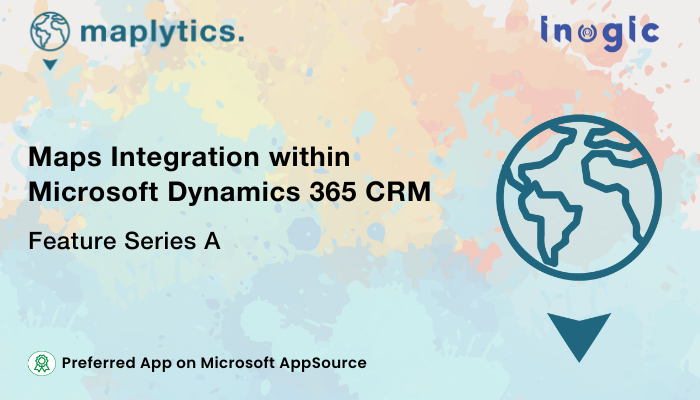With the detailed comprehensive summary off the charts, Nina moved on to examine use case based feature descriptions created by Lisa for her management presentation and proposal to adopt Maplytics, the all-inclusive, geo-analytical, geo-mapping app. She continued reading the first of the three summaries.
Efficient Territory Management with Warner and Co.
Warner and Co. recently onboarded the clientele of Maplytics, the 5-star rated geo-mapping app on the Microsoft AppSource. The Consultancy firm is a popular advisory for microwave manufacturing organizations across the globe. With expanding business, a need to get more organized was felt and swooped in the installation of Maplytics within Microsoft Dynamics 365 CRM.
Warner and Co. wanted to divide their leads and existing clients into balanced groups, regionally. They wanted to assign a person in charge of those regional groups or areas who would be responsible for the records within the groups. The Territory Management feature of Maplytics served the need easily.
With Territory Management, the Sales managers at Warner and Co. were able to divide their clients into balanced territories, regionally. The managers were empowered to create territories using shape, excel files, by selecting regions such as city, country, state, by using overlay, etc., by drawing physical shapes on the map, and so on. Every record gets auto assigned to an existing territory with Maplytics.
With regions exceeding in number of clients, the territories were created using Auto Territory Creation function. With this, the managers only had to provide the records and specify the number of territories to be generated for them. Maplytics provided the managers a flexibility to alter the boundaries of the territories in order to assign or re-assign records to certain other territories.
Territory Alignment Tool has enabled managers at Warner and Co. to merge two territories, split them into two or more, and so on. While working on multiple things, sales territories could be drafted and later confirmed with proper checks.
Maplytics supports Hierarchical Territories. Thus, the sales managers at Warner and Co. are able to plot any child territories created for the selected territories, which also get plotted on the map along with the selected territories. In case a certain client is a huge revenue generator, he cannot be ignored or missed out. Also, it becomes safe to have two reps in charge looking after him. With Maplytics, more than one territory could be assigned to a record or a client.
Census Data with Mother Earth & Co.
Mother Earth and Co. had been a long time consumer of the offerings of Maplytics. In its plan to expand its line of products to include more skin types and colors, the cosmetics giant approached Census Data feature for better analysis. The expansion was planned into more states of the United States and hence the latest Census Data was mapped with Maplytics within Microsoft Dynamics 365 CRM.
The density of population, the income groups in those selected regions, the spending patterns of the income groups, the sex ratios, the investments in skin care were all studied. Mapping the data over the map made visualization simpler and quicker.
Mother Earth and Co. then collated the data and analyzed it along with other factors such as infrastructure, cultural acceptance, convenience of supply chain, etc. and strategized the expansion units in select cities.
Land Area Mapping with the John Smith Group of Banks
The strategic locations of a business unit affect the quality of business. John Smith Group of Banks were planning on opening new branches owing to high demand and increasing business. Visiting potential sites for the branches is a time-consuming task. Instead, the Group opted to visualize the potential locations on map with Maplytics within Microsoft Dynamics 365 CRM.
With the Land Area Mapping feature, the decision makers at the Group were able to assign all the potential sites on the map to understand the expanse and coverage of the site, the nature of the land and the surrounding regions.
Since the branches were to be commercial in nature, the John Smith Group concentrated on lands within the vicinity of businesses, industries, and other commercial establishments. Thus, the visualization eased out the location selection process for the potential branches.
To get more acquainted with Maplytics and experience it first-hand, one can write to them at crm@inogic.com. To explore the product in depth, with a free trial of 15 days, or a personalized demo within Microsoft Dynamics 365 CRM / Dataverse get in touch with the Team.
For applied knowledge, do visit the Website or the Microsoft AppSource. For a quick query resolution, one can hop on to the detailed Blogs, Client Testimonials, Success Stories, and Video Library.
For more use cases based on industrial application, do check out summary 2 of the series.
Having completed the review of Summary 1, Nina looked up at Lisa. She was impressed by the concise capture and the story flow. Let us see how impressed she is with the next summary in the coming time!
Until then,
Happy Geo Integration!