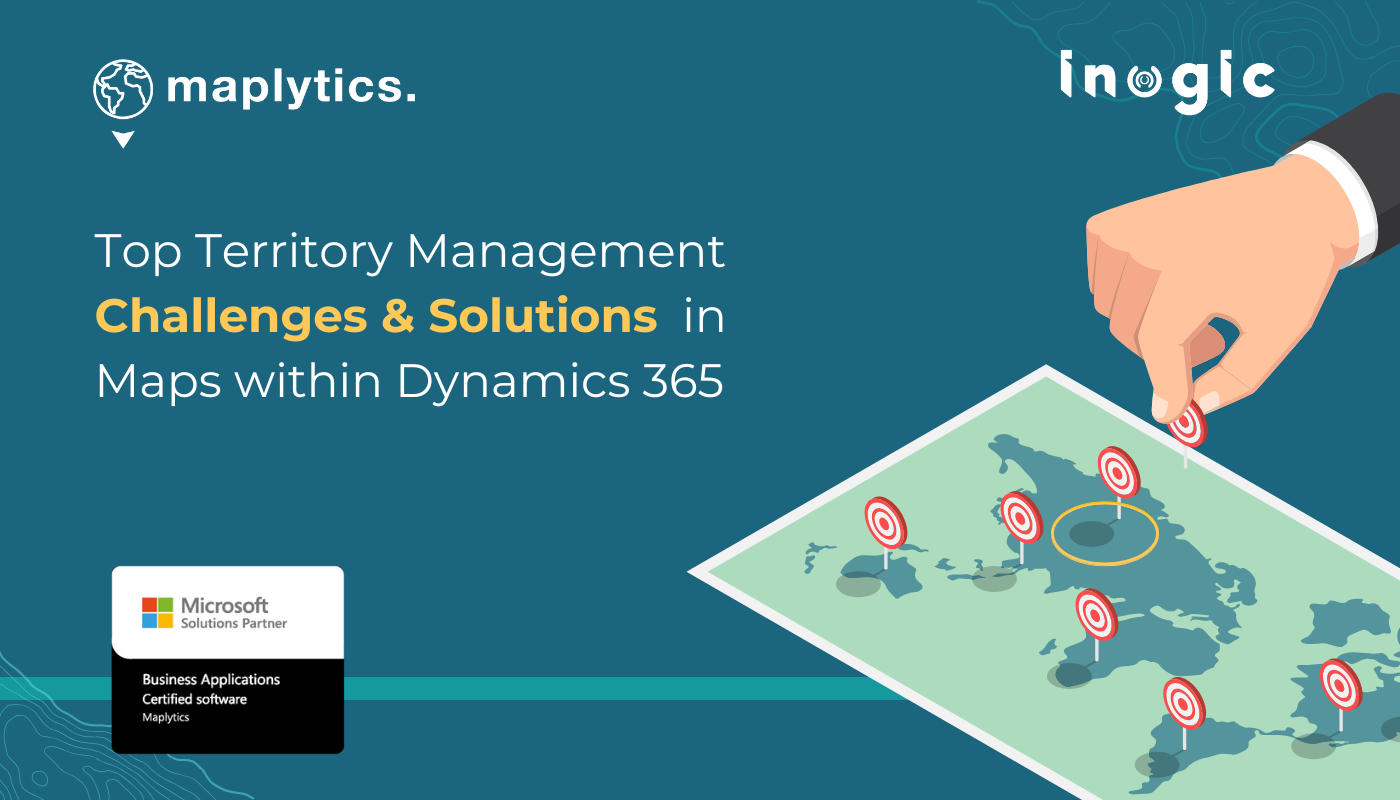Sabrina was the last to leave the conference room, drained but relieved. A quarterly report had revealed that 8 of her sales managers were focusing only on the western zone, ignoring the 120% greater potential in the other three. This not only led to missed opportunities but also internal conflicts over overlapping leads. The meeting ended with a plan to implement better Sales Territory Management, bringing Sabrina some peace of mind.
She’s not alone—many sales managers across industries face similar challenges daily. Let’s explore some of the most common ones and possible solutions.
Challenge 1: Unequal Territory Distribution
Kara and Nate, medical agents for a Pharma startup, often overlap in sales areas due to limited coverage, leading to unequal workload despite their teamwork and understanding.
Solution: Using advanced territory planning software like Maplytics in Dynamics 365 is ideal, allowing users to analyze factors like sales potential, customer density, and rep capacity to create and finalize efficient sales territories, eliminating the need for outdated Excel sheets.
Challenge 2: Overlapping Territories
A potential lead for Eagle Wears and Co. received two different offers from separate reps in the same week. It turned out both were assigned the same lead due to overlapping sales territories.
Solution: Traditional territory mapping and record assignment inefficiencies can be resolved using a Territory Management tool like Maplytics in Dynamics 365. With its Territory Management license, records can be mapped during territory creation and auto-assigned with a click. Its multi-territory feature also allows assigning records to multiple territories as needed.
Challenge 3: Imbalance in Sales Performance
Tom handled the Ashes territory and consistently exceeded targets, while Jerry’s Vibes territory lagged. After several attempts to boost Jerry’s performance, it was found that Ashes had a higher concentration of target groups, explaining the gap.
Solution: Regular analysis of territory-wise sales metrics is essential. Data-driven account redistribution, quota adjustments, and support for underperforming areas can boost performance. If Tom and Jerry’s team had used Territory Management with Maplytics, Census Data Mapping could have revealed target behavior, identified hotspots, and helped balance or extend Vibes’ reach effectively.
Challenge 4: Territory Realignment
How to address workload imbalance caused by impractical redistribution of records across unevenly defined sales territories?
Solution: Maplytics’ Territory Management tools are the best solution for Ben’s organization by realigning boundaries and redistributing records, ensuring balanced workloads and improved work-life balance for all reps.
Challenge 5: Measuring Territory Effectiveness
How many clients were added? Which products sold the most? Was the revenue target met? These common questions highlight the need for fast, accurate reporting, making territory effectiveness measurement essential.
Solution: The first step is setting clear KPIs like revenue, customer satisfaction, and rep productivity, then regularly tracking them for improvements. With Heat Map Analysis and Territory Management in Dynamics 365, this becomes seamless, helping organizations enhance territory strategies and boost sales.
Challenge 6: Individual and team-managed regions
How can sales teams efficiently visualize and manage multiple territory data views to ensure clear oversight without overwhelming or missing critical performance insights across individual and team-managed regions?
Solution: The new Territory Management feature in Dynamics 365 enables sales teams to efficiently visualize multiple territory views without losing focus or insights. Users can plot records by selecting from “My Territory,” “My Team Territory,” or both, allowing managers to view their areas, their team’s regions, or a combined view—each clearly distinguished on the map.
Challenge 7: Repetitive task of replotting territories
How to avoid the repetitive task of replotting territories for analysis and reporting?
Solution: Use territory templates and dashboards to save and visualize mapped territories, allowing quick access and saving time.
Challenge 8: Draft Territory
How to explore and plan new sales territories without immediately committing to changes in CRM?
Solution: Use the Draft Territory feature to plan new sales territories flexibly. With the enhanced Draft Territory feature of Maplytics for Dynamics 365, managers can draw, save, and modify potential territories on the map without affecting live CRM data. This allows for thoughtful exploration, team collaboration, and easy comparison, ensuring only well-planned territories go live when ready.
Some Common FAQs
1. Can I track performance inside a territory?
– Yes, with Maplytics, you can display data like revenue, visit counts, or sales results by territory to see which areas are performing well.
2. Is territory management useful for teams beyond sales?
– Yes, service teams, marketing, logistics, and leadership can all benefit from geographic insights and territory planning.
What’s More?
Maplytics is like water that can be molded into any shape. It makes Bing/Azure maps integration within Dynamics 365 look seamless. Radius Search, Route Mapping, and more have become super easy to use. To get more acquainted and experience it first-hand, one can write to crm@inogic.com. To investigate the product further, with a personalized demo within Microsoft Dynamics 365 CRM / Dataverse/ Power Pages/ Power Apps, get in touch with the team.
For applied knowledge, do visit our Website or Microsoft AppSource. One can hop onto the detailed Blogs, Client Testimonials, Success Stories, Industry Applications, and Video Library for a quick query resolution. You can also leave us a review or write about your experience on AppSource or the G2 Website.