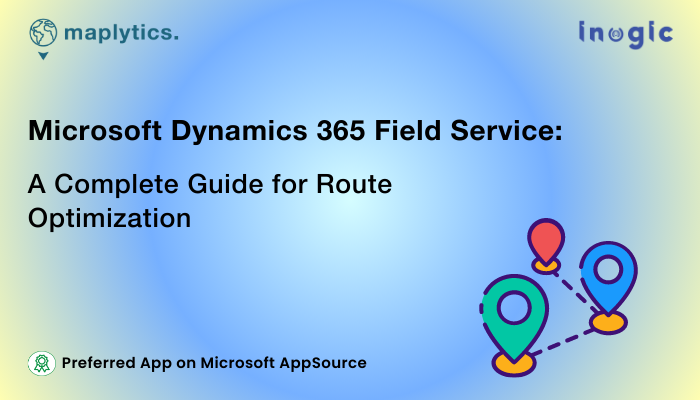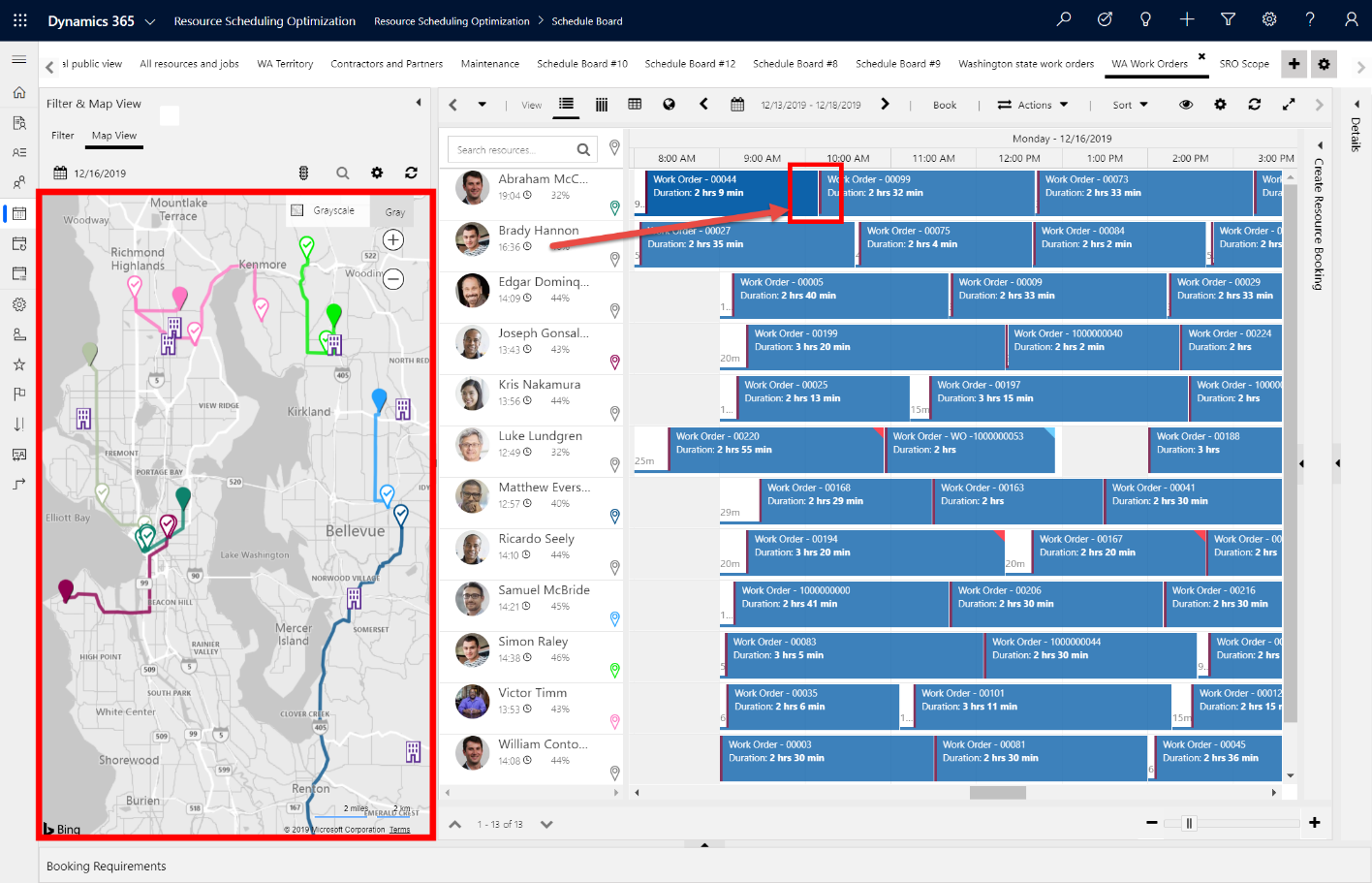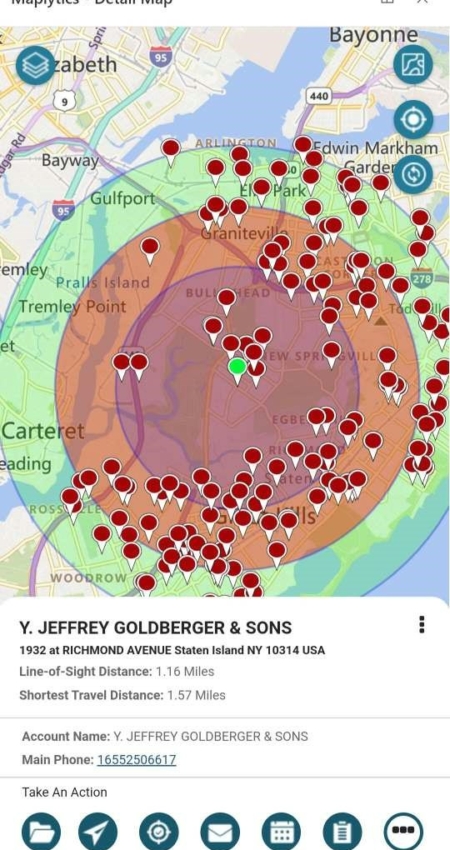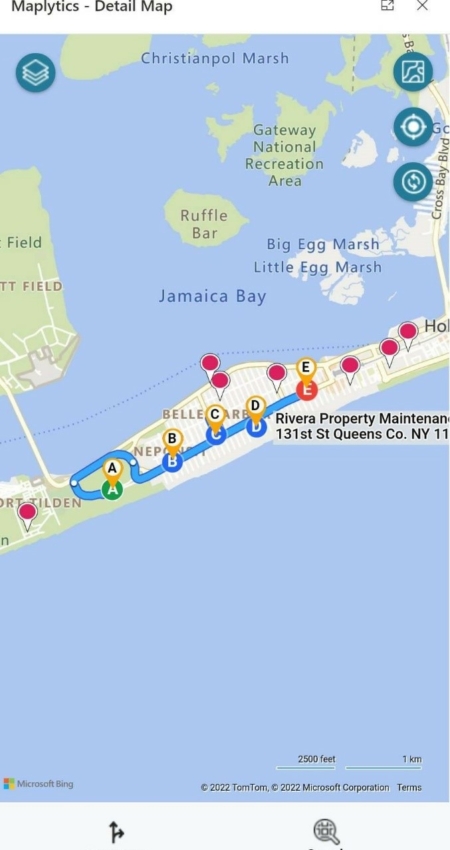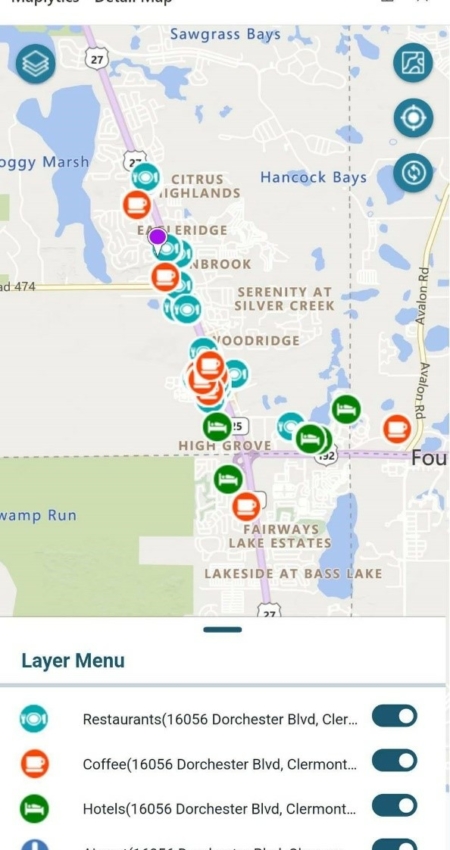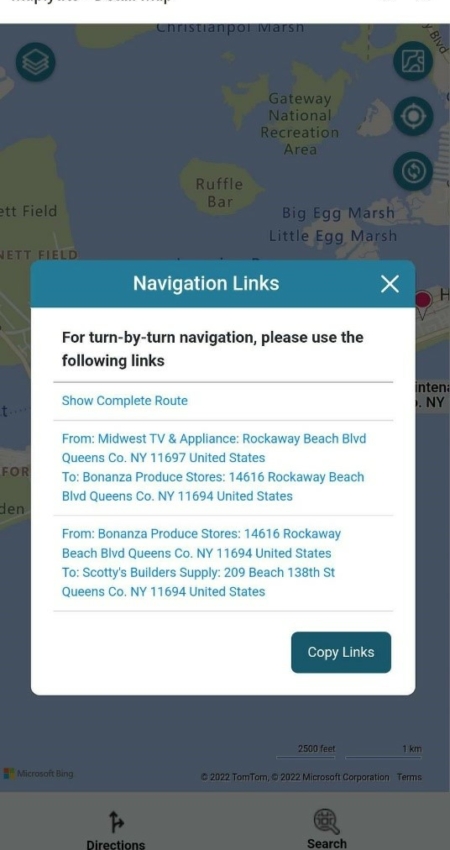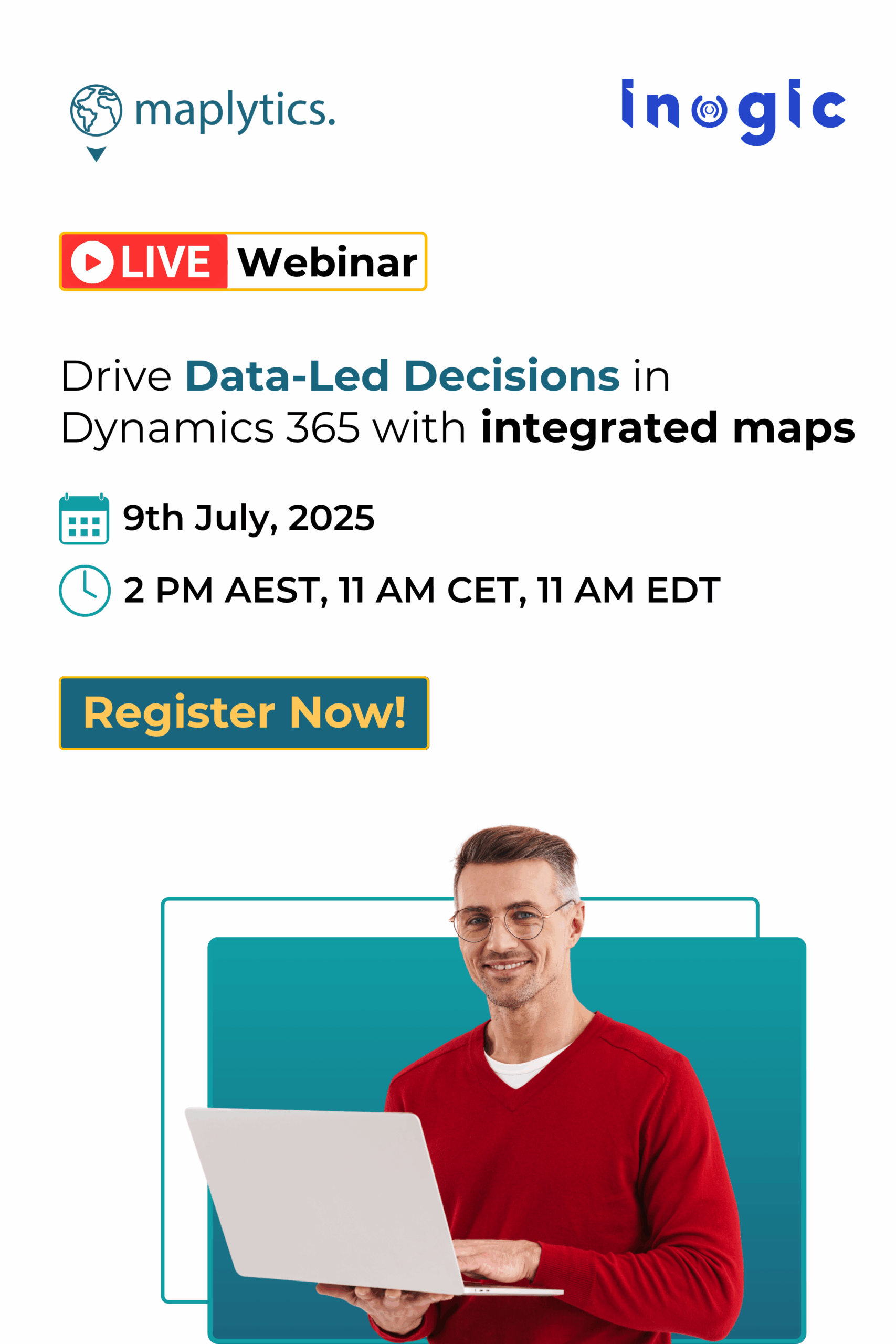Bienvenido Amigos! We hope the latest chapter of our series, ‘Maplytics as a successful add-on to Microsoft Dynamics Field Service’, Microsoft Dynamics 365 Field Service: A Guide for Resource Scheduling Management has perked up your interest in what is coming next! After successfully covering, Enhanced functionality with Integrated Maps and A Guide for Territory Management as well, we are back with A complete Guide for Route Optimization! Let’s dig in!
What is in store?
Microsoft Dynamics 365 Field Service includes the act of plotting optimized travel routes within its resource scheduling segment. Hence, when the scheduler is plotting the appointments for the day for his resources, the travel routes get automatically plotted on the map.
As seen in the screenshot, two appointments at the same client get mentioned twice but the travel route shows two meeting locations at the same place. The routes get added as the scheduler keeps adding in the meetings for the resources in the schedule. The travel routes of all the resources can be thus plotted over the map and visualized simultaneously. The routes are optimized and hence, the best possible ones that can be followed.
What can be enhanced with Maplytics?
As we have seen in the previous chapters of this Blog Series, Maplytics, the 5-star rated, certified app on the Microsoft AppSource by Inogic is a geo-mapping app within Microsoft Dynamics 365 CRM, and it can be used to extract more output from the existing functionality of Dynamics 365 Field Service. So, when we add Maplytics with the Routing function of Dynamics Field Service, it offers the following enhancements to the routing process-
- Toll-free, Highway-free, Traffic-free routes
- Radius Search
- Along the Route Search
- POI Location and
- Turn-by-turn Navigation
Toll-free, Highway-free, Traffic-free routes
In Field Service, routes are automatically plotted to ensure the shortest possible travel time or distance. With Maplytics, schedulers can customize these routes by choosing to avoid tolls, traffic, and highways. The resulting optimized routes adhere to these preferences, further reducing travel time and distance. What’s even better is that these routes can be saved for future use, offering added convenience and efficiency.
Radius Search
When the field rep is already on the field and following the plotted route, he may end up with a canceled/postponed meeting, a meeting wrapping up earlier, or some extra time. The rep can at such times use Maplytics, open the Radius/ Proximity Search option, select his current location, provide a radius value for the distance/ time he is willing to travel and get the clients plotted around him.
The rep can himself add the available clients into his schedule and hold ad hoc meetings! Doesn’t it sound cool? His Scheduler/ Manager too would be able to do the same for him or witness it if done by him.
Along the Route Search
When the rep is following the plotted optimized route, he can search and plot new clients and leads on that route and visit them or plan meetings with them in the future.
The saved route can then be used for easy navigation.
POI Location
While on the go, the rep needs places like restaurants, gas stations, cafes, etc. to refresh, recharge, even kill time, or address some urgent work. Without diverting from the set, optimized route, the rep can select his place of interest and search for any of the above places and more nearby!
Turn-by-Turn Navigation
The traffic-free, stress-free, optimized routes come with an extra advantage. They all possess turn-by-turn navigation directions. These directions can be freely followed for navigation, shared over emails, and even printed for better use.
A little addition can make a vital difference and make life easy. If Dynamics 365 Field Service is a food platter, Maplytics is that sauce that enhances its flavors further. Stay tuned for the last chapter in the series, coming real soon!
What’s More?
Maplytics is like water that can be molded into any role. It makes Bing Maps and Azure Maps integration within Dynamics 365 look seamless. Radius Search, Route Mapping, and more have become super easy to use. To get more acquainted and experience it first-hand, one can write to crm@inogic.com To investigate the product further, with a personalized demo within Microsoft Dynamics 365 CRM / Dataverse get in touch with the team. For applied knowledge, do visit our Website or Microsoft AppSource. One can hop on to the detailed Blogs, Client Testimonials, Success Stories, Industry Applications, and Video Library for a quick query resolution. You can check out our technical tutorial video series #KnowYourMaplytics here and for fun Tips & Tricks about Maplytics have a look at our series #ProAtMaplytics here. Technical docs for the working of Maplytics are also available for reference.
You can also leave us a review or write about your experience on AppSource or G2 Website.
Until then,
Forza squadra!