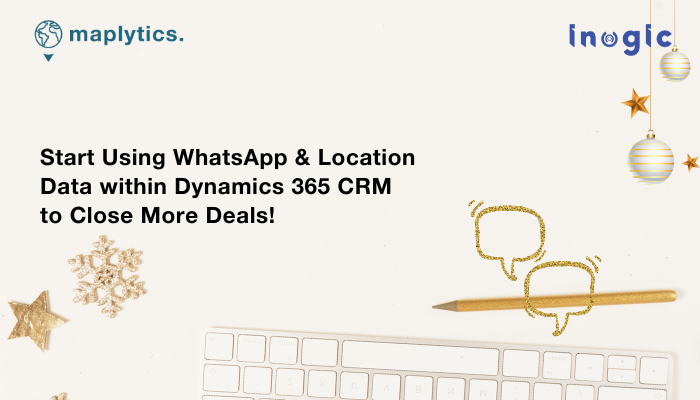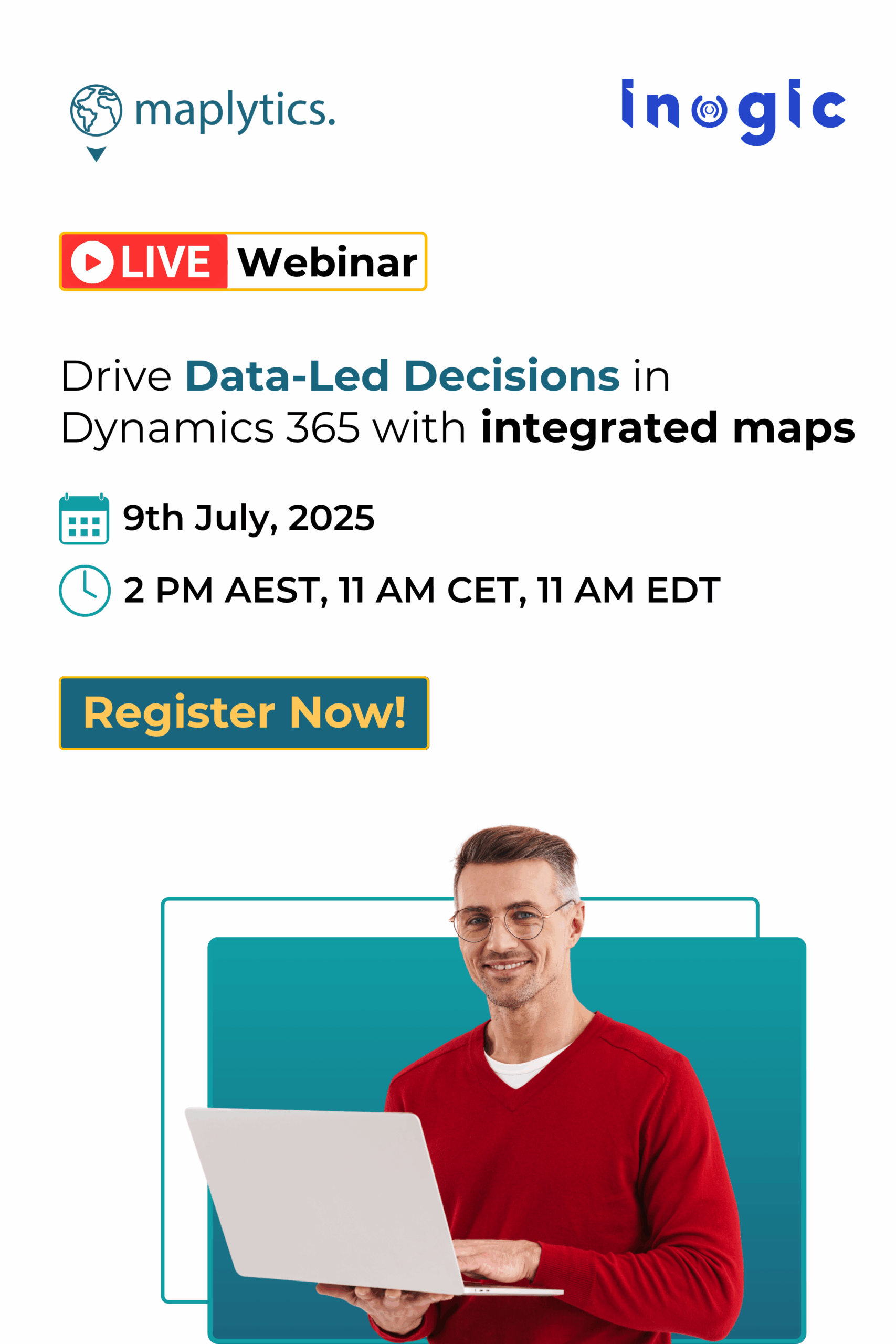When it Rains it Pours!
We witnessed this in the last two editions of our ‘pre-holiday Sales’ blog series. The season before the holidays begin is stressful with a lot of scrunched-up work but it is also the best season of the year for sales. In the last chapter, we saw how DeDupeD could be teamed up with Maplytics to manage the duplicate CRM records and then act upon them. In this one, let us focus on the communication aspect and its importance for better sales and a balanced workload.
Imagine a scenario where the sales process is in its last leg. The client is about to get on board with just a few processes left to be addressed. At this stage, even the client is in a hurry to start using the apps and finish the workload before the holidays. Unfortunately, a query raised by a senior gets in the way that needs to be addressed before the sale the confirmed. At this point, a quick form of communication beyond emails is required between the client and the sales rep. This could be on personal communication channels like a cell phone or a text message but what if the communication is registered officially in Microsoft Dynamics 365 CRM despite being on WhatsApp? Sounds intriguing, right? This precisely is the function of WhatsApp4Dynamics by Inogic.
Explore WhatsApp4Dynamics
WhatsApp4Dynamics is a solution that integrates the popular messaging application WhatsApp Business with Microsoft Dynamics 365 CRM platform.
It serves as a bridge between WhatsApp Business Account and Dynamics 365, enabling users to utilize WhatsApp’s messaging capabilities within the Dynamics 365 environment.
• Send and receive messages and notifications directly from within the Dynamics 365 interface.
• With this integration streamline communication process and enhance customer engagement.
• Leverage automation capabilities, allowing users to set up trigger messages based on specific events, such as sending automated WhatsApp messages on CRM actions.
• It also integrates CRM data with WhatsApp Business Account, providing users with access to customer information and context-rich conversations.
Ultimately, WhatsApp4Dynamics offers Dynamics users an enhanced communication and engagement tool to leverage the power of WhatsApp within their CRM workflows.
Any business can explore the app further with a 15-day free trial from AppSource or Inogic Website. The installation process is well-assisted, quick, and convenient.
Popular Features of WhatsApp4Dynamics
WhatsApp4Dynamics has the following features:
Integrated WhatsApp with Dynamics 365 CRM
With the seamless integration of Dynamics 365 CRM and WhatsApp for Business, users can communicate with customers and partners directly within the Dynamics environment and eliminate the need to switch between different platforms.
Chat Notifications
Chat notifications in WhatsApp4Dynamics are the new incoming WhatsApp messages that a user receives within the Dynamics platform.
Mapping CRM Records
WhatsApp4Dynamics finds CRM records and maps them with the new chats based on their mobile number. This enables more informed and context-rich conversations and helps deliver personalized support.
Easy-To-Use Chat User Interface
Users can access an easy-to-use Chat User Interface (UI) within the CRM environment that is integrated with WhatsApp. This integration enables users to initiate and manage WhatsApp conversations with customers from a single platform.
Store Chat History in Chat Sessions
When a user communicates with customers using a WhatsApp Business Account from within the CRM, the entire conversation history is recorded and stored as a chat session.
Send Multimedia
Images, Videos, Documents, etc. can be shared with the client using the WhatsApp Business Account
Trigger & Send Automated WhatsApp Messages
Users can set up triggers and actions based on specific events, such as sending automated WhatsApp messages for order confirmations or appointment reminders. This automation saves time, reduces manual effort, and ensures timely communication.
Overall, the features promote automation of operations, improved and quick communication, and enhanced customer relationships.
Teaming up with Maplytics
Renee is a senior sales rep at a real estate organization dealing with the ultra-premium homes category. She is swamped with client queries and an assistant short due to a wedding break in the pre-holiday hot sales season. Many of her clients want to usher Christmas in their new homes and Renee is on a work spree.
She is in demand for her meticulous communication skills and honest sales! So, what Renee is doing exactly when you ask to manage all this? She is in touch with her clients over chats through her CRM Environment from wherever she is. Last week she had a meeting with a repeat client looking for their second home in a café where she was attending to her other clients using WhatsApp4Dynamics. This is not only making her work faster and updating clients quickly but also creating a recorded history of her communication with them.
Thus, in case Renee has to attend to some emergency in the upcoming days or is on a field visit with a different client considering the workload, her other assistant James can understand the conversation history and attend to the clients pouring in with queries. This shall also help with sending automated messages to contact James in case Renee is busy in a meeting or out of the office.
One such client messaged Renee about an ad hoc meeting when she was traveling. She quickly used Maplytics’ POI Location, found a café near the client, and fixed up a meeting there. Using Radius Search she also plotted the properties on sale within the proximity of the café from her records in case the client wanted to check them out post-meeting.
A vacation home from her list, up the hills had an additional open house the upcoming Friday. Renee checked her Outlook Calendar for the week and mapped the clients on the map with Maplytics. She realized that two were near the open house and 4 were in the other part of the city. She quickly opened the Auto Scheduling option in Maplytics and revised the appointment schedule. She kept the 2 appointments in her name and allotted the other 4 to James. With Route Optimization, the routes were planned for herself and James. James would receive the notification for an update in his calendar, and get the meeting and travel details for the same. With WhatsApp4Dynamics, he would be up to date on the communication chain with the 4 clients and be meeting-ready.
For added support, Renee could ask her colleagues to track James in real-time when on the field so that support in terms of documents, information, or human help could be sent to him in case required. James could also utilize the Heat Map Analysis to acquire additional information on sales in the area, rental rates, long-term leases, etc. before the meetings.
In this and many other ways, Renee, James, and many like them across businesses can utilize the teamwork of WhatsApp4Dynamics and Maplytics and multiply sales.
What’s More?
Maplytics is like water that can be molded into any role. To get more acquainted and experience it first-hand, one can write to crm@inogic.com To investigate the product further, with a personalized demo within Microsoft Dynamics 365 CRM / Dataverse get in touch with the Team.
For applied knowledge, do visit our Website or Microsoft AppSource. One can hop on to the detailed Blogs, Client Testimonials, Success Stories, Industry Applications, and Video Library for a quick query resolution.
Until then,
Happy Hustling!