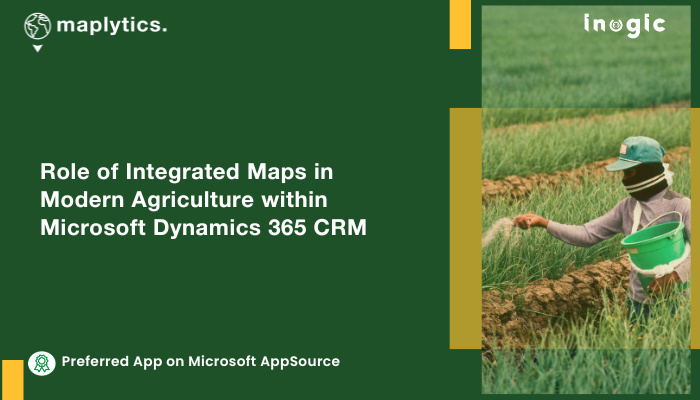It was a fine afternoon, I was busy working on my laptop and had to schedule the next two weeks’ appointments for my sales reps in Maplytics. My son, Joel came home from school and declared, “I am going to be a farmer when I grow up and live on a ranch”. Joel had spent his summers at his uncle’s farm and was intrigued since, but this time he wanted to live that life as a farmer who had visited their school. They were introduced to various technologies used to plow, sow seeds, water, harvest, transport, et al by the gentleman. Joel was fascinated by how cool the technology worked and helped the hardworking farmers. Indeed, sharing load was what technology was developed for. This triggered me to wonder if Maplytics, the favorite location intelligence tool, which was sharing my workload, could also help these farmers be more organized and planned.
The farmers are attached to local or county farmers’ associations. These assist them in buying, selling, and resolving conflicts. The associations could own the licenses for Maplytics and the farmers associated with the association could benefit from using it.
Starting with the Land Area Mapping feature, a farmer to buy more agricultural land in a new area could check the type of land that he is aiming at. He could check if it is agricultural land, is surrounded by a residential area, has a water body nearby for irrigation, isn’t too near a large water body like a river that could be flood-prone, and so on. This would ensure that the purchase is according to the requirements.
Farmers need plenty of raw materials of which good quality seeds are a priority. With the records of the nearby seed suppliers added to the Farmers’ Association’s CRM, the farmers can plot and view multiple suppliers they could buy from along with the details of the kind of seeds they plan to sow that season. The suppliers could be selected based on past sales records and cost-effectiveness. Similarly, many other suppliers such as those providing fertilizers, pesticides, farm equipment, storage packs, cattle feed, etc. could also be searched in this manner and selected for services. The settings could be changed to customize the pushpins for seeds suppliers, irrigation pipes manufacturers, labor providers, et al.
Once the suppliers have been shortlisted, travel routes to reach them can also be plotted. These routes could be shortest in terms of distance or time of travel. Maplytics’ Optimized Routing helps in finding optimized travel routes that avoid traffic, highways, tolls, etc. The turn-by-turn navigation directions plotted along with the routes could be printed, emailed, saved, or used for future reference. In case a farmer on his route to collect sunflower seeds remembers to pick up material for a greenhouse, he could find a vendor for the same Along his travel Route and reroute his journey accordingly. In case no vendor is available along the route, the farmer could use the option of Radius/ Proximity Search. He could add his current location in the app, and provide a radius for the travel distance/time he is willing to detour around the location. All the vendors within the proximity would be displayed and anyone could be visited.
Some vendors provide bulk deliveries. For such suppliers/ vendors, the truck routing directions could be provided. Maplytics’ Truck Routing feature makes a note of the kind of truck making deliveries, the inventory carried in them, and plots suitable travel directions. These truck routes would help carry harvested grains to the markets as well.
At the time of harvesting, every farm requires a lot of labor for additional activities like cutting, cleaning, packing, and storing. The farm owner could search for organizations providing such labor on the map and make provisions for the same. This hired labor could be provided with travel directions and routes to the farms from nearby towns, bus stops, etc. using the POI Location feature They could additionally be provided routes to nearby cafes, restaurants, gas stations, garages, healthcare facilities, etc. which they could utilize during lunch breaks, tea times, emergencies, and so on.
Auto Scheduling can also be used to regularize the shifts of the additional labor. They could be scheduled in advance to work on specific parts of the farm or specific crops based on the possibility of rainfall. The scheduler could hold details such as shift start time, lunch breaks, buffer times, end times, and more for days/weeks.
Circumstantial data such as weather forecasts, disasters caused due to cyclones, earthquake measurements, annual rainfall, etc. can also be uploaded through Excel by the Association and can be Overlayed by the farmers on maps to strategize, plan, etc. Complex data such as the production of Maize in the farmlands of the villages of Massachusetts can be studied using Heat Maps.
The farmers may not be well-versed in English, but they could still utilize the wonders of Maplytics in 10+ global languages. Maplytics could be used by them, from even the farmland using their mobiles, laptops, tablets, etc.
These and the other unique features of Maplytics could be experienced when explored more with a trial. One can write to the Team at crm@inogic.com for mapping requirements, a free trial of 15 days, or a personalized demo within Microsoft Dynamics 365 CRM / Dataverse.
To learn more about Maplytics, its applications across industries, and another multitude of features, do visit the Website or the Microsoft AppSource. For further details, one can hop on to the Blogs, Client Testimonials, Success Stories, Industry Applications, and Video Library for a quick query resolution.
Until then,
Happy Farming!