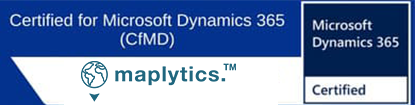#CustomersForLife
Geo-Analytical Dashboard within Dynamics 365 CRM

Many pre-defined dashboard views are shipped along with Maplytics. These are for various service and sales modules specifically meant for several user roles. More than this, your professionals can not only create but also configure dashboards on the go. At any instance, the Bing Maps view along with the plotted leads can be saved and can be included to be the part of a dashboard.
When you as a manager want to know what’s in the sales pipeline or want a rough estimate of how many accounts with whom the deal has not be cracked, these dashboards gives a quick glimpse of it. The visual data thereby helps you to outline a marketing strategy in order to tap the market potential.
Template are a great way to save the search criteria in Dynamics 365 CRM. The users have the capability to add a template in dashboard thereby allowing them to view the saved templates at a glance. This will enable the users to visualize the resultant data from a same search frequently, saving their valuable time. Further, the sales team can use this feature to evaluate and build on their to-do list from time to time.
FAQ's

Does any app allow to create dashboard for managers in Dynamics 365 CRM?
With Maplytics users can create dashboards to view Dynamics 365 CRM data plotted on the map for managers as well as any other profiles as per their preferences and requirements.
Can I view my routes on dashboard in Dynamics 365 CRM?
Yes, you can view your routes on dashboard in Dynamics 365 CRM. With Maplytics being a mapping app, you can save your routes as CRM activities and view all the route records assigned to the logged in users in dashboard.
Is there a way to visualize map dashboard in Dynamics 365 CRM?
Maplytics ships with six predefined dashboards that enable you to view the data in a single glance. Instead of collecting or gathering the data, users can take actionable decisions on what to do with the data.
Can I view my Dynamics 365 CRM data in real time on a map?
Maplytics allows you to visualize and analyze Dynamics 365 CRM data real time via dashboards. Dashboard visualization is a comprehensive means to provide in-depth insights into the CRM data.