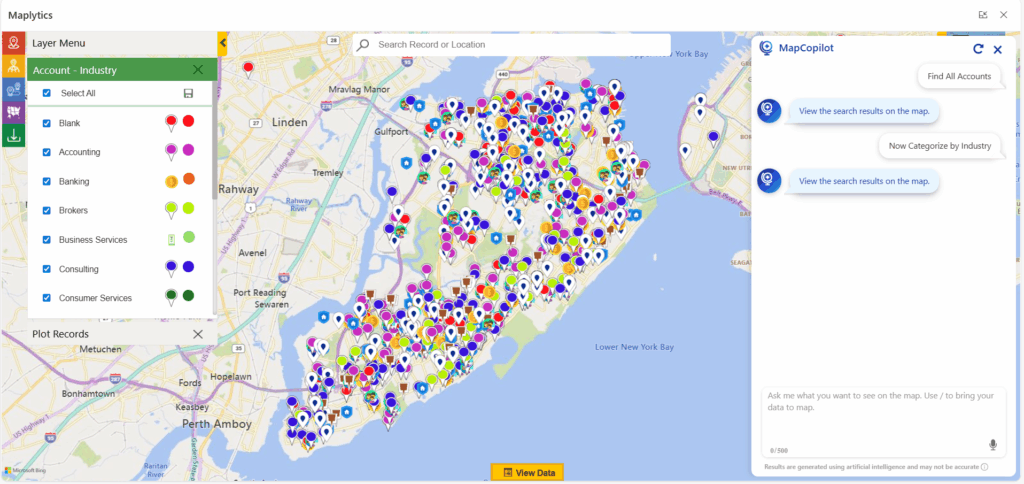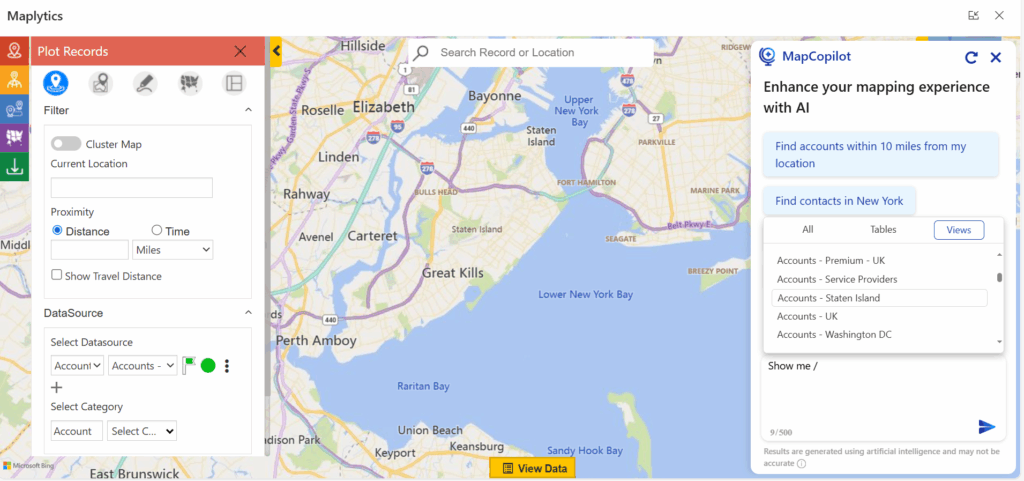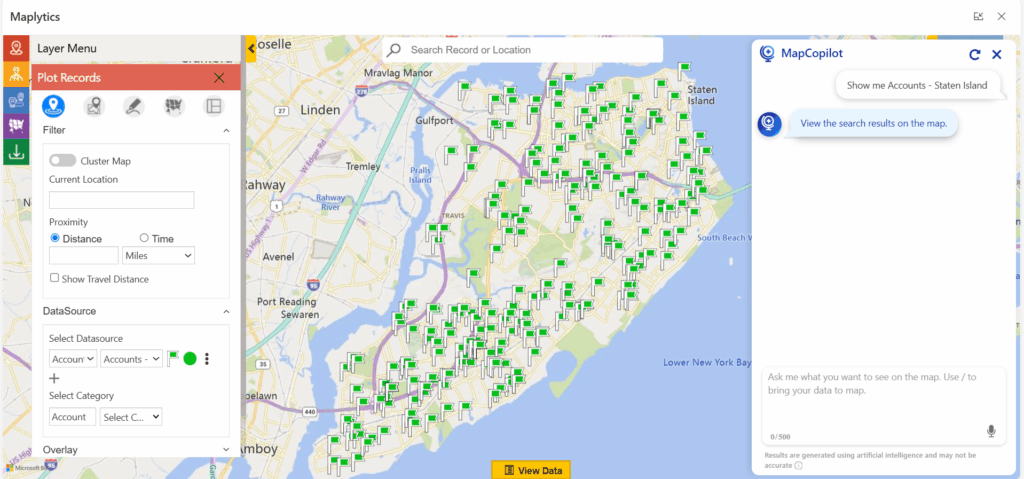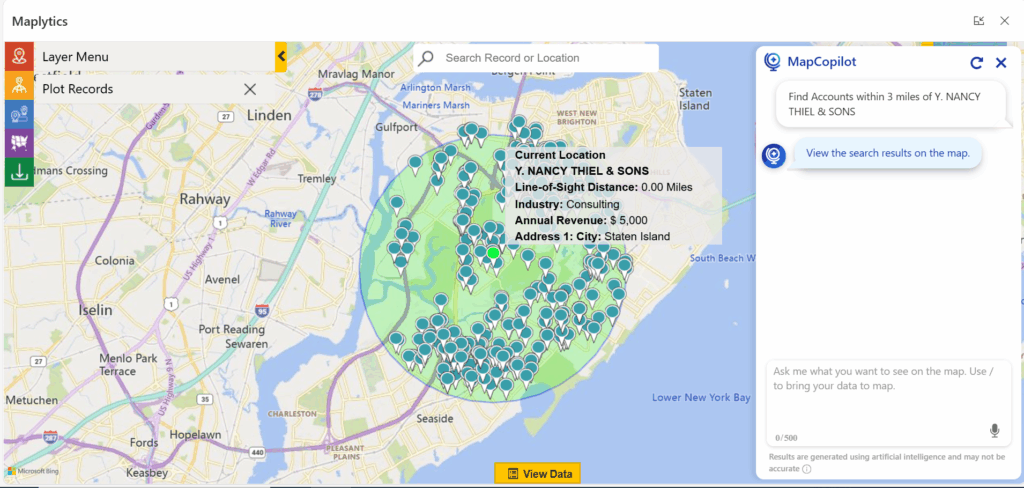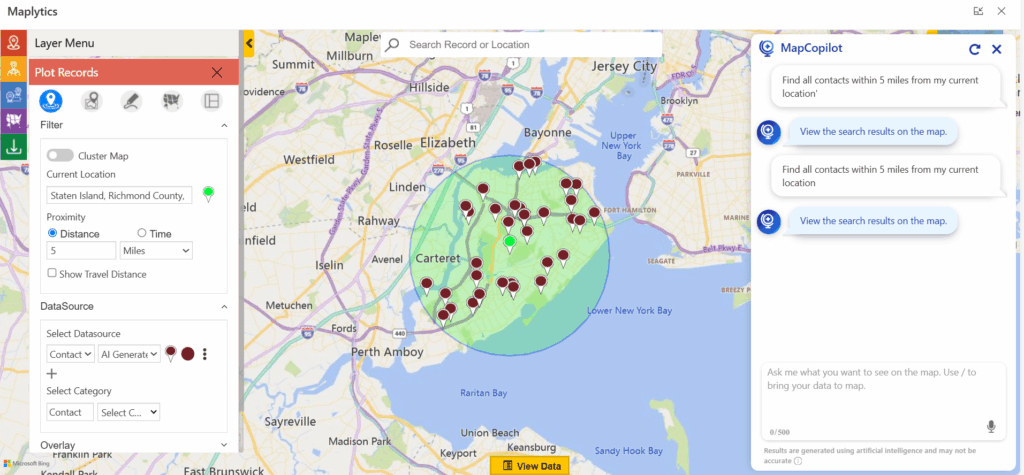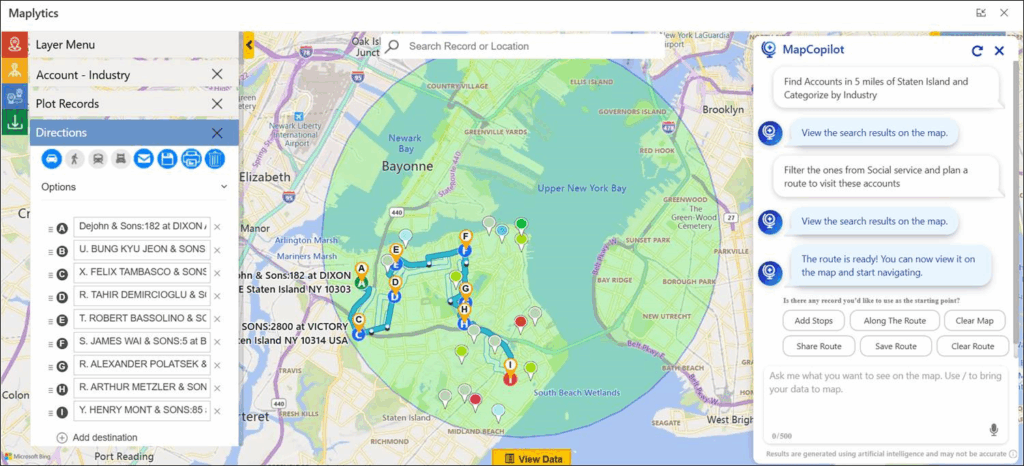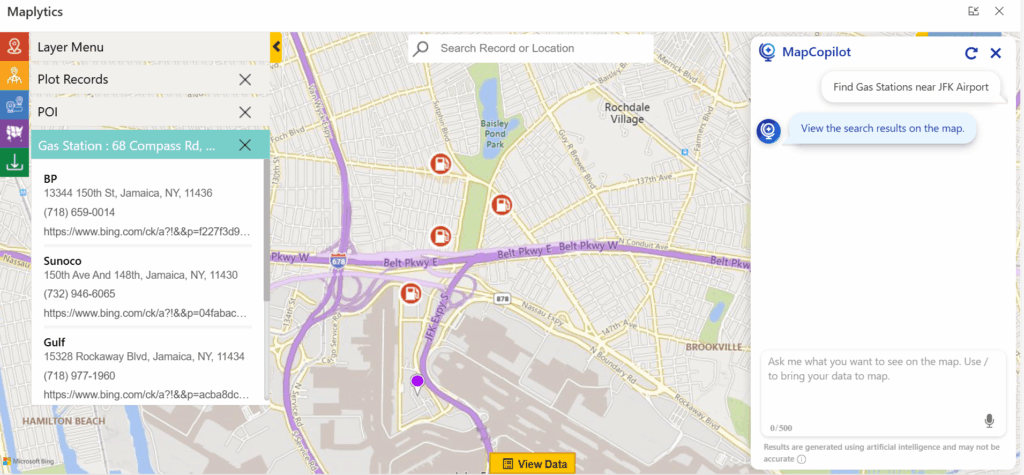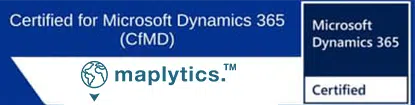AI-Powered Search Assistant for Dynamics 365
Turn simple prompts into smart map actions for searching, analyzing, and optimizing Dynamics 365 data.
#CustomersForLife
Copilot Integrated with Maps in Dynamics 365 CRM
MapCopilot is an AI-driven search assistant built into Maplytics, transforming how users interact with CRM data within Microsoft Dynamics 365. Instead of navigating multiple layers of filters and queries, you can enter natural language prompts to search, analyze, and visualize location-based data on maps in real time.
At its core, MapCopilot leverages AI + integrated maps to interpret user intent. Whether you need to plot records, run proximity searches, or optimize travel routes, MapCopilot executes complex spatial queries with simple instructions.
Here are some natural language prompts:
- Show all active accounts within 10 miles of Chicago
- Categorize leads by industry and plot them on the map
- Find Cafes near me
Data Visualization
With MapCopilot, plotting and categorizing records is as simple as typing in your own words. No need to navigate through plot cards or manually pick data sources. Everything can be done using natural language prompts. For example, you can ask MapCopilot to “plot all Accounts and categorize them by Industry” and see the results instantly. Once your records are displayed, you can refine them even further with follow-up prompts, such as filtering by a specific industry. It’s quick, intuitive, and designed to make your data mapping effortless.
Accounts can be plotted by regions or even specific postal codes using simple prompts, eliminating the time and effort it would normally take to achieve the same results with a plot card. Users can also view records by adding a ‘slash’ command to the natural language prompt and selecting the required datasource from the ones displayed, e.g., ‘Show Me /”
Radius/Proximity Search
With MapCopilot, finding nearby records is effortless. Instead of manually entering a location, distance, and data source on the plot card, you can ask in natural language. For example, a prompt like “Show all Accounts within a few miles” instantly delivers the results you need.
Accounts can be plotted within a specific distance from a particular pushpin. E.g., ‘Find accounts within 3 miles of Y. NANCY THIEL & SONS’
Whether it’s searching by travel distance or time, MapCopilot makes proximity searches faster, smarter, and far more intuitive so that you can focus on decisions, not clicks.
MapCopilot redefines how Dynamics 365 users interact with their data by making location intelligence conversational, contextual, and actionable.